Circular Joint
In this grasshopper tutorial, we will learn how to convert a triangular mesh to a series of panels and circular joint connections.
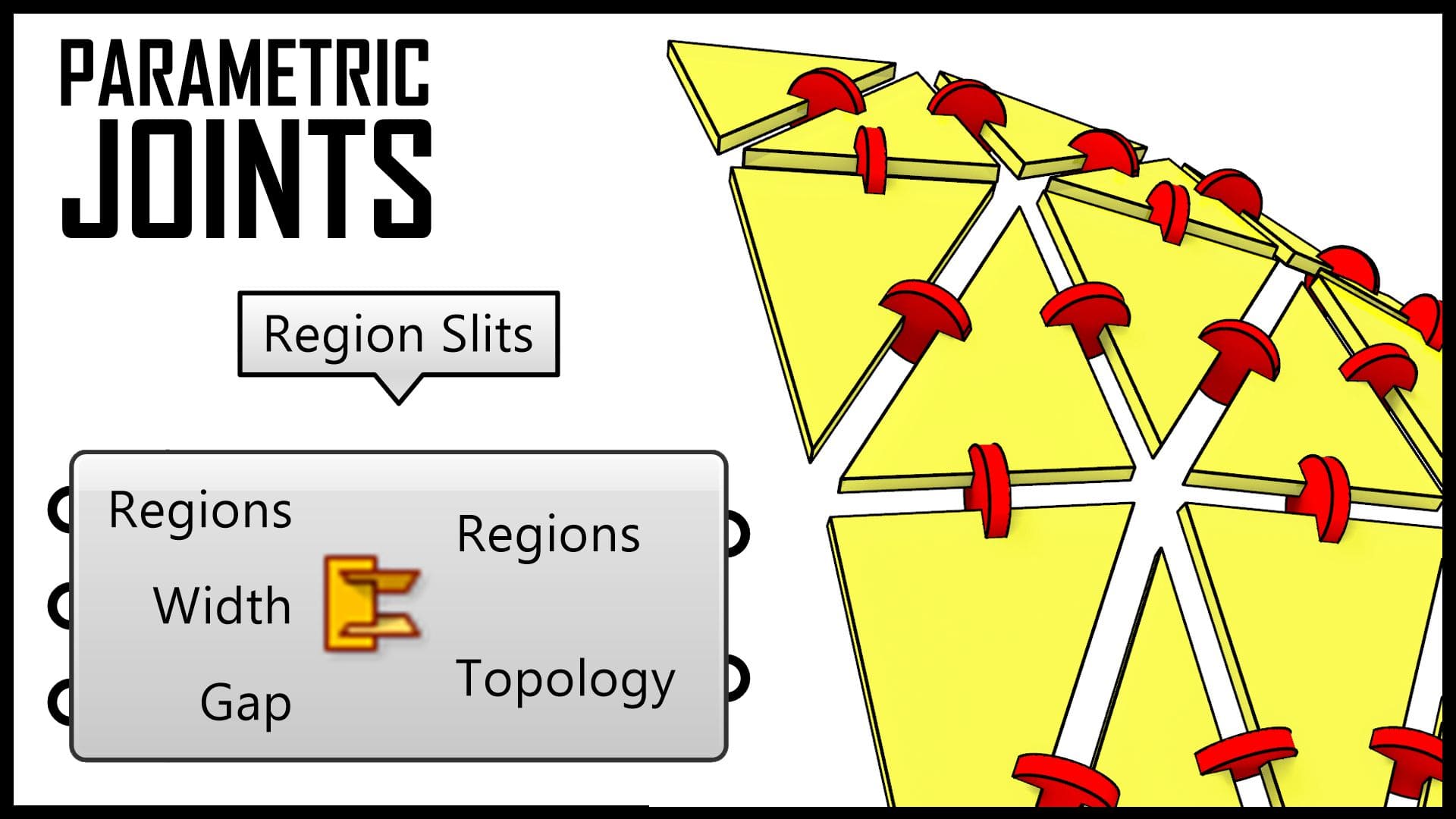
Now let’s learn how we can nest the sections inside a rectangular sheet and show numbers on the different parts.
Duration : 7 Min
Tutor : Mohammad Yazdi





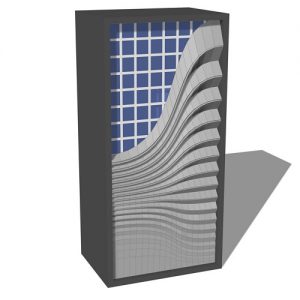
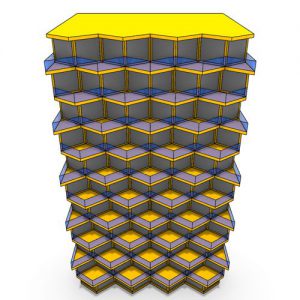


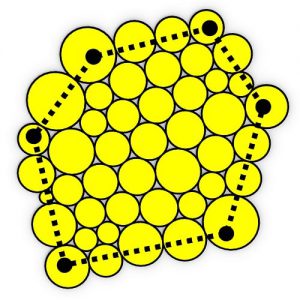
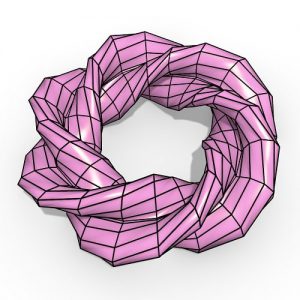
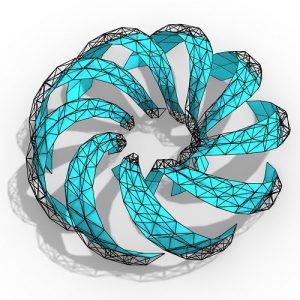
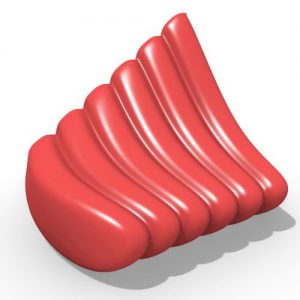
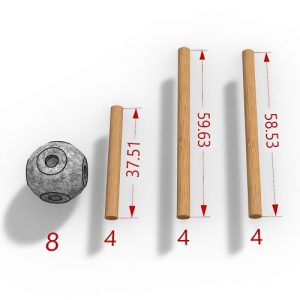
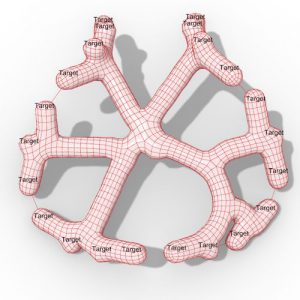
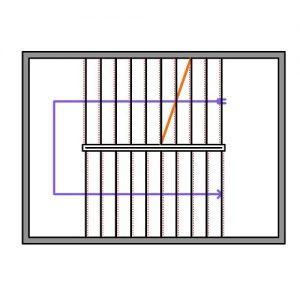
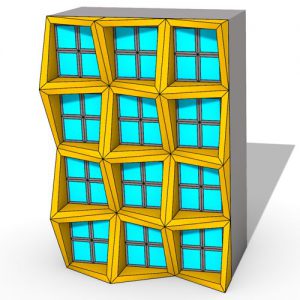

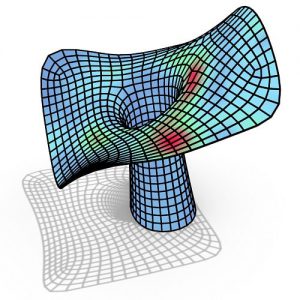
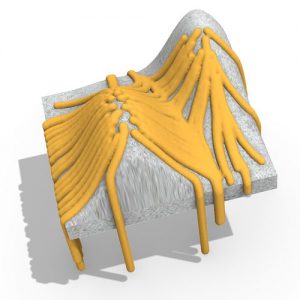
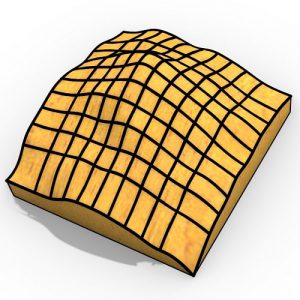
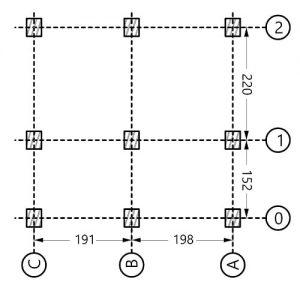
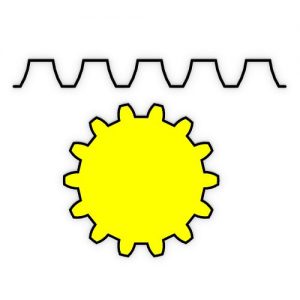
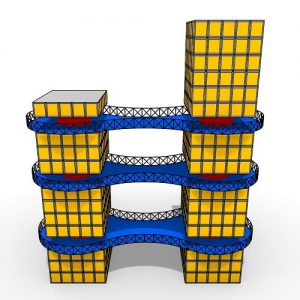
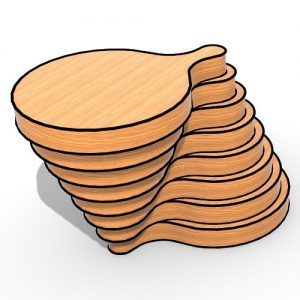
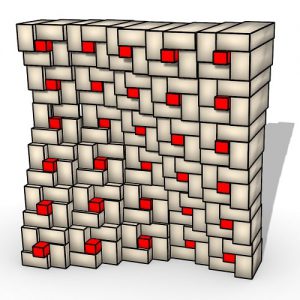

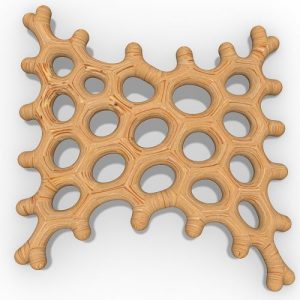
Comments
Cfeldman
But when you start the identification of the pieces, (video2) do not get “curves” (but surfaces after ‘explote tree’) ….. internalize?
But it is not well explained how you get the “curves” there?-If surfaces come out!-
Help,
thank you !!
Cfeldman
2)Because it would give a “error” “by connecting the curves to the project? … (being polylines).
help
Thanks
parametric
Attachment curve-extract.zip
You can use brep edge or wireframe and clean any null outputs and then join them to get curves. try the zip file I have attached for more exercise
Cfeldman
Gracias !