Color Mesh Random
In this Grasshopper Tutorial you can learn how to randomly color mesh faces by using the stripper plugin and the “Color Mesh Face Randomly” component.
Algorithm by:
Mohammad Yazdi
Neda Rafizadeh
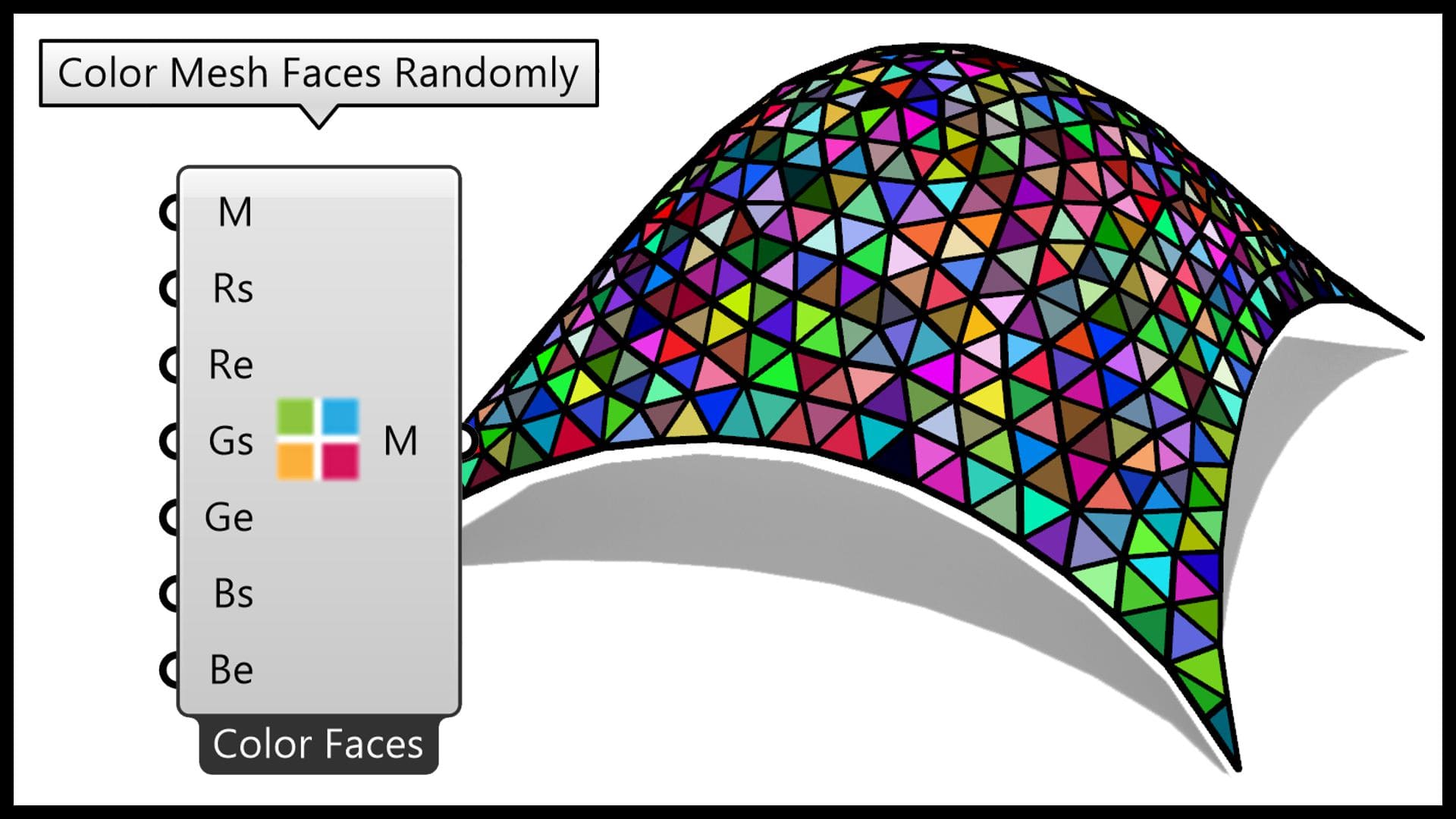

In this Grasshopper Tutorial you can learn how to randomly color mesh faces by using the stripper plugin and the “Color Mesh Face Randomly” component.
Algorithm by:
Mohammad Yazdi
Neda Rafizadeh
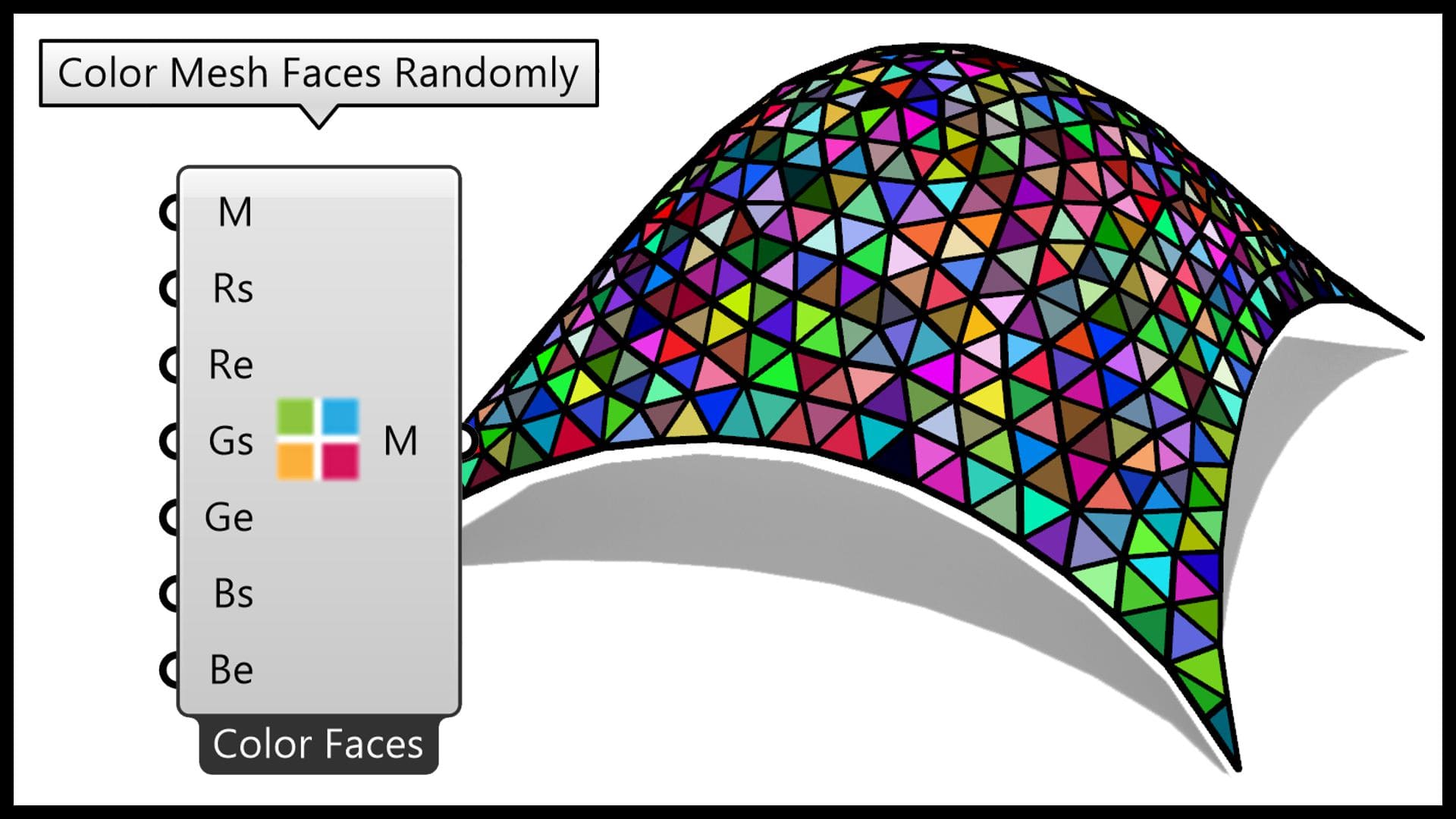
Register for free to download this file / If you're a user, Sign In


In this Grasshopper Dendro example file, you can use the Trap Field component from the Heteroptera plugin to generate a series of random connecting curves between two faces.
In this Grasshopper tutorial for beginners, you can learn how to model a parametric box ring from scratch without using any plugins.
In this Grasshopper Kangaroo example file you can design a parametric earring using the circle packing technique.
In this Grasshopper example file you can design a parametric Louver facade using the Pufferfish Plugin.
In this Grasshopper example file you can design a parametric building using the native grasshopper components.
In this Grasshopper Dendro tutorial, you can learn how to create a growing mesh by defining a series of spin fields on a NURBS surface using the Heteroptera plugin.
In this Grasshopper Tutorial for beginners you will learn how to use the Sphere collide component to generate evenly distributed holes on a NURBS surface.
In this Grasshopper Kangaroo example file, you can circle pack a mesh using the "TangentIncircles" component.
In this Grasshopper example file, you can utilize the Nautilus plugin to design a parametric Twisted Torus.
In this Grasshopper example file, you can model twisted torus strips and convert them into a spaceframe and panels using the Lunchbox Plugin.
In this Grasshopper example file, you can convert a series of curves into a mesh with a 3d groove pattern using the Nautilus and Weaverbird plugins.
In this Grasshopper tutorial, you will learn how to model a parametric joint on the corners of a box with controllable parameters.
In this Grasshopper example file, you can simulate an optimized path from an origin point/points toward a set of targets. The strategy involves branching at diverging points.
In this Grasshopper example file, you can model a staircase detail drawing from the plan view and easily change the parameters.
In this Grasshopper example file, you can design a parametric facade using four different techniques.
In this Grasshopper contour tutorial, we will learn how to extract a series of solids from a part of a mesh by defining the direction and length with a single line.
In this Grasshopper Millipede tutorial, you can learn how to model a series of smooth connecting columns to a roof and then analyze it using Millipede's Finite Element Analysis.
In this Grasshopper Kangaroo tutorial, you can discover how to simulate the flow of a series of particles on a solid and then convert it into a mesh.
In this Grasshopper tutorial, you can learn how to generate Perlin noise on a surface and convert it into a solid.
In this Grasshopper tutorial, we will learn how to generate a structural grid from a series of grid points.
In this Grasshopper tutorial, we will explore how to create a simple parametric gear and a radial mechanism, and also include an example file for the Iris mechanism.
In this Grasshopper tutorial, we will learn how to create a series of parametric solids using the "Tangent Arcs" component.
In this Grasshopper tutorial, we will model a parametric brick wall on a NURBS surface with a rectangular projection. We can also adjust the thickness of the bricks based on point attractors.

Comments
Knifley
I am trying to export my mesh to a rendering software, however my mesh does not have any materials assigned to it. Upon investigating the mesh properties in rhino, there are no indications of an individual triangle having an assigned material, layer color, or texture. All triangles in the mesh are set to “By Layer” for Display Color and material.
Is there any way to bake a color into an individual triangle within the script?
rezae
Hi, It is not possible in Rhino but it is possible in Grasshopper. You can assign Mesh colour in “Construct Mesh” component where each colour is representing the colour of a vertex. You can also change the mesh colour by using “Mesh Colour” component.