Kinetic Clock (Solstice)
In this Grasshopper tutorial, we are going to model a kinetic clock (Solstice) from scratch. First, we will define the constraints and how they affect the overall changing shape and then we will model the baselines in Grasshopper so we can change the shape of the clock and make it a kinetic art!





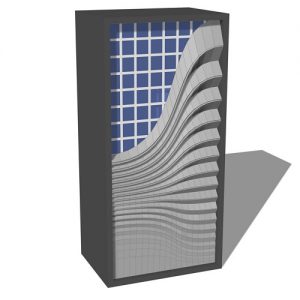
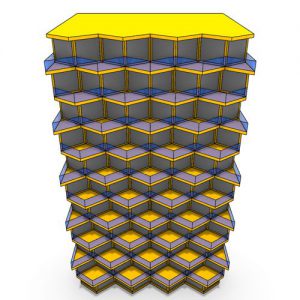


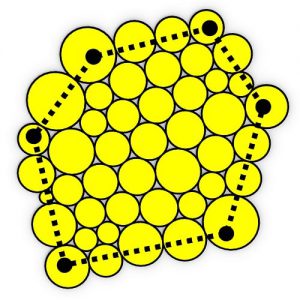
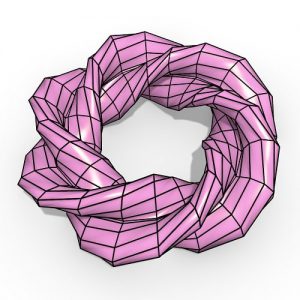
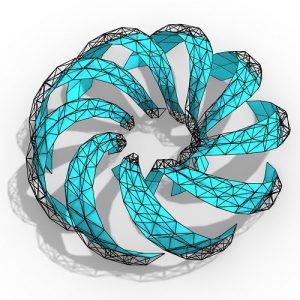
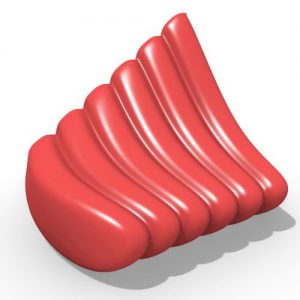
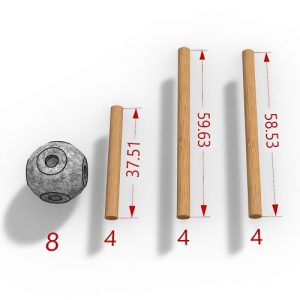
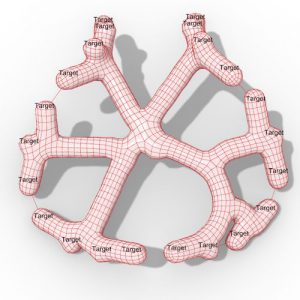
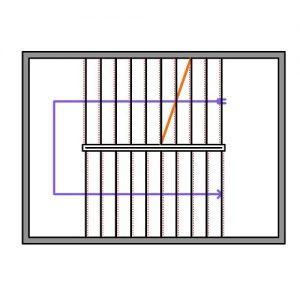
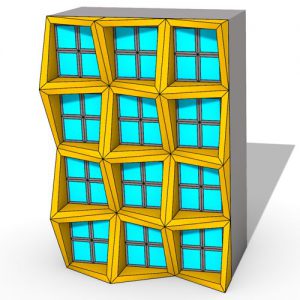

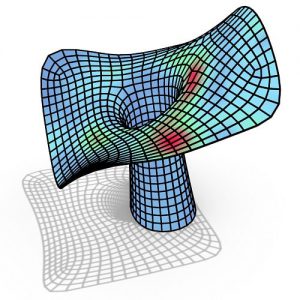
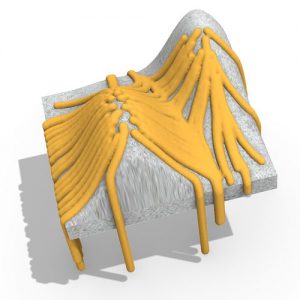
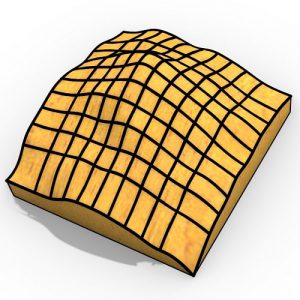
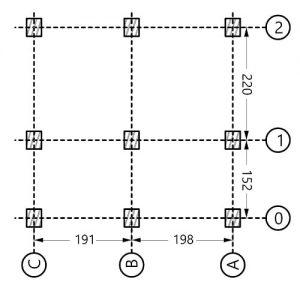
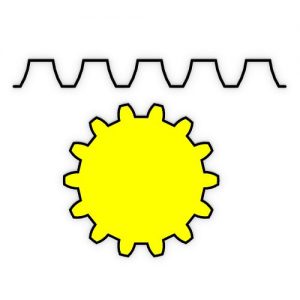
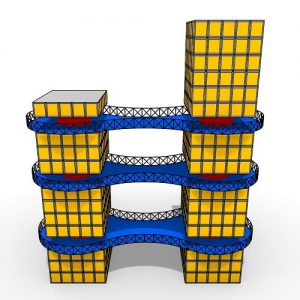
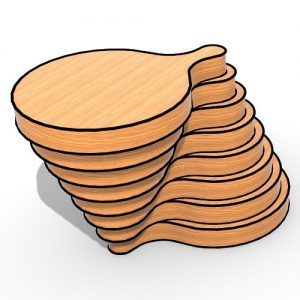
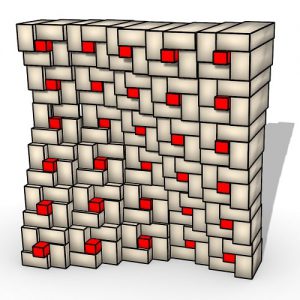

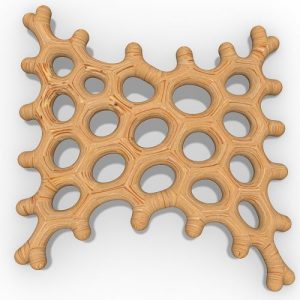
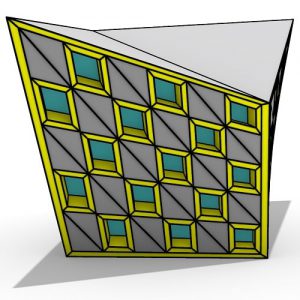
Comments
jadewybx8
Attachment Screenshot-2024-02-24-191529.png
Hi, I followed the video up to 5:38 and one component in my grasshopper (the Move component) has turned red and it reads ‘Data Conversion failed from number to vector.’ I have attached a screen shot. How can I fix this? thanks
rezae
Hi, the problem can be tackled easily you need to use the other Rotate3d that you made as the translation vector for the Move component. Let me know if you still face any problem.
Cheers,
parametric
Hi Jadewu . Simply attach your file here in a zip file so we can help you with the specific problem