Move
In this short grasshopper tutorial, I want to show you how you can move an object in grasshopper.
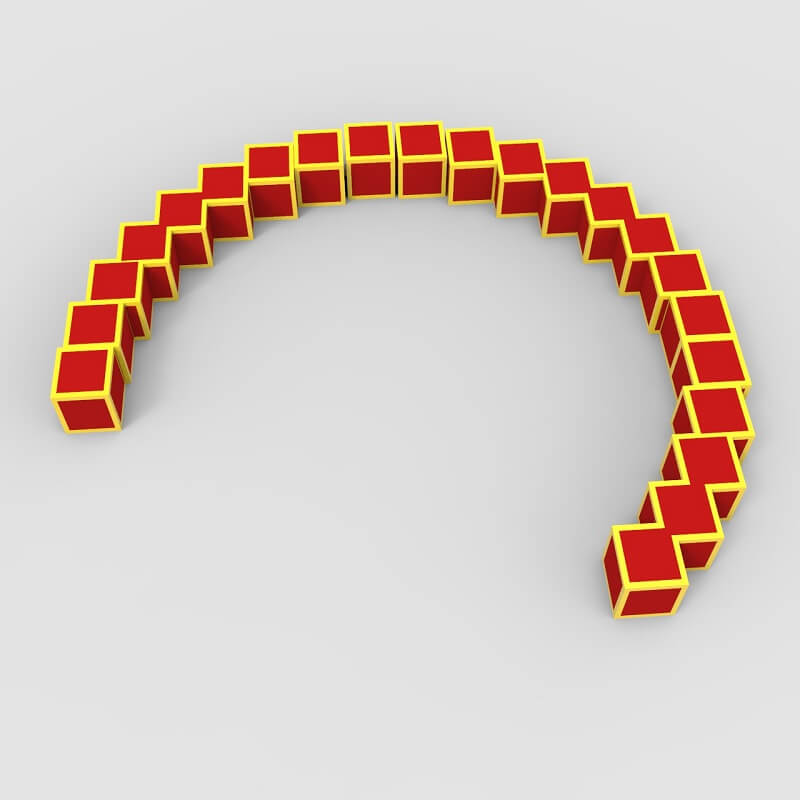
You can find move component here: Transform > Euclidean or simply type move in the canvas. Move component has two inputs: Geometry and Motion.
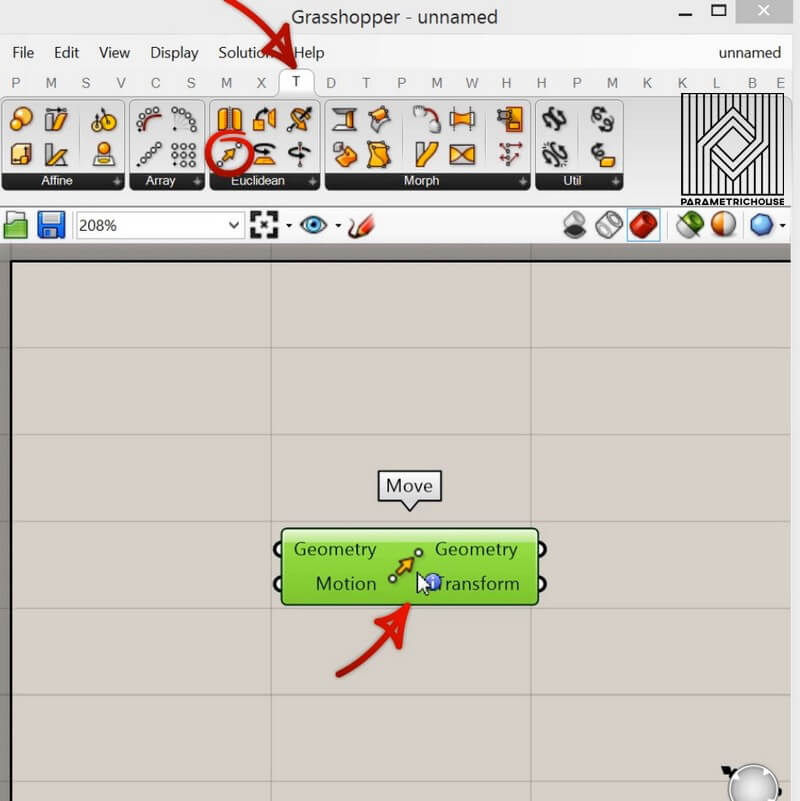
Here we will use Center Box component for defining our geometry: Surface > Primitive, and we set the values for X, Y and Z to have a box.
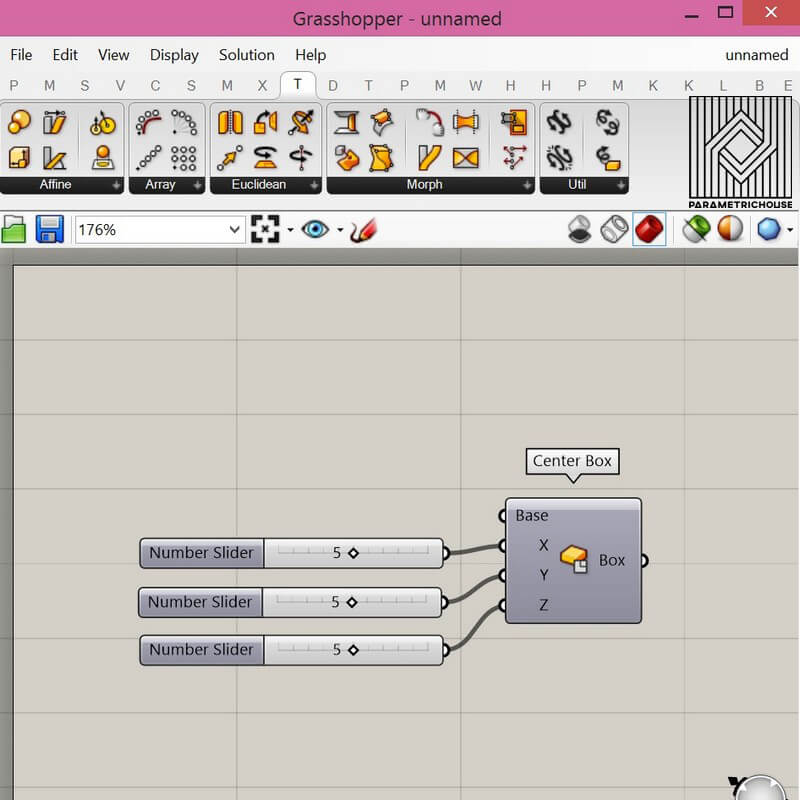
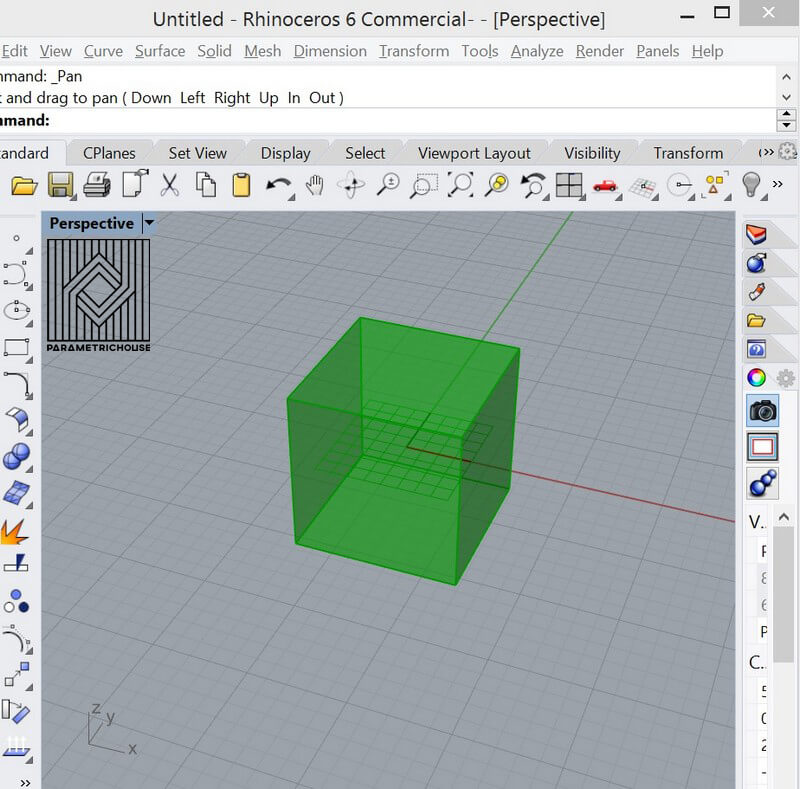
If we want our geometry to be moved for example in a circular pattern, we need to move it simultaneously in X and Y directions. So we should use both Unit X and Unit Y Components: Vector > Grid and we should also use Addition component: Maths > Operators to sum the resulted values.
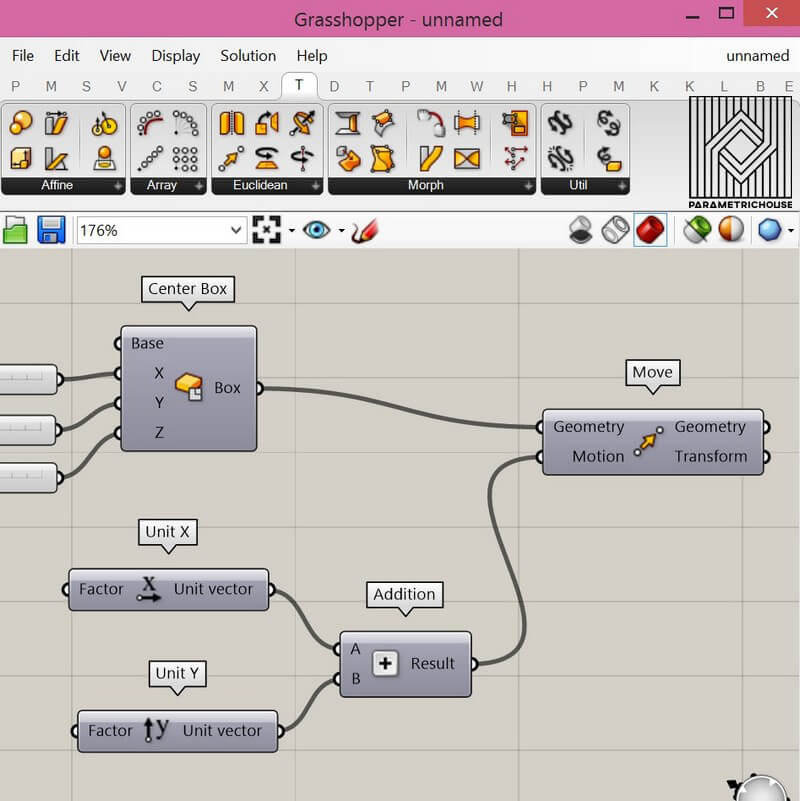
In order to have a circular array of the box, first we need to define a sequence using Range component: Sets > Sequence. For defining the domain of Range component we have to use Construct Domain component: Maths > Domain, since we want a circular pattern the values we need for the domain is between 0 and 360. And for the Steps input of range component we can give an arbitrary value which determines the distance between moved geometries.
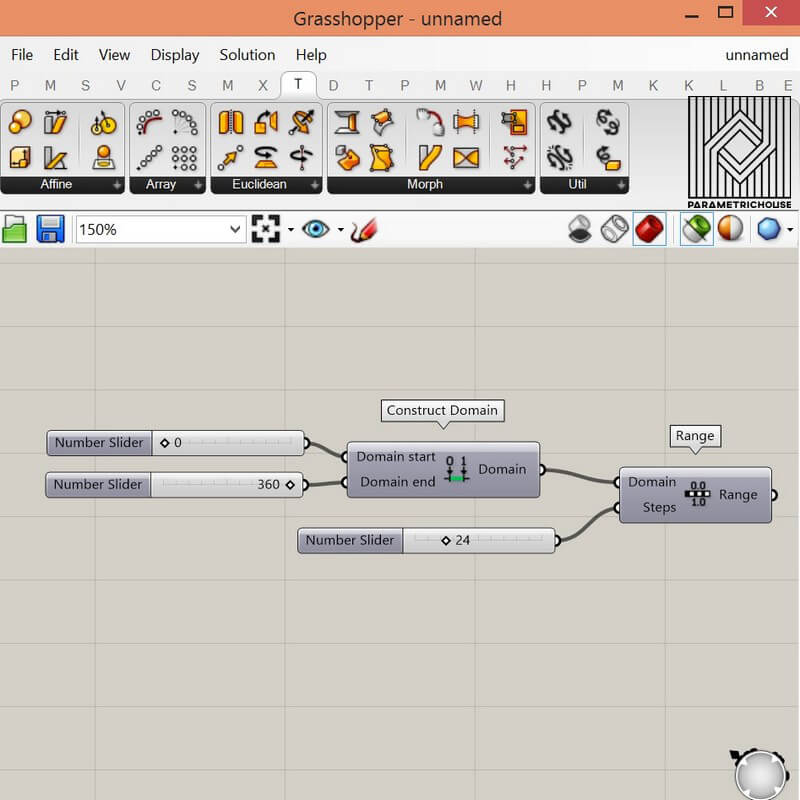
Then what we need is Sine and Cosine Components: Maths > Trigs and for defining a bigger move factor we need to use Multiplication Component: Maths > Operators to multiply the resulted value.
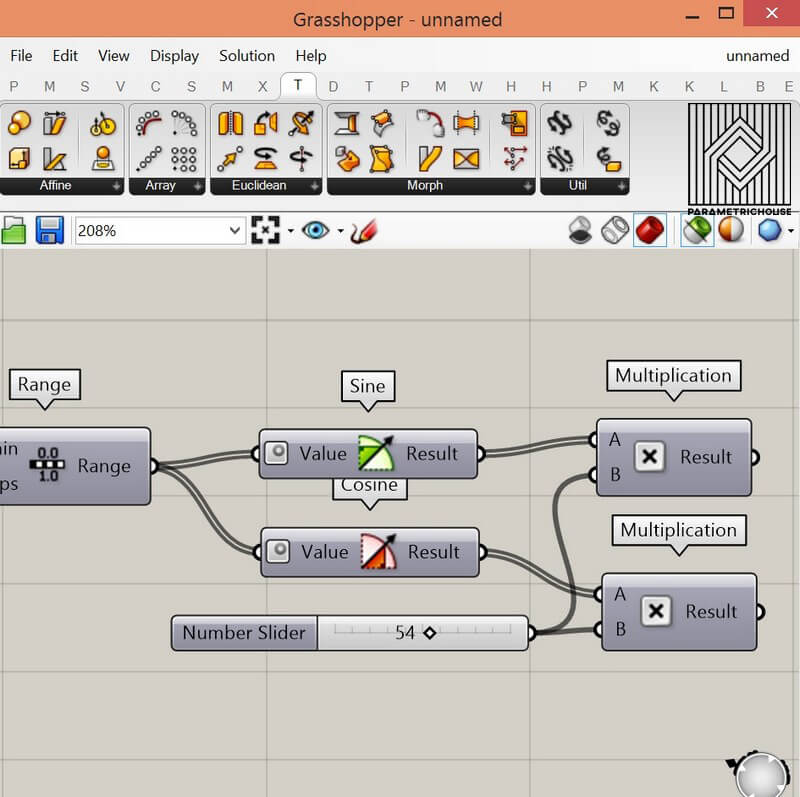
Remember in order to have our geometry on the perimeter of a circle the value we give to Sine and Cosine components need to be degrees. So you can right click on the value and on the menu you can choose Degrees.
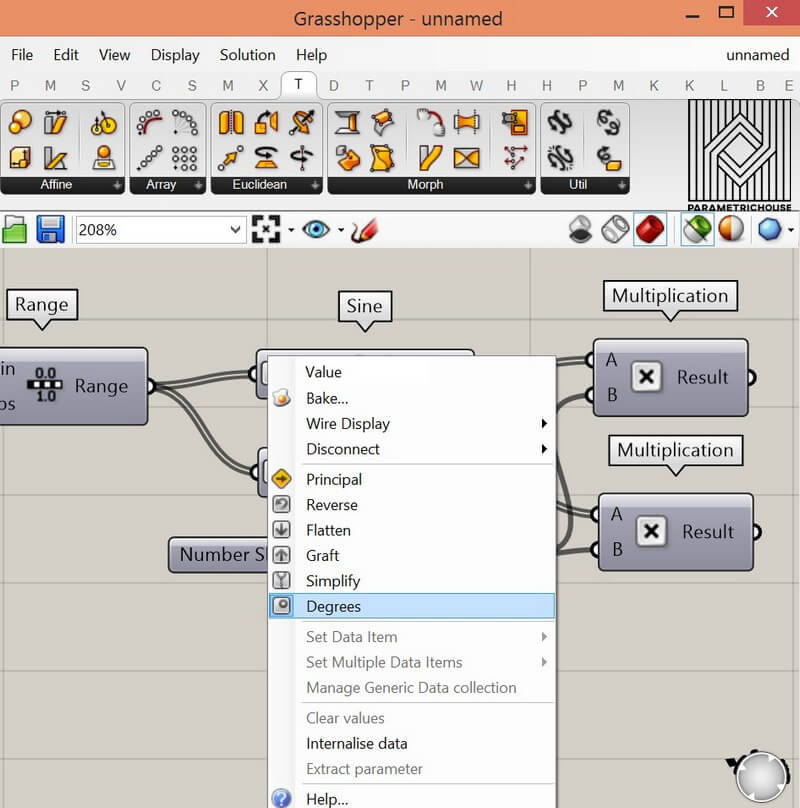
In the end by giving the resulted value to the Motion input of Move component we have our circular pattern.
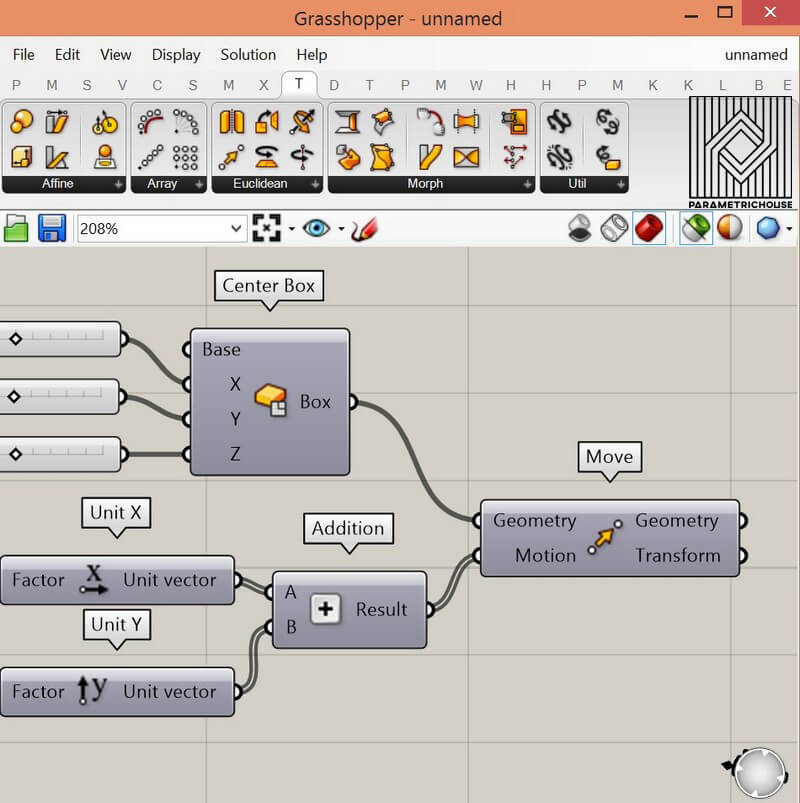
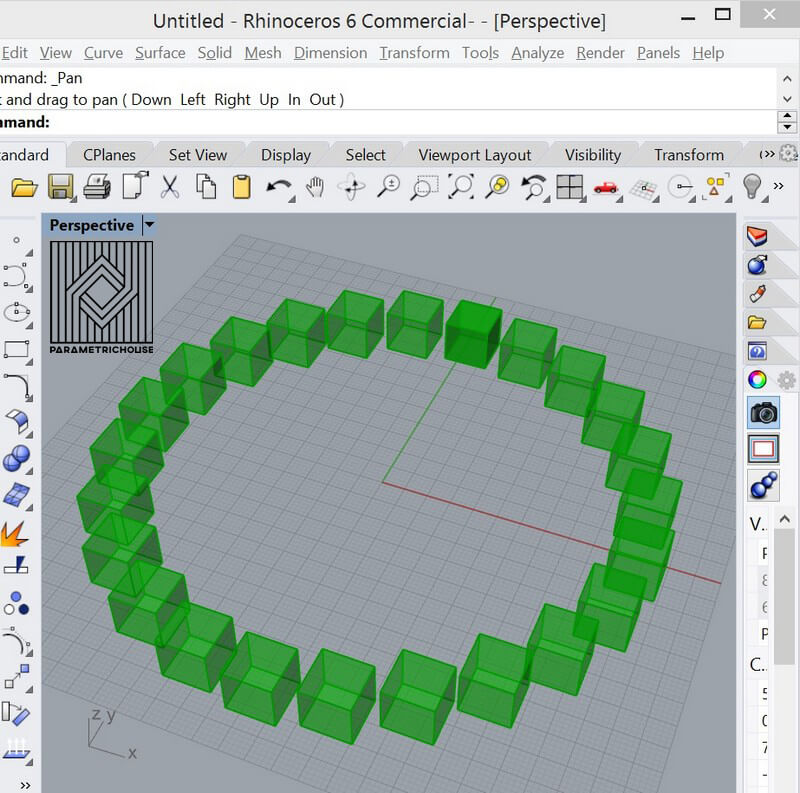



Comments