Twisted Louvers
In this Grasshopper tutorial, we will model a series of twisted Louvers by using the Twist command and Iso Curve. First, we will take a base surface to model the strips (Using the Isotrim component) and then we will use the Iso Curve tool to extract the axis and twist the surface. We will also use the Graph Mapper component to change the linear distribution of the twisted louvers and finish the tutorial.


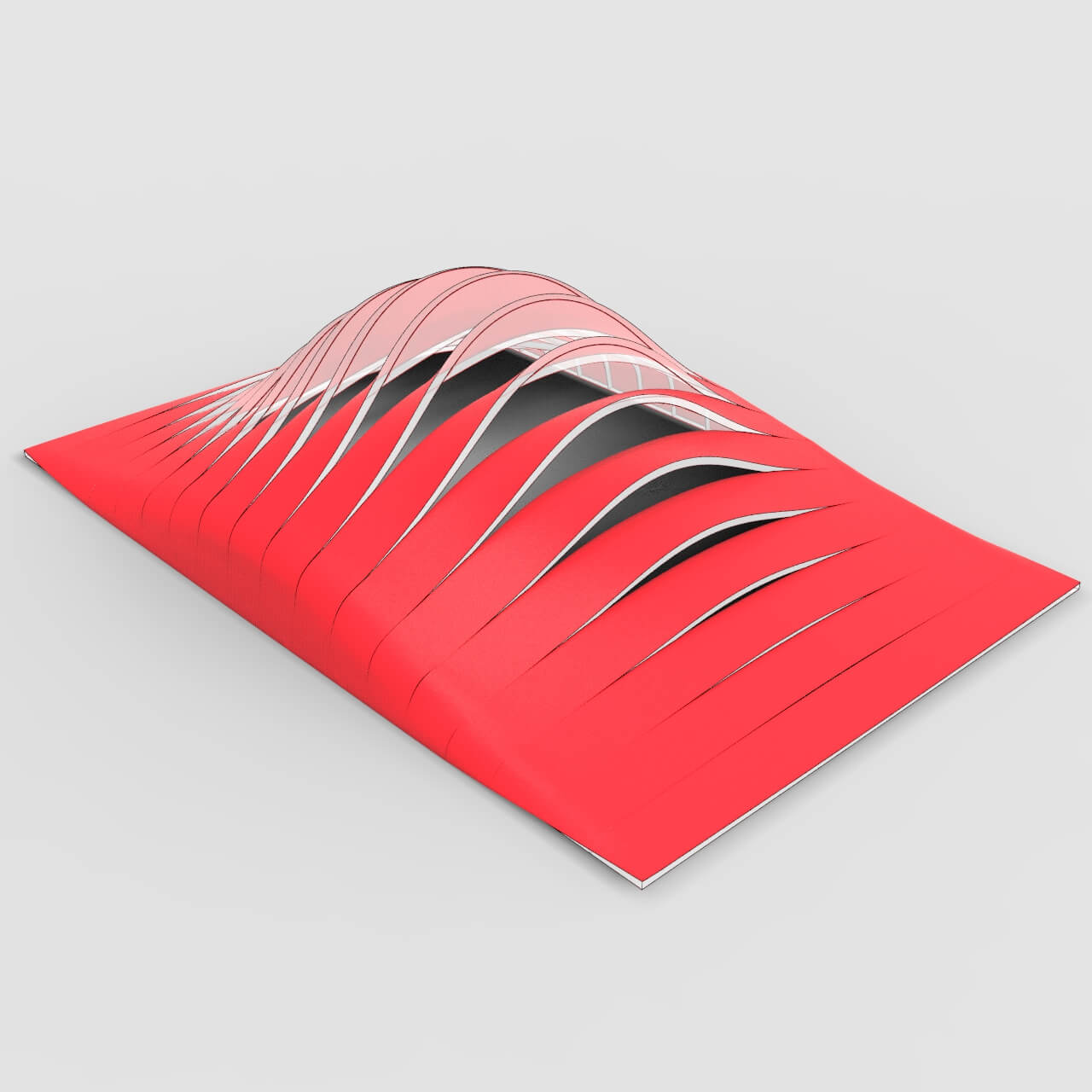



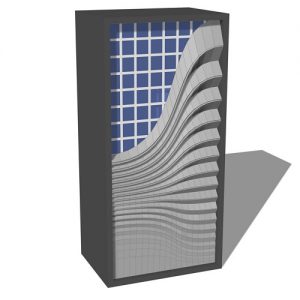
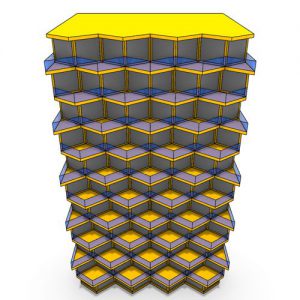


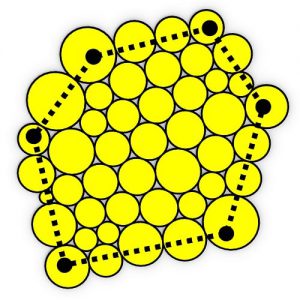
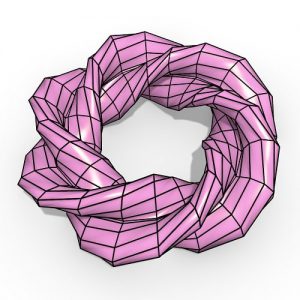
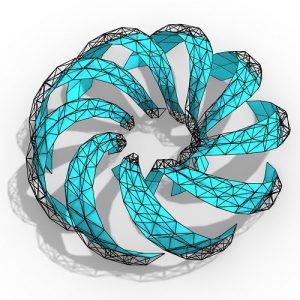
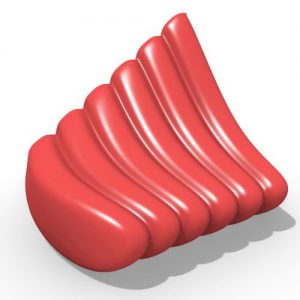
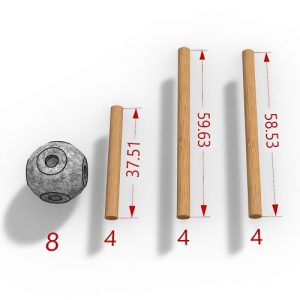
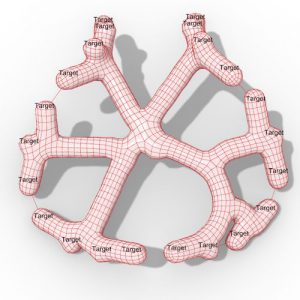
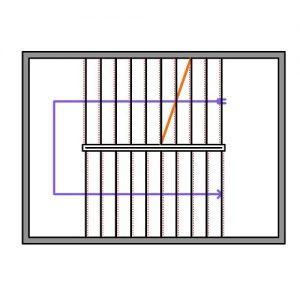
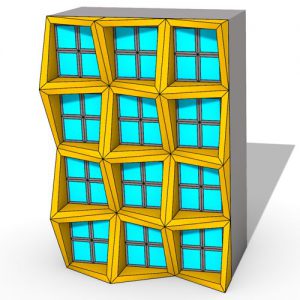

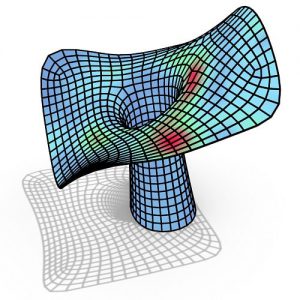
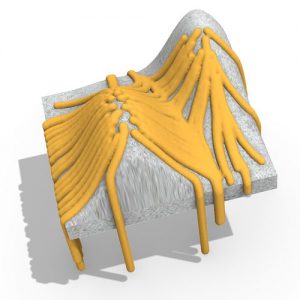
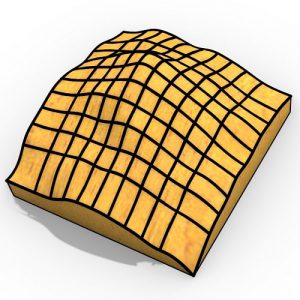
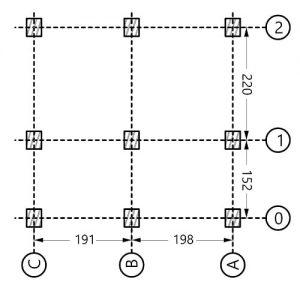
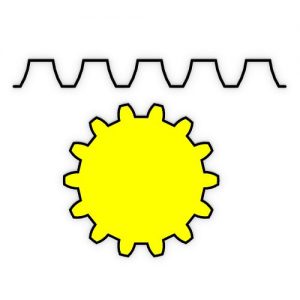
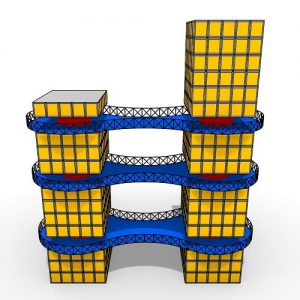
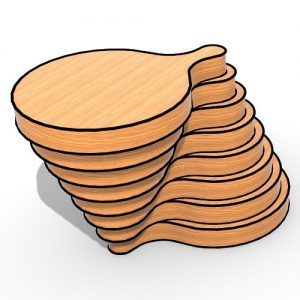
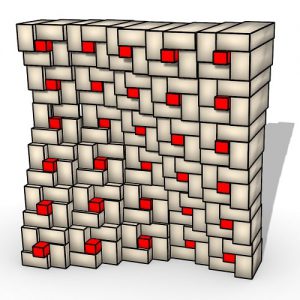

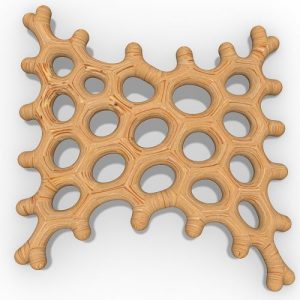
Comments
DFSFG
Attachment dfdvc.png
hello sir thank you so much for the video but when I apply it on my surface the twist command gives me an error “1. Data conversion failed from Curve to Line” and I’m kinda new to grasshopper any help I appreciate it
rezae
Hi, thank you so much I’m glad to hear that. I think you have to put “Line” component in between (from the containers) which can implicitly convert a curve to its axis. If it didn’t work please send me your script
DFSFG
Attachment 1111-.png
to this