Voronoi
In this short lesson, we will learn how to model a framed Voronoi in grasshopper step by step.
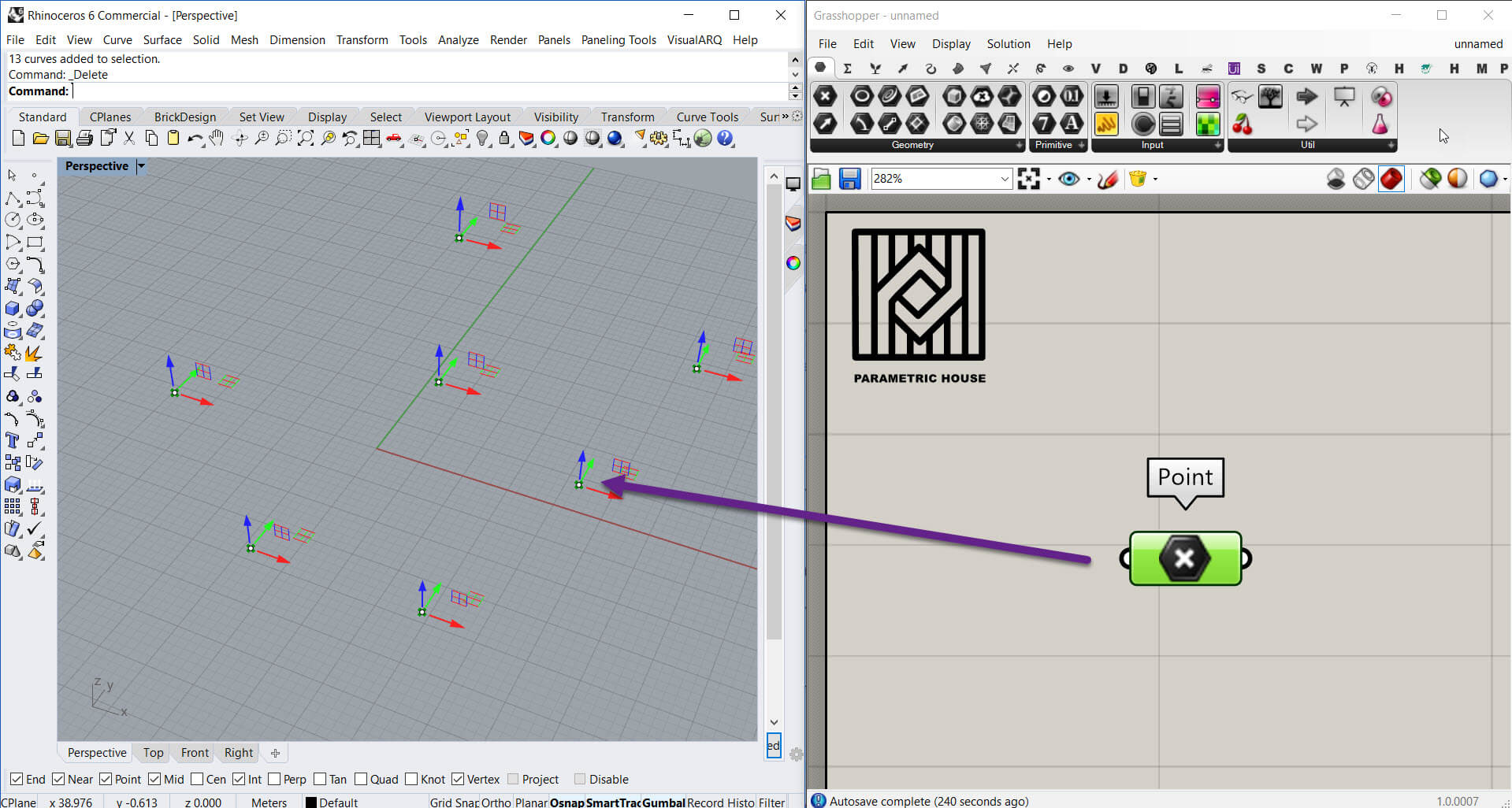
First of all, we have to define a series of points. We can use the Params menu > Point and then right-click on it and select “set multiple points”
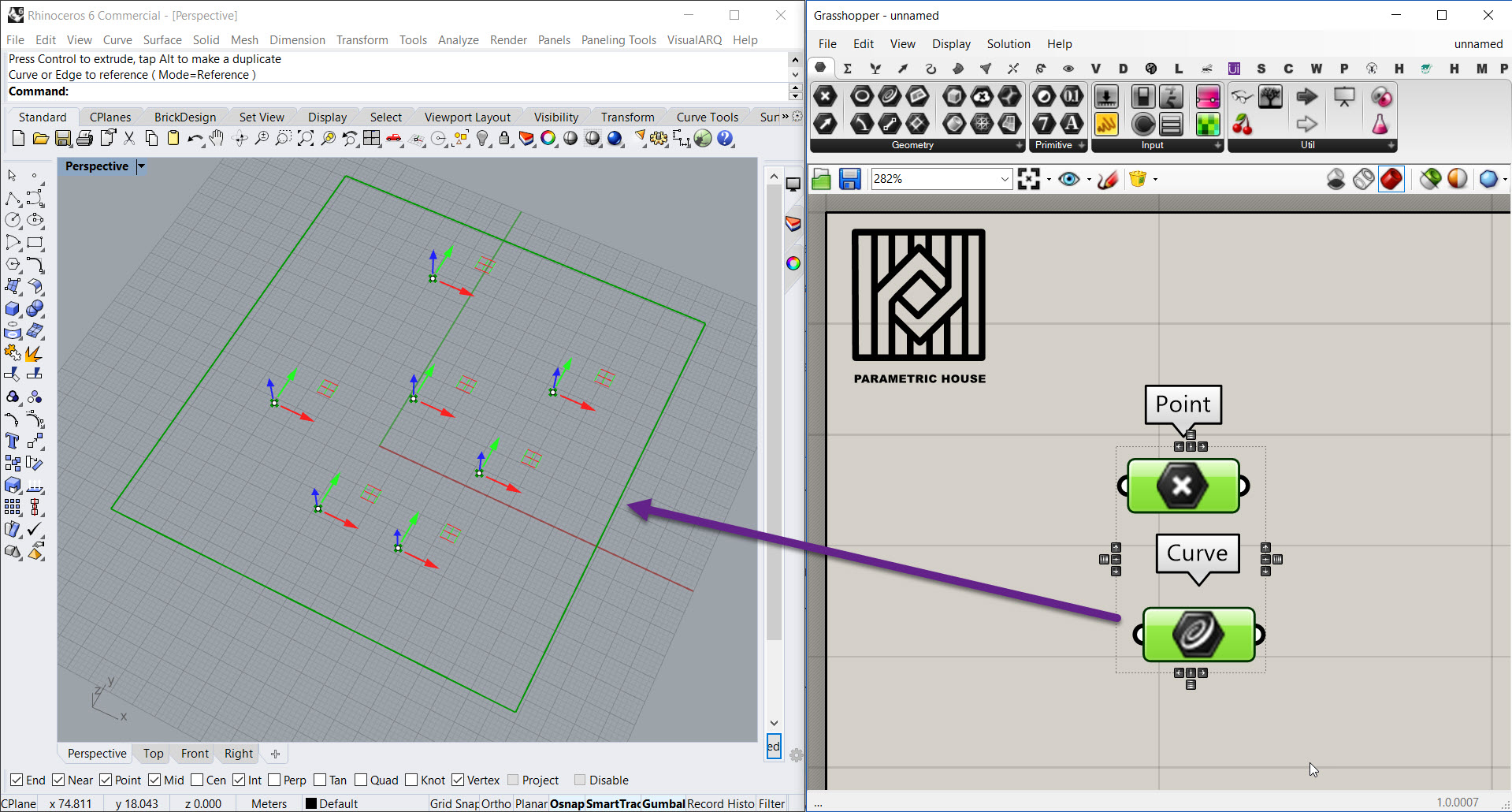
Then we can define the boundary curve by drawing a simple rectangular curve around the points.
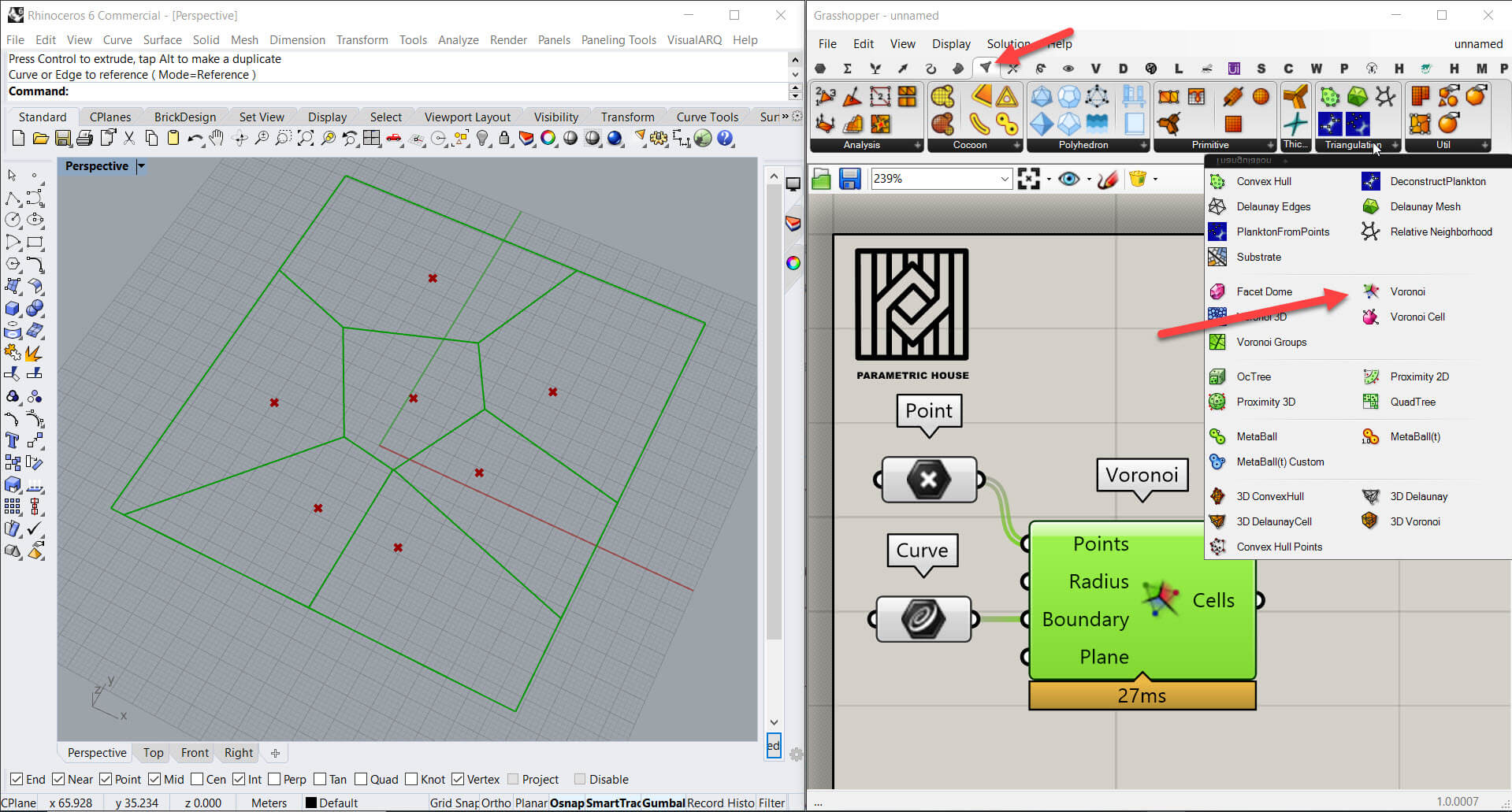
The next step is to connect the points and curves to the Voronoi component. You can find it from the Mesh > Triangulation Menu.
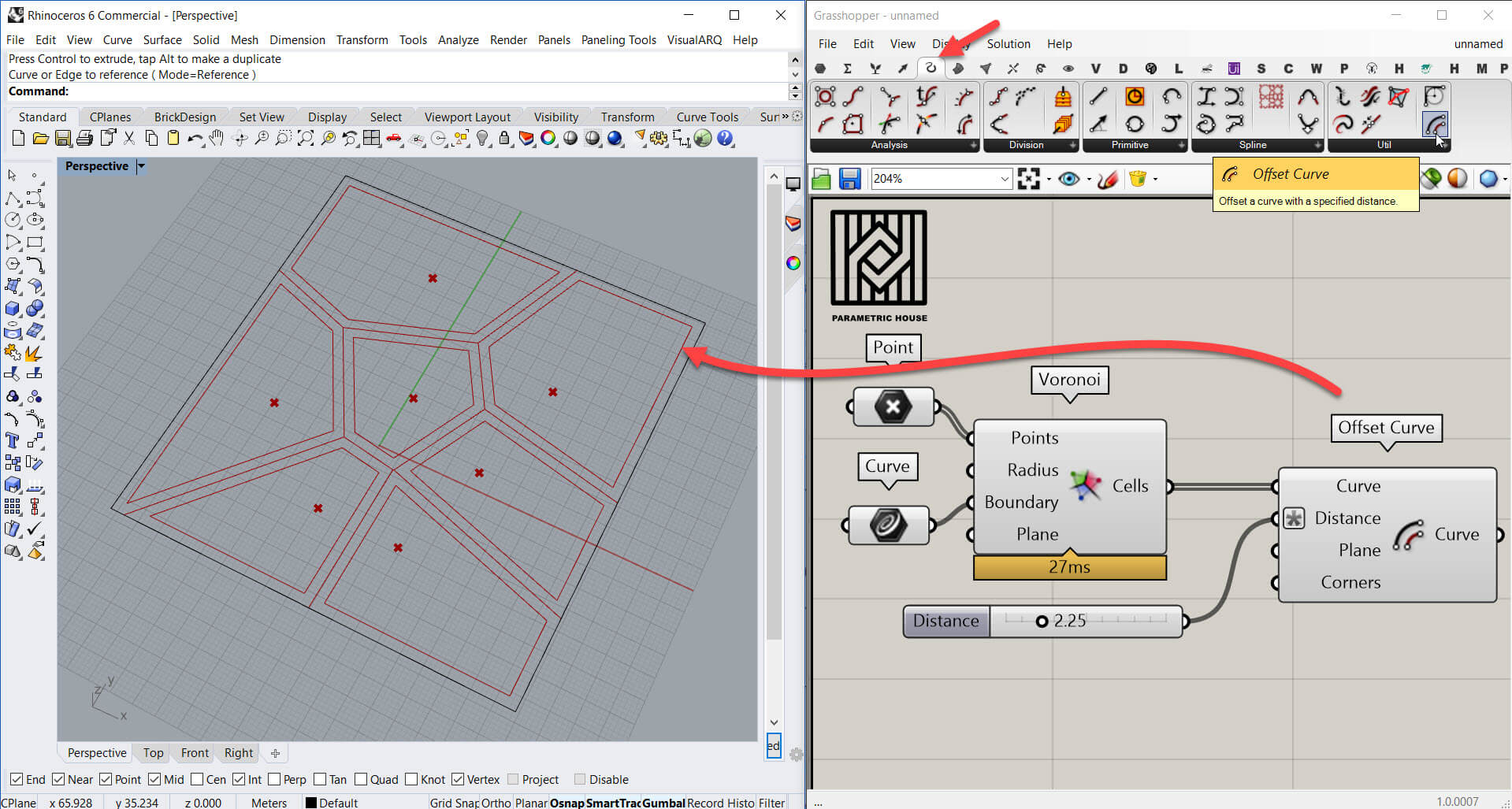
To give the Voronoi cells some thickness we can connect an “Offset Curve” component to the cells. You can find it in the Curve>Utility menu
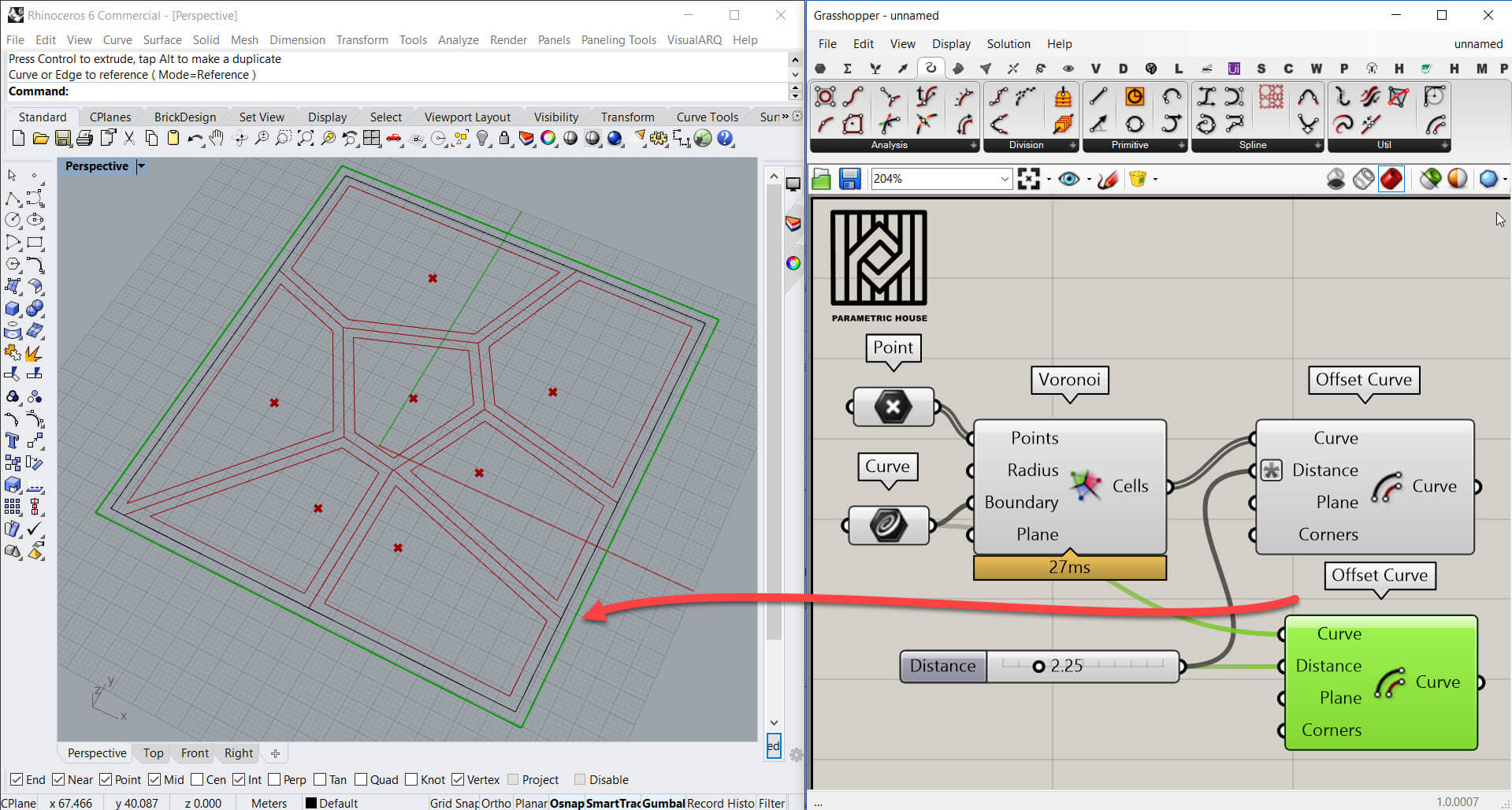
We can also offset the border so we have the same thickness.
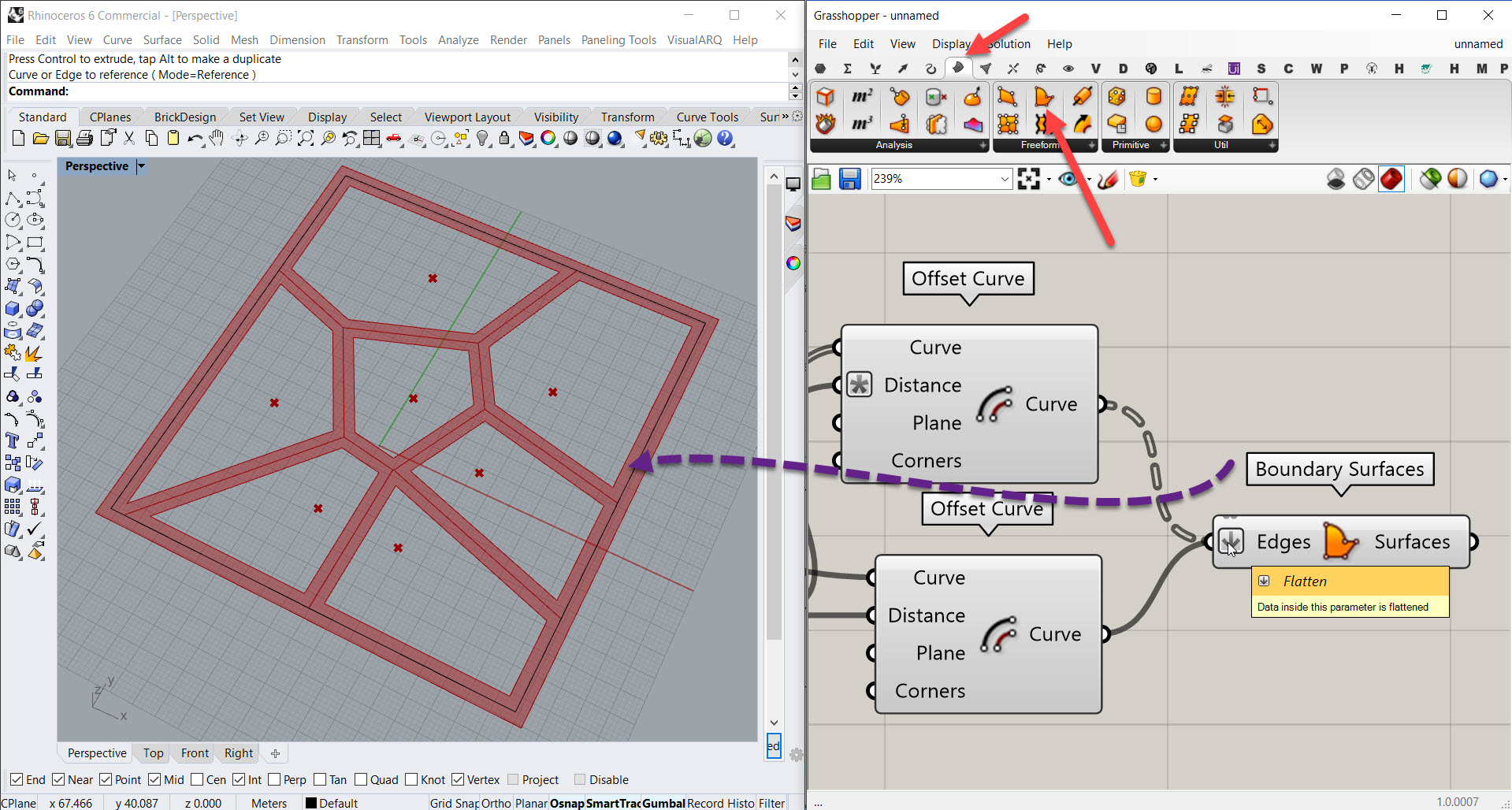
Now we can use the Boundary Surfaces to convert the curves into a panel. Be sure to flatten the input.
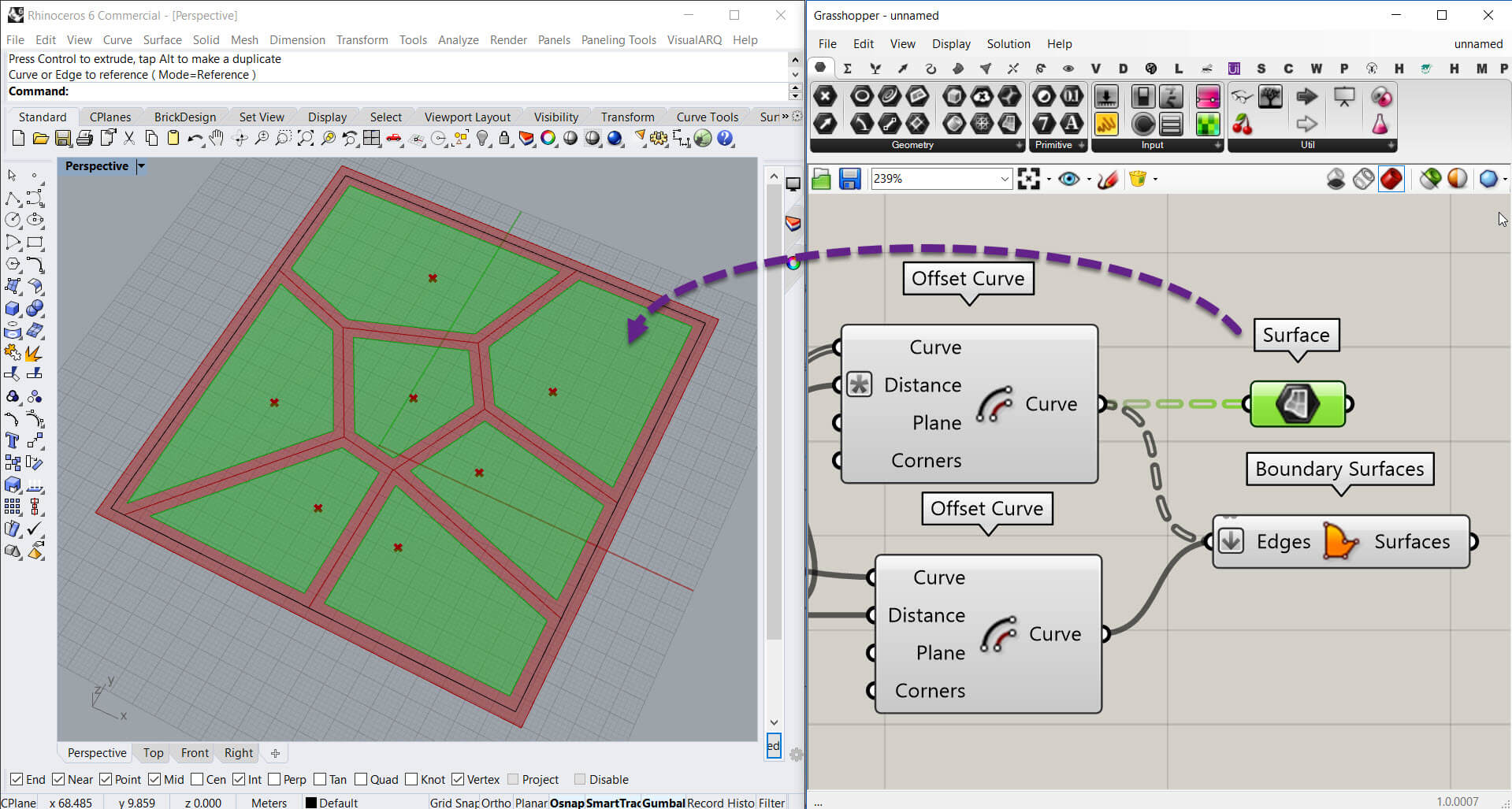
We can also use the offsetted curves for the windows.



Comments