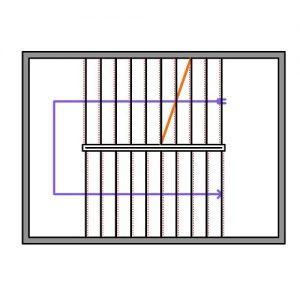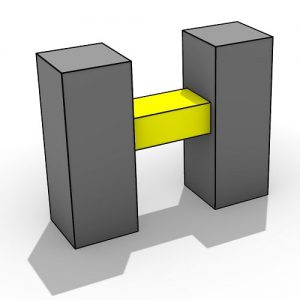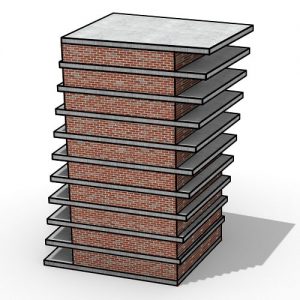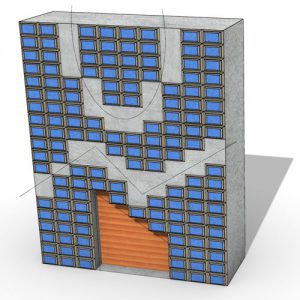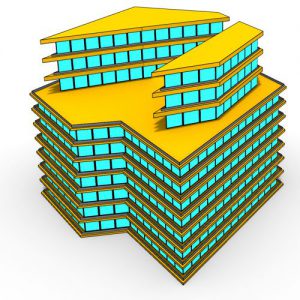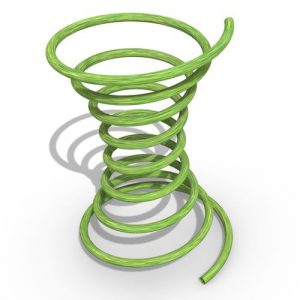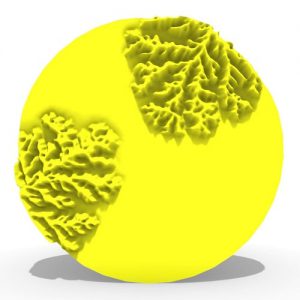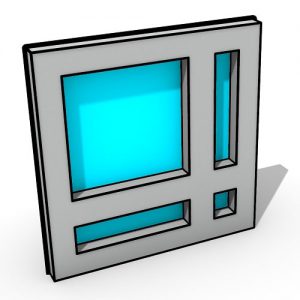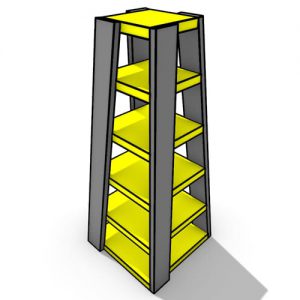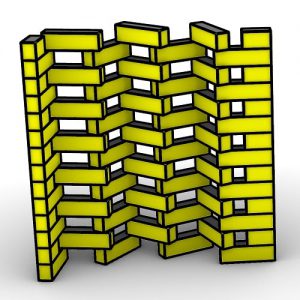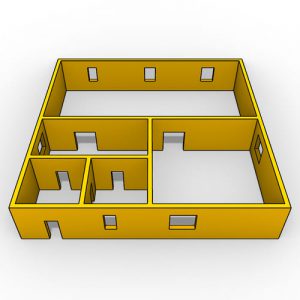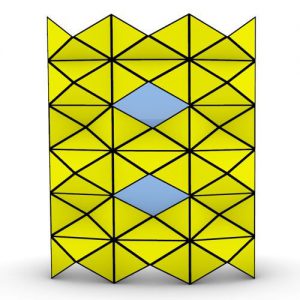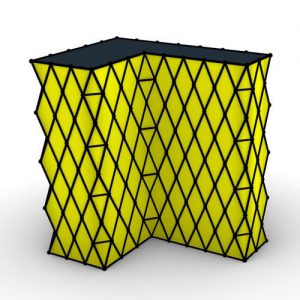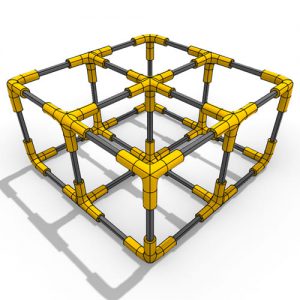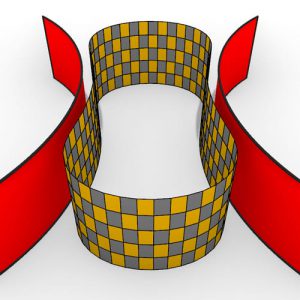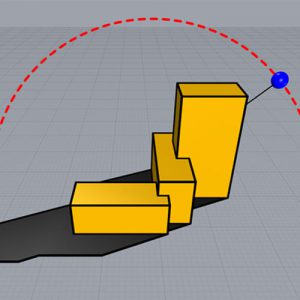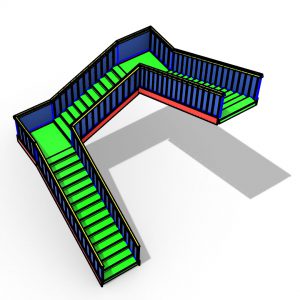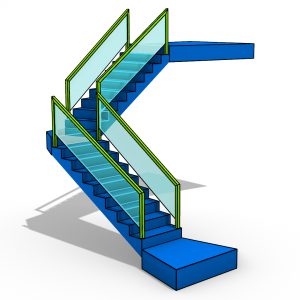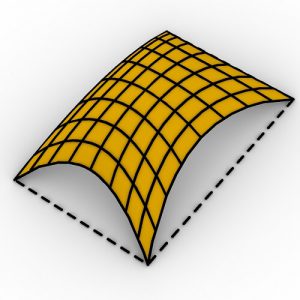Greetings to design enthusiasts and professionals! Have you explored Grasshopper yet? This is not a reference to the insect, but rather to a revolutionary digital design tool.
Grasshopper elevates standard 3D modeling to a realm of parametric design excellence. If your field involves design and architecture, mastering Grasshopper equates to unlocking a new tier of creative prowess.
Join us as we delve into the fundamentals of Grasshopper – from its transformative impact in the design sphere to the specific objectives you will achieve by the end of this guide. Prepare to enhance your design capabilities significantly.
How to learn grasshopper?
Embarking on the journey to learn Grasshopper, the graphical programming language in Rhino 3D, opens doors to the realms of architectural and computational design. To master Grasshopper:
- Start with Rhino 3D: Before diving into Grasshopper, get a grip on Rhino 3D. Learn its interface, essential modeling tools, and how to navigate around. You can see some 3D Pattern Tutorials here.
- Get Acquainted with Grasshopper: Learn the basics of the Grasshopper interface. Understand its canvas, the variety of components, and how to link them. Grasping data types, data trees, and lists is crucial for Grasshopper’s functionality.
- Utilize Online Learning Resources: Leverage online resources, both free and paid. Explore Rhino Grasshopper Free Tutorials, or join Paracourse to learn grasshopper professionally and develop your skills. Also, Don’t forget the wealth of our tutorial videos on YouTube.
- Read Books and eBooks: Enhance your learning with books tailored for Grasshopper learners. “AAD Algorithms-Aided Design” by Arturo Tedeschi is an excellent resource for starters and intermediate learners.
- Hands-On Practice: Begin with basic geometrical creations and gradually progress to intricate designs. Replicating existing models can deepen your understanding.
- Engage with Online Communities: Join the Grasshopper forum, Reddit, and LinkedIn groups. These communities are ideal for queries, sharing work, and gaining insights from peers.
- Attend Workshops and Seminars: If feasible, participate in workshops and seminars for practical experience and expert guidance.
- Experiment and Explore: Grasshopper encourages experimentation. Embrace trial and error as part of your learning curve.
- Advanced Learning: As you get comfortable, delve into more complex aspects, like Python or C# scripting within Grasshopper.
- Build a Portfolio: Documenting your projects in a portfolio showcases your progress and skills.
- Stay Informed: Keep up with Grasshopper and Rhino updates through webinars, blogs, and industry news.
Remember, mastering Grasshopper requires patience and practice, but it unlocks a world of creative possibilities. Enjoy your learning journey in Grasshopper!
Introduction to Grasshopper
Are you ready to venture into the world of Grasshopper? Excellent! We commence with a brief guide to initiate your journey in parametric design.
Understanding the Grasshopper Interface
Envision working within Rhino for your 3D modeling projects, with Grasshopper as your companion for parametric innovation.
Grasshopper’s interface, initially complex, is actually quite approachable. The main canvas is where your creative endeavors take shape, supported by a toolbox on the left filled with parametric tools and functions.
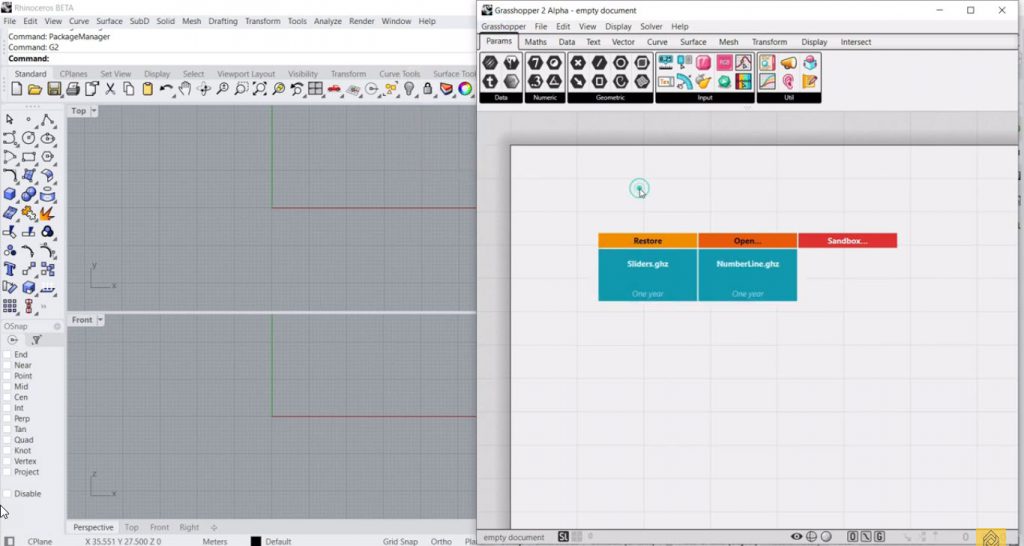
Installing Grasshopper and Integrating with Rhino
To install Grasshopper, navigate to the Extensions menu in Rhino and select “Manage Extensions.” Search for Grasshopper, proceed with installation, and you’re all set.
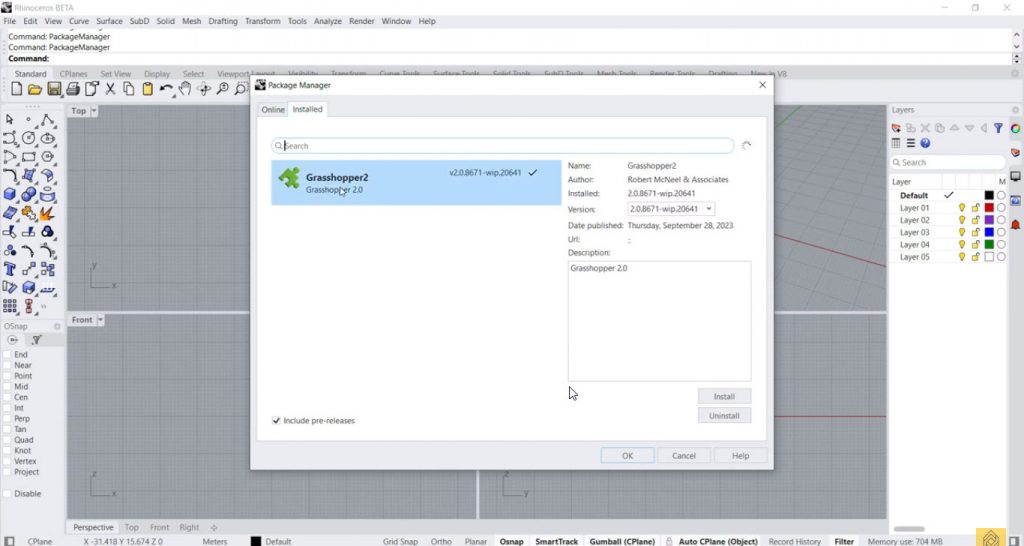
Once installed, Grasshopper enhances your Rhino experience, functioning seamlessly together as an integrated design solution.
Navigating and Setting Up the Workspace
In Grasshopper, your canvas is the central hub of activity. Here, you can zoom, pan, and explore your design space.
Components can be dragged and dropped from the toolbox, connected with virtual wires, allowing for an interactive and customizable design experience. Remember to label your projects for better organization and clarity.
Creating and Modifying Basic Shapes
Begin your parametric journey with simple shapes like cubes or spheres. Use the “Box” or “Sphere” components to create basic forms, then introduce sliders to manipulate these shapes dynamically.
This process enables a form of virtual sculpting, offering a more engaging and versatile design experience.
Fundamentals of Grasshopper
Grasshopper’s core principles lay the foundation for your parametric design adventures. Equip yourself with these digital tools and let’s explore further.
Parameters and Components
In Grasshopper, parameters act as the essential variables that shape your designs, while components are the functional tools used to build and manipulate these designs.
Together, they form the fundamental elements of your creative process.
Data Types and Data Trees
Data types are the basic elements of your design, like numbers, points, and curves.
Data trees help organize these elements, ensuring a structured and efficient design process.
Variables and Expressions
Variables in Grasshopper store essential design data for reuse and efficiency.
Expressions, akin to mathematical functions, enable dynamic and responsive design elements, enhancing the overall design process.
Algorithms and Logic in Grasshopper
Algorithms in Grasshopper are akin to recipes guiding your design components.
Logic provides a basis for decision-making within your designs, allowing for intelligent and responsive design behavior.
Advanced Geometry in Grasshopper
Elevate your Grasshopper expertise by mastering advanced geometric techniques in this unparalleled parametric environment.
Techniques for Advanced Shape Creation
Explore beyond basic forms with Grasshopper’s advanced shape creation techniques. Experiment with complex patterns, elegant curves, and breathtaking forms, transforming your design process into a form of digital artistry.
The YouTube ID of https://www.youtube.com/shorts/mFWjgU6YjHY?feature=share is invalid.
Transforming and Manipulating Shapes
Utilize Grasshopper’s transformation tools to stretch, rotate, and scale your designs effortlessly. Manipulation tools allow
for further refinement, enabling you to twist and reshape forms with precision and creativity.
Working with Curves, Surfaces, and Solids
Master the creation and manipulation of curves, surfaces, and solids, the fundamental elements of 3D design.
Grasshopper empowers you to craft smooth curves, mold surfaces, and construct solids with unparalleled control and creativity.
Incorporating Mathematical Functions into Geometry
Integrate mathematical functions to infuse your designs with a level of sophistication and elegance.
Grasshopper facilitates the application of mathematical concepts, enhancing the aesthetic and functional aspects of your designs.
Parametric Design with Grasshopper
Grasshopper is a powerful tool for embracing the principles of parametric design, allowing for adaptable and evolving creations.
Principles of Parametric Design
Parametric design represents a transformative approach in the digital design landscape.
It involves manipulating variables to craft dynamic and adaptable designs.
Grasshopper serves as a pivotal tool in navigating this paradigm, offering a platform for an array of design possibilities.
Building Parametric Models
Construct parametric models with ease using Grasshopper.
The interface allows for the intuitive combination of shapes and parameters, resulting in designs that are not only visually impressive but also dynamically responsive.
Exploring Parametric Variations and Design Iterations
One of the most exciting aspects of parametric design is the ability to explore various iterations swiftly.
Adjust parameters, modify curves, and witness the evolution of your design in real-time.
Grasshopper simplifies this exploratory process, making design iteration both enjoyable and efficient.
Grasshopper Training Programs
Dive into structured Grasshopper training programs, designed to elevate your design skills and understanding of parametric principles.
Overview of Grasshopper Training Programs
Structured training programs in Grasshopper are akin to guided journeys through the world of parametric design.
These programs are meticulously organized to enhance your understanding and proficiency in using Grasshopper, transforming you into a skilled practitioner.
In the Paracourse:
- There’s a step-by-step course for beginners.
- A library boasting +1200 example files.
- Short lessons for speedy learning.
- Extra tips and tricks for beginners.
- Ready-to-use tools and scripts.
- A fresh 3D Model Section for Texturing and Visualization.
Grasshopper Course Curriculum and Topics Covered
The Grasshopper courses offer a comprehensive curriculum covering a range of topics from basic components to advanced techniques. The courses are designed to provide an in-depth understanding of Grasshopper, equipping learners with the skills needed to master the software.
The short lessons cater to those seeking quick, focused knowledge, while beginners can jump into the tutorials to grasp the fundamentals. The addition of scripts, 3D models, and example files (.GH files) enhances the learning experience, providing practical application opportunities.
From Voronoi and Kangaroo ideas to Lunchbox, Parakeet, and an array of other plugins, ParaCourse ensures you’re equipped with the skills and knowledge to navigate the Grasshopper landscape effectively.
It’s a comprehensive journey, bringing together various design aspects, scripting, and optimization, making it an invaluable resource for anyone looking to master Grasshopper.
Case Studies Highlighting Successful Grasshopper Training Outcomes
testimonials from individuals who have completed Grasshopper training programs. These narratives highlight the transformative impact of the courses, showcasing how learners have progressed from novices to proficient users.
- Ji Yoon: Thank you. I’m starting Grasshopper for a few days or so and, from far, your free videos are the best I’ve found. I love the way you show and explain the project before starting the Grasshopper course and the short theory you explain when doing something, It’s not boring nor overwhelming even for a beginner such as myself. The bifocals plugin goes a long way to clear up what’s happening in the Grasshopper schematic. Really, I can’t tell you enough how enthusiastic I am for your Grasshopper course.
- Jack Bigio: I’m working on my Thesis project and had advances thanks to this site. This is one of the best starting points to begin a career in Grasshopper 3D. It gives a complete introduction to parametric methods and a good starting library of tools. This site helped me separate the different techniques and approaches to Grasshopper 3D and gave me the idea to build my own library of definitions with more variants.
- Eduardo Basich: I first encountered Parametric House through their Grasshopper series on YouTube. The tutor has a very gentle and effective teaching style which makes it easy for a student to follow. In the Grasshopper Course, the tutor explains the basics in easy-to-follow in-depth lessons and also can extend to greater complexity. Highly recommended and an excellent resource for anyone interested in Grasshopper and Rhino.
- Bernhard Muller: I am a jewelry designer and I think this Grasshopper course is one of the best sites to learn how to use Grasshopper. Mohammad Yazdi’s voice guides us through each tutorial and he shows us with pedagogy how to solve the different problems. His great strength is that he pushes us to think parametricly. Thank you, Mohammad!
- Jason Tapia: “Parametric House has been a great resource for my design team. We are pivoting toward incorporating more parametric-driven designs and this grasshopper course is the foundation of that effort. We chose 17 courses with varying levels of difficulty and skills and created a learning package that each team member must watch and recreate. Three of seven staff have completed the grasshopper course and are actively implementing the skills learned.”
- Ryan: I have gone through many tutorials on Grasshopper and the tutorials on Paracourse are very clear and concise. Not only is the content great but Mohammad is clear and easy to understand. I definitely recommend these tutorials for a beginner or even an experienced user. It seems there is always something to learn in Grasshopper due to the many avenues to get to your desired result.
Advanced Tools and Techniques in Grasshopper
Ready to take your Grasshopper game to the next level? Buckle up for a chat about some seriously cool tools and techniques that’ll have you creating design masterpieces in no time.
Advanced Grasshopper Components and Functionalities
Advance your Grasshopper skills with sophisticated tools and techniques, enabling you to create intricate and innovative designs.From mind-bending mathematical functions to shape-shifting algorithms.
Exploring Grasshopper Scripts for Complex Designs
Let’s talk scripts – the secret codes of Grasshopper. Think of them as your design spells for creating complex, jaw-dropping designs. Once you’re comfortable with the basics, scripting opens up a whole new dimension. It’s like going from doodling in the margins to painting a digital Mona Lisa. Don’t worry; Grasshopper’s got your back.