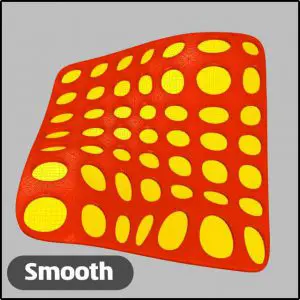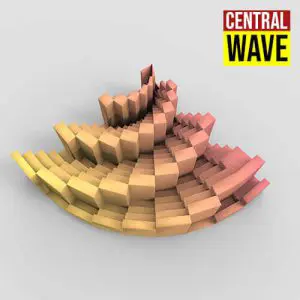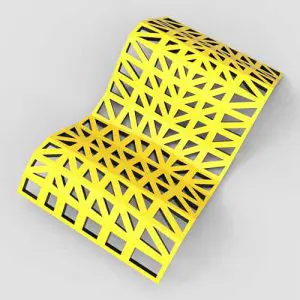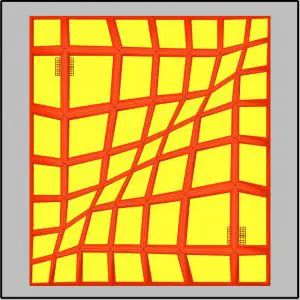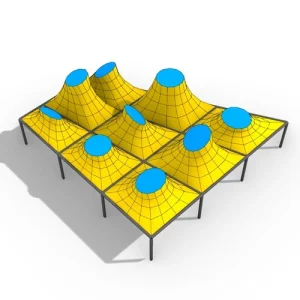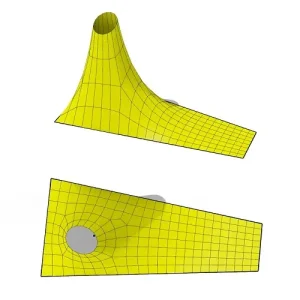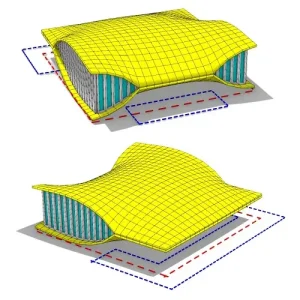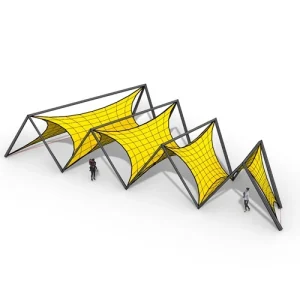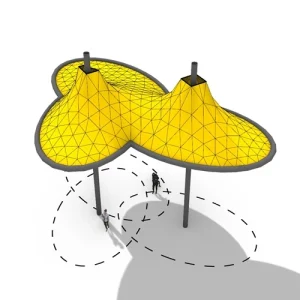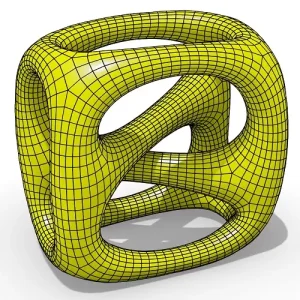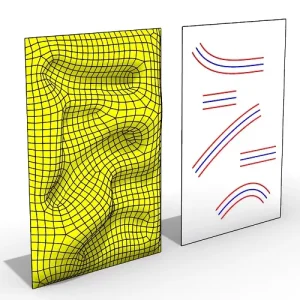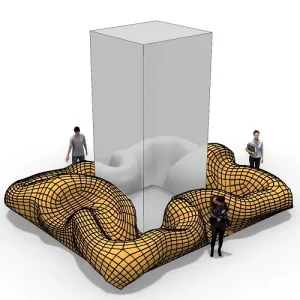

Grasshopper Paneling Tools Plugin
PanelingTools for Rhino and Grasshopper by Robert McNeel & Associates is widely used by designers, architects, and building professionals. It supports intuitive design of paneling concepts as well as help rationalize complex geometry into a format that is suitable for analysis and fabrication.
Related Lessons & Examples
11-Paneling Attractors
Central Wave
Paneling Pattern
Paneling Pt. Attractor
Download Paneling Tools Plugin Plugin
Paneling Tools Plugin Plugin
PanelingTools for Rhino and Grasshopper by Robert McNeel & Associates is widely used by designers, architects, and building professionals. It supports intuitive design of paneling concepts as well as help rationalize complex geometry into a format that is suitable for analysis and fabrication.
Support at Discourse: https://discourse.mcneel.com/c/plug-ins/panelingtools
Installing PanelingTools for Rhino 7 (Service release candidate 7.2):
Windows: Use the PackageManager command to search for “PanelingTools” and click “Download and Install”.
Mac: PanelingTools for Rhino and Grasshopper is shipped with Rhino7 for Mac. No need to install anything.
Rhino 6 installation or loading errors?
Installation error: Download and run the “Installer Repair Utility” below, then reinstall PanelingTools.
Loading error: Make sure you have the latest Rhino 6 service release (6.32 or later).
If strill have a problem, please email all of the following three items to (support@mcneel.com):
1) A screenshot of the error,
2) The Repair Utility log (copy the text below RECOMMENDED ACTION), and
3) The RHI installer log file that you can fine here:
Rhino 7: `%appdata%\mcneel\rhinoceros\7.0\logs`
Rhino 6: `%appdata%\mcneel\rhinoceros\6.0\logs`
Rhino 5: `%appdata%\mcneel\rhinoceros\5.0\logs`