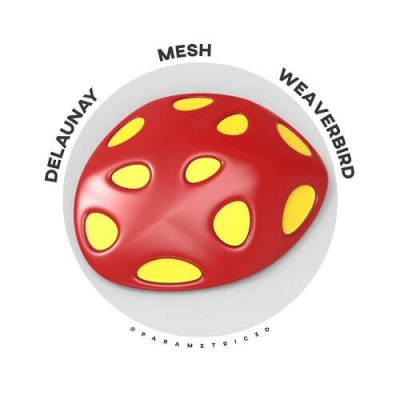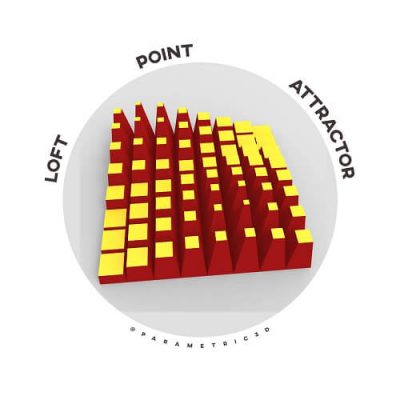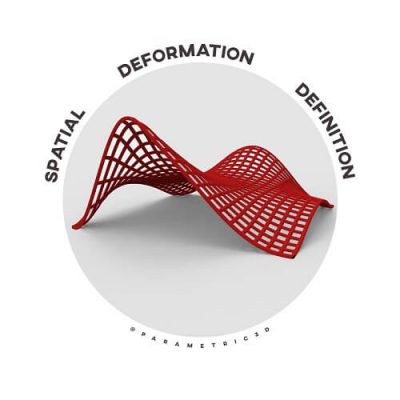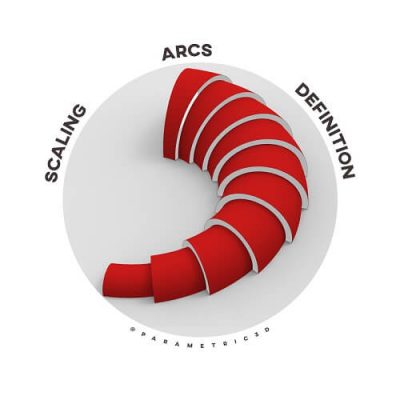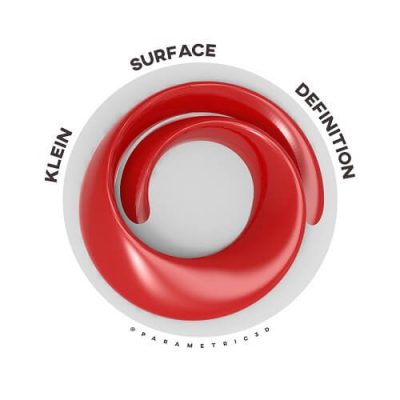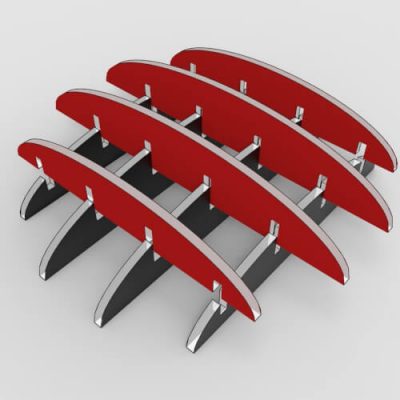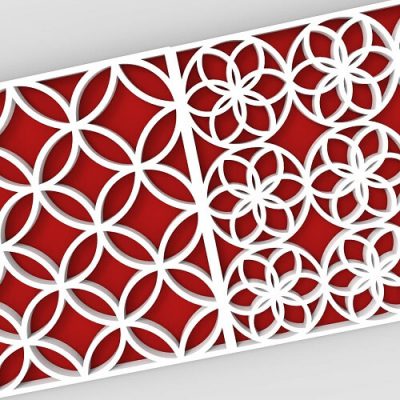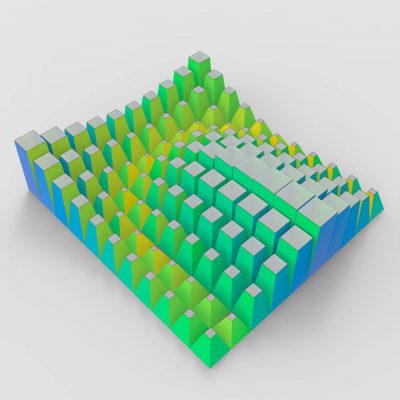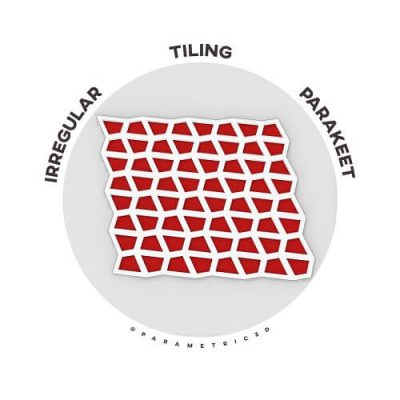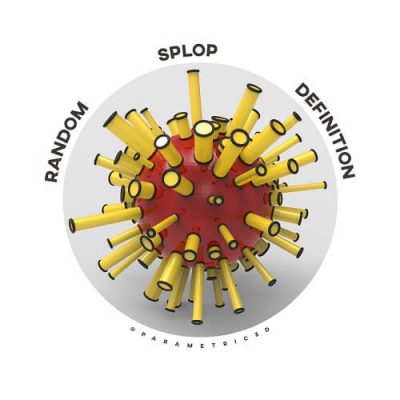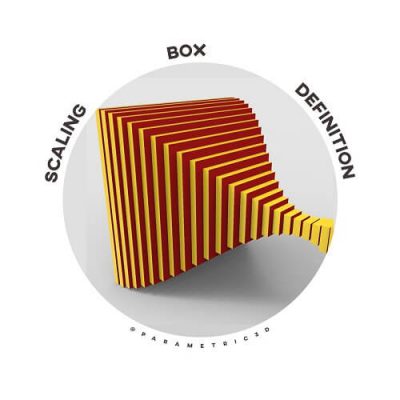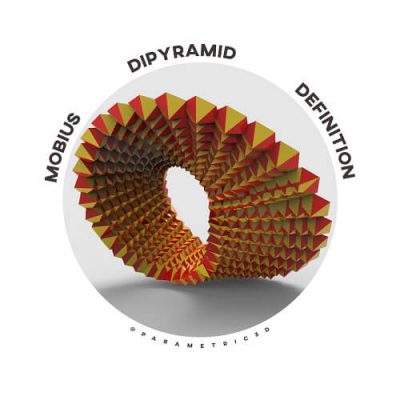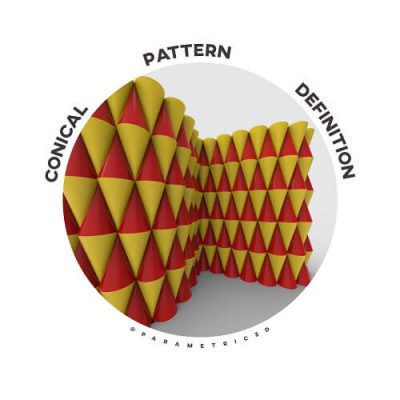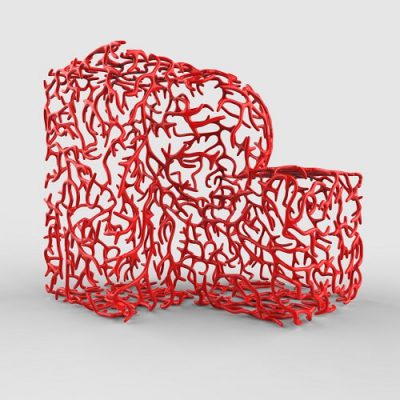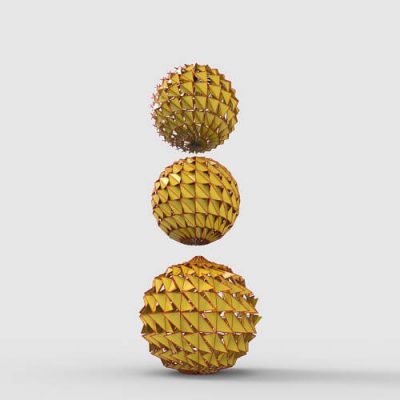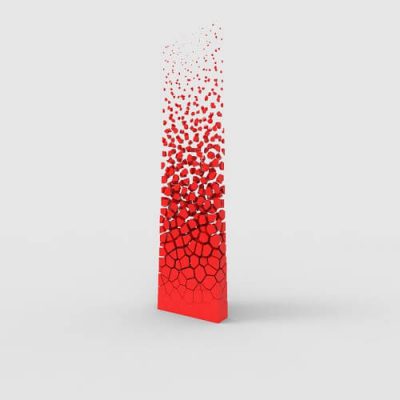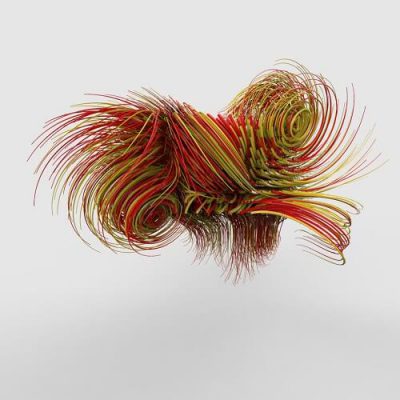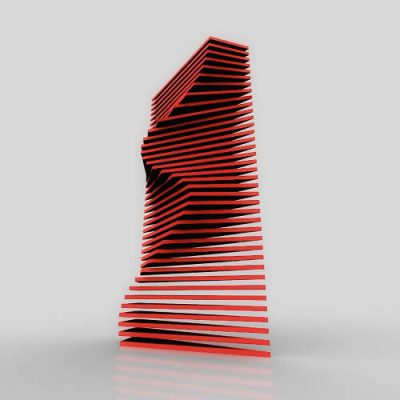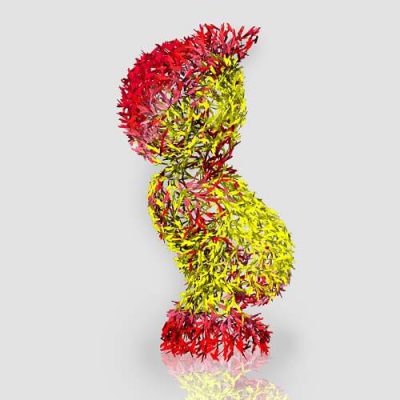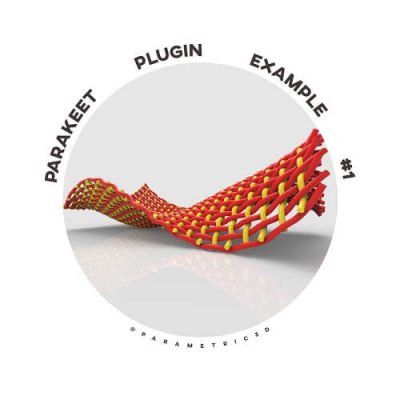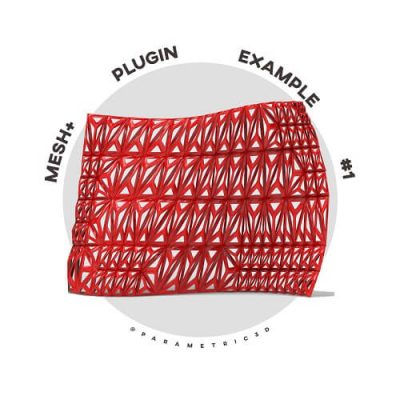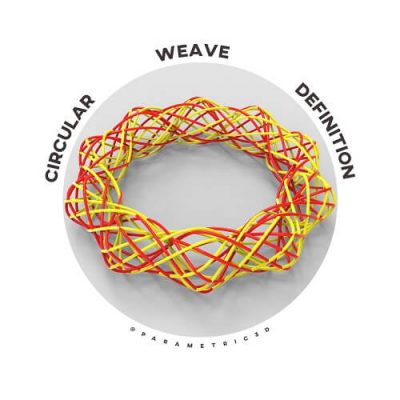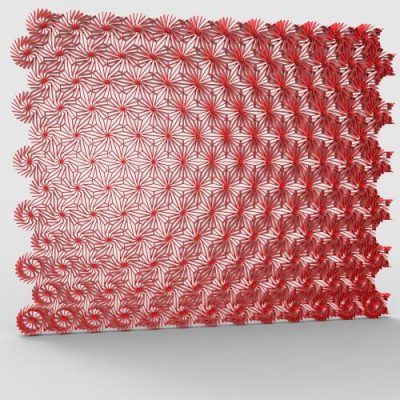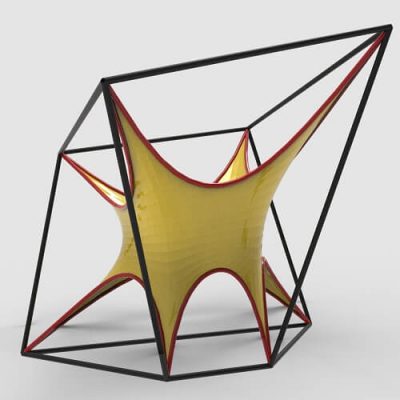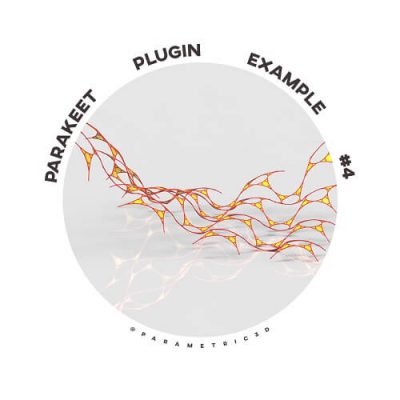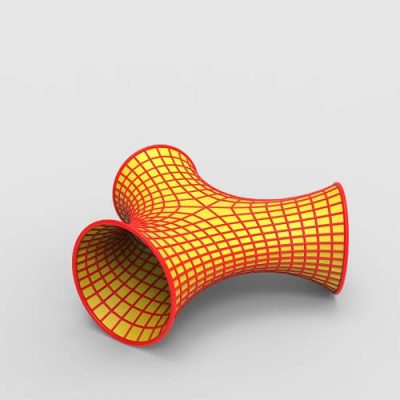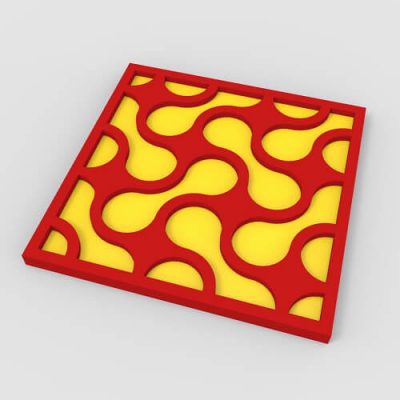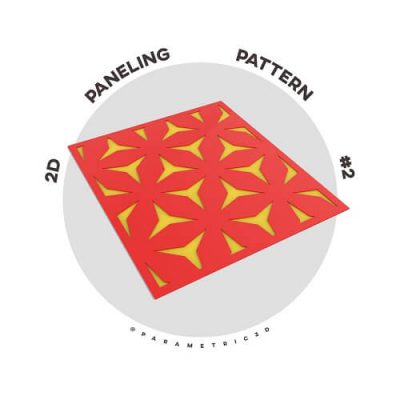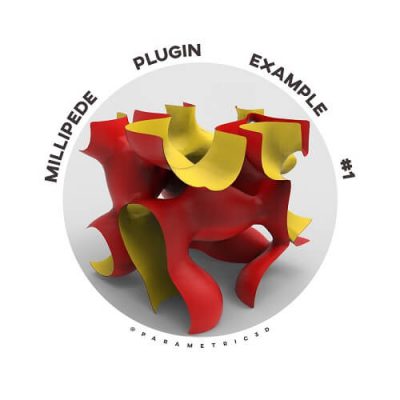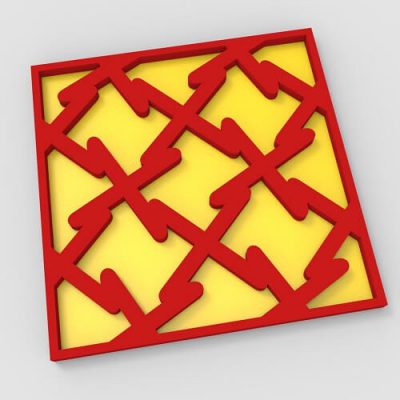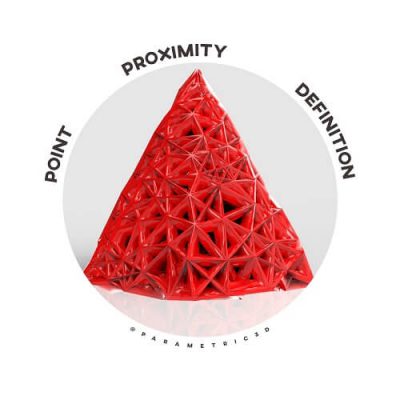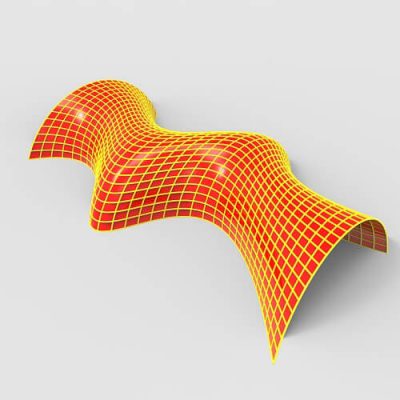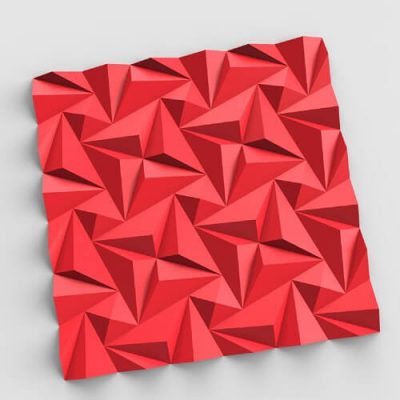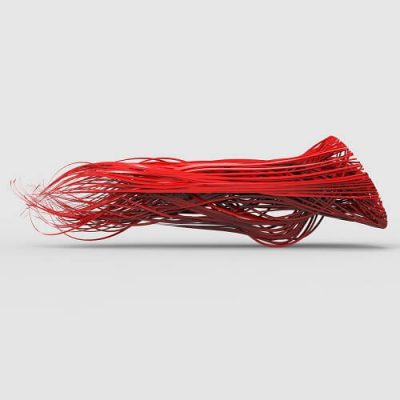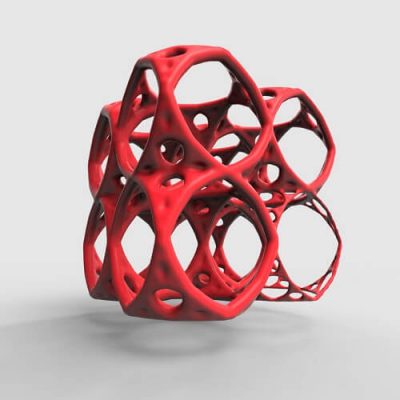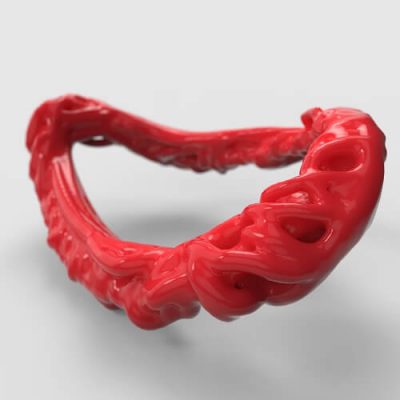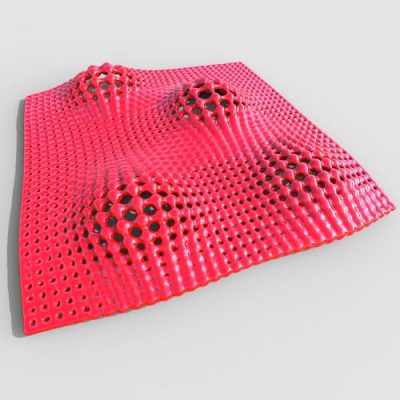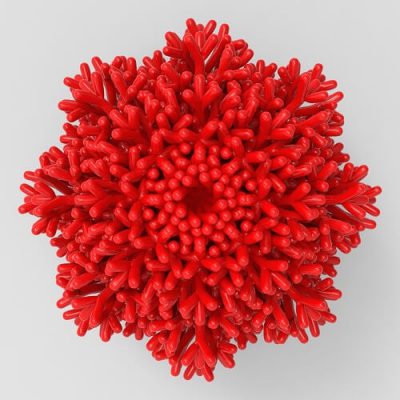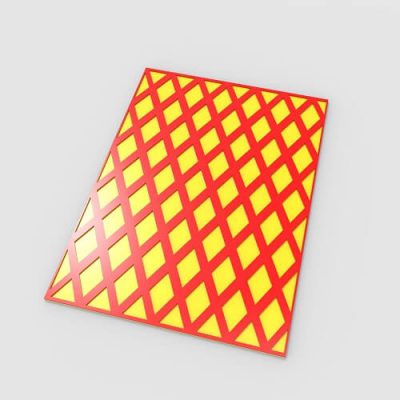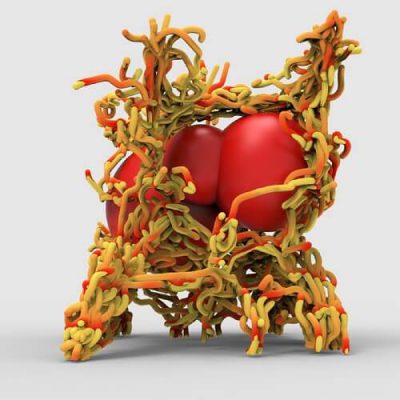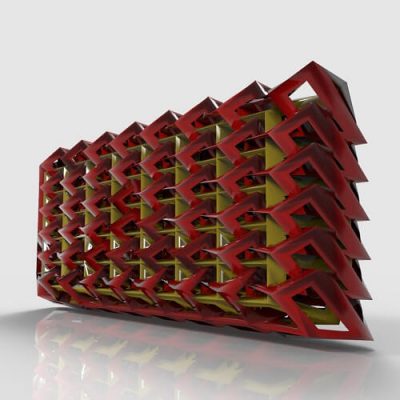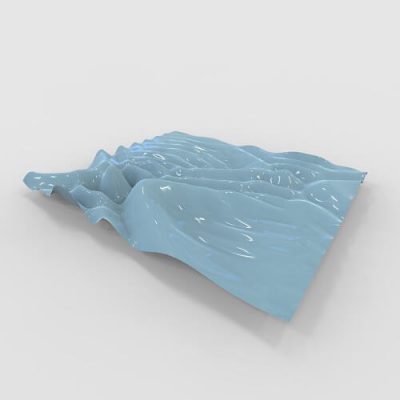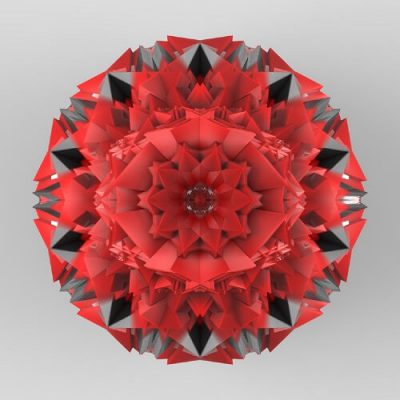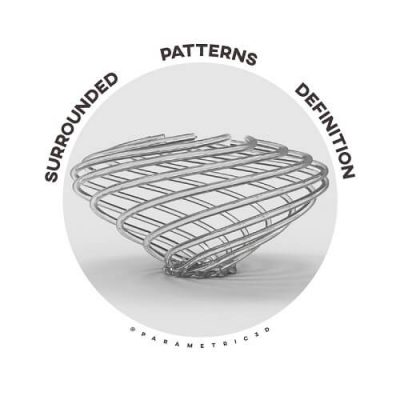Latest Scripts
by using the Peacock plugin (Offset variable component) you can simply offset a curve with variable numbers and define if you want it to offset from both sides, how to connect at the end and control the Bulge.
By combining a Delaunay mesh with weaverbird's components you can simply make a smooth mesh! First, you can define the points, connect them by the Delaunay mesh and change the base mesh by changing the point's location. Then use the frame component to change the thickness and extrude it with thicken mesh. Finally, use the Catmull Clark subdivision too smooth the mesh.
This definition will make a series of rectangular cells move in the z-direction and scale based on their distance from point attractors. Finally, they will loft together to form the modules.
By using the "Spatial Deform (Custom)" component you can deform a freeform surface. You have to define a space syntax of points and forces. First, give the moving points and related forces to the space syntax and then define some points which are fixed and have no movement.
In this definition, you can make a series of scaling arcs around a parametric circle. You can extract a part of the circle using subcurve and control the size of the arcs by changing the series inputs.
In this definition, we move the faces of a box in their normal direction, Scale and rotate them and connect them back to their original faces and finally smooth the shape with weaverbird Catmull-Clarck's subdivision.
In this definition, you can use the Lunchbox plugin to produce a Klein surface in Grasshopper. You can also use an Isotrim component to extract a part of this surface.
In this video, I will show you how you can use the Parametric Waffle shelf #1 in Grasshopper and produce the sections for Laser cutting or CNC Milling Enroll...
In this Course definition, you can make a series of curve attractor on a wall surface and then make sections to fabricate the final model. You can also switch between the 3d model and sections and also make the sections curves ready for fabrication.
In this Laser cut design video, I have made a definition to produce a parametric pattern for laser cutting. First I will explain the inputs and how you can change them to change the base pattern and in the end, you can give thickness to your design.
In this Laser cut design video, I have made a definition to produce a parametric pattern for laser cutting. First I will explain the inputs and how you can change them to change the base pattern and in the end, you can give thickness to your design.
You can produce a parametric 3d panel with this definition. By changing the location of the point attractors and also changing the Graph mapper distribution you can produce different patterns. You can also control the distance between the panels.
In this Laser cut design video, I have made a definition to produce a parametric pattern for laser cutting. First I will explain the inputs and how you can change them to change the base pattern and in the end, you can give thickness to your design.
In this Twisted Floor Lamp definition, you can simply extract the final curves for fabrication. There are many different parameters for the twisted lampshade that you can change. (Rhino 6 Only)
In this exercise, you will learn how to use point attractors for scaling and moving a series of rectangles. First, we will define the attractors and then we will use a remap to move and scale them and finally Loft the results
In this grasshopper example we will use the Parakeet's Quadrilateral Tiling component. This component Generates a Tiling (Grid) based on any irregular/regular Quadrilateral Curve (any Closed Polyline with 4 points and 4 edges).
By using the Subdivide Triangle component of Lunchbox Pluging you can model a simple Sierpinski Triangle in Grasshopper3d. Basically, this component Subdivides a triangle into self-similar cells. First, you have to give a closed triangular curve or surface to subdivide then by defining four different Booleans you can control the divisions. The first one controls the center triangle and the rest control the 3 adjacent triangle areas.
The Splop component Wraps geometry onto a surface. Basically, you can distribute a geometry on a surface by using the Splop component. The Geometry will not be deformed as it is transformed if You activate the Rigid option.
In this definition, you can use the Weaverbird's Dodecahedron component and smooth it with Catmull-Clark Subdivision. We will also use the Picture Frame component to change the faces offset distance.
In this exercise file, you can learn how to scale a series of boxes by using the range and graph mapper to produce a non-linear distribution.
In this Grasshopper Definition you can make a series of Dipyramids on a Mobius strip by using the Weaverbird and Parakeet Plugin.
In this Grasshopper Definition you can morph any geometry inside deformed cubic structure by using Pufferfish Plugin. The cubic structure is deformed by Enneper surface which is already made by Lunchbox plugin.
In this Grasshopper definition you can generate conical pattern by defining a curve due to perpendicular lines that divide on the curve.
In this Grasshopper definition you can venate (Network of curve among points) on any geometry by using parakeet plugin and fattener component.
In this definition you can panelize any mesh (triangular subdivision) by Weaverbird plugin and moving panels due to one of triangle's side.
In this grasshopper definition you can generate mass of strips by defining a path (Curve) and connecting them with perpendicular lines between them. This grasshopper definition is made by Heteroptera Plugin.
In this grasshopper definition you can change size of voronoi cell by changing attractor location.
In this grasshopper definition you can create field which is made by grid of points and thicken them by Variable sweep in Heteroptera plugin.
In this grasshopper definition you can generate contour of triangles which are perpendicular to base surface and height of each triangle follow's custom path (curve).
In this grasshopper definition you can aggregate a custom module (Tile) by defining junctions using Fox Plugin.
In this definition you can use the Parakeet's "Knit" component which Generates a Knitted Pattern on a Surface. First you have to define the base surface (NURBS) and then you can define the number of divisions in the U,V direction , The height of the curves and the degree.
In this definition you can use the Mesh+ "Snubbed Antiprism" which can add an advanced effect on any faces of a mesh and it's called the antiprism extrusion. There are several options which you can change such as height of the cells or the offset from the center. You can also smooth the final result.
In this grasshopper definition you can generate several parakeet patterns through panelized surfaces using lunchbox and parakeet plugin.
In this grasshopper definition a weave pattern is constructed using a base circle which will produce a series of perpendicular circles around it.
In this grasshopper definition you can create a Truncated hexagonal grid and then add a pattern to it. You can rotate or scale the pattern with a point attractor and then finally offset the curves.
In this Kangaroo example by defining a box without caps and using the Edge Lengths tool we will have a tensile structure. Simply by setting the length factor to zero and defining the right anchors we can model a minimal surface.
In this definition you can use the Pufferfish's plugin component called Retrans which Recursively transform geometry to get a self-referential step sequence of transformed geometry.
In this definition by using the Lunchbox spaceframe component and the Parakeet's Truncate tool we can make a recrusive 3d pattern. You can change the Truncation distance to make the pattern grow or shrink and by changing the Iteration you can define the number of loops.
In this Grasshopper definition by using the Kangaroo's Warp & Weft component we can control different tensile forces on the mesh and then by snapping the naked edge's point to a series of circles we can control the final tensile tunnel.
In this Grasshopper definition you can model a parametric pattern for 2d panels which is based on a circular connection.
In this 2D paneling Pattern definition you can model a parametric pattern based on triangles which the center of each edge is connected to the center of the triangle and this point will define the pattern.
In this Grasshopper Definition the isosurface component from the Millipede plugin has been used to create the isosurface mesh. Iso value defines the effective field around each point and merge vertices is set to true to produce smoother mesh around some corners.
In this Grasshopper definition you can model a parametric pattern for 2d panels which is based on a scaling square grid with a connection to a moving point on the edges.
In this grasshopper definition you are able to fill any closed brep through Populate-3d and Populate-Geometry components and connecting each point to the nearest points then thicken and weld the network that has been generated by using Weaverbird Plugin and Fatten component.
In this grasshopper definition a series of basic grasshopper components has been used to create a surface on top of a network of arcs and curves.
In this grasshopper definition by dividing a square grid and extracting relative points in the grid you can generate a parametric 3d pattern panel.
In this definition you can use the shortest walk plugin to produce a venation pattern between a series of random points.
In this grasshopper definition you can create a simple simulation of attraction through agent base modeling and traces are captured, by using Heteroptera Plugin.
In this grasshopper definition by generating a truncated cubic grid you can give volume to it by using Dendro's plugin voxel method. We have also used the Parakeet plugin to change the form.
In this grasshopper definition you can use a 3d point cloud to voxelize the final parametric form by using the Dendro plugin.
In this grasshopper definition you can use the Jellum force (a force which affects a grid of points) and change the strength and position to produce a deformed 3d grid and finally voxelize the curves and points to produce a 3d parametric form.
In this grasshopper definition we have used the Rabbit Plugin to produce a parametric L-System by defining rules and number of agents (Turtles). The Starting position has been found on a sphere
In this grasshopper definition a 2d pattern panel is created using the diamond panels of the Lunch box plug-in and different variants of the diamond panel is created using basic components to control thickness and shape.
In this definition we have used agent based modeling to simulate growth of the agents and reaching the food source by using the Physarealm plugin.
In this grasshopper definition you can model a parametric form by cutting a series of curves with a plane and then joining them with the mirrored result.
In this grasshopper definition we have modeled two series of 3d patterns based on a square grid which can be controlled parametrically.
In this grasshopper definition you can use the point attractor technique combined with Heteroptera plugin to model a wavy like surface.
In this grasshopper definition you can learn how aggregation method works by creating a loop with the Anemone plugin. In each iteration, the faces of the meshes will generate a new face.
In this grasshopper definition by using a surface which is created from Loft and a single variable function which is controlled by Graph Mapper, you can generate a pattern that surrounded the surface thorough the function.
In this grasshopper definition by using an attractor point we will model a parametric twisting surface and then use Lunchbox or Pufferfish or Weaverbird to model a series of patterns on this base surface.