2- Multiple Attractor Points
In this Grasshopper tutorial, we will understand what happens when we use two or more points as an attractor and how it affects our grid of points.
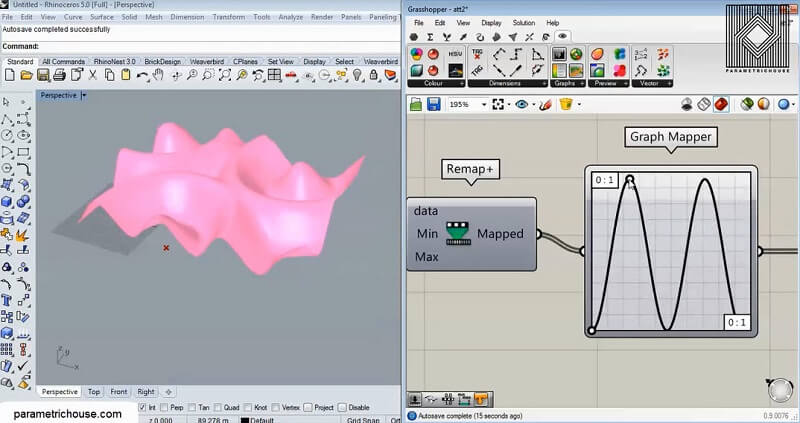

In this Grasshopper tutorial, we will understand what happens when we use two or more points as an attractor and how it affects our grid of points.
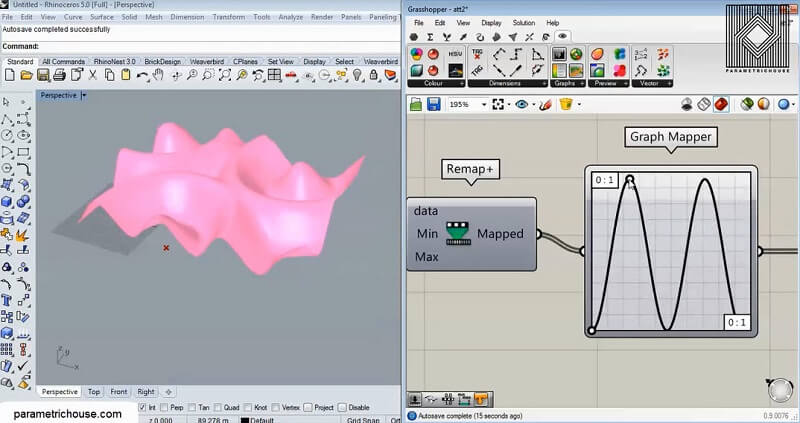
20 Minutes
80 MB

In this Grasshopper tutorial for beginners, you'll discover how to relax a mesh over a series of lofted solids to construct a parametric roof.
In this Rhino Grasshopper tutorial for beginners, you will learn how to model a recursive splitting algorithm inside any closed boundary using the Anemone plugin.
In this Grasshopper tutorial, you'll learn how to use the Rigid Body Goal to simulate collisions between solids and bring them down along a specified plane.
In this Grasshopper tutorial, you can generate a series of mirrored spin forces and then convert them into a mesh using the Dendro plugin.
In this Grasshopper example file, you can use a series of curves to design a parametric shade or generate a collection of controllable strips.
In this Grasshopper example file, you can design a parametric ring based on a 3D wave pattern using the Dendro plugin.
In this Grasshopper tutorial, you can generate a series of random spin forces and then convert them into a mesh using the Dendro plugin.
In this Grasshopper example file, you can convert any image to a circle pack output. Additionally, you can convert the circles into a triangular mesh.
In this Grasshopper Dendro example file, you can use the Trap Field component from the Heteroptera plugin to generate a series of random connecting curves between two faces.
In this Grasshopper example file, you can design a parametric tower by defining a series of curves to control the facade.
In this Grasshopper tutorial for beginners, you can learn how to model a parametric box ring from scratch without using any plugins.
In this Grasshopper example file you can connect two SubD surfaces using a series of lines and then convert the top to a multipipe structure.
In this Grasshopper Kangaroo example file you can design a parametric earring using the circle packing technique.
In this Grasshopper example file you can design a parametric Louver facade using the Pufferfish Plugin.
In this Grasshopper example file you can design a parametric building using the native grasshopper components.
In this Grasshopper example file you can design a parametric facade using the native components.
In this Grasshopper Dendro tutorial, you can learn how to create a growing mesh by defining a series of spin fields on a NURBS surface using the Heteroptera plugin.
In this Grasshopper Tutorial for beginners you will learn how to use the Sphere collide component to generate evenly distributed holes on a NURBS surface.
In this Grasshopper Kangaroo example file, you can circle pack a mesh using the "TangentIncircles" component.
In this Grasshopper example file, you can utilize the Nautilus plugin to design a parametric Twisted Torus.
In this Grasshopper example file, you can model twisted torus strips and convert them into a spaceframe and panels using the Lunchbox Plugin.
In this Grasshopper example file, you can convert a series of curves into a mesh with a 3d groove pattern using the Nautilus and Weaverbird plugins.
In this Grasshopper tutorial, you will learn how to model a parametric joint on the corners of a box with controllable parameters.
In this Grasshopper example file, you can simulate an optimized path from an origin point/points toward a set of targets. The strategy involves branching at diverging points.

Comments
Cowportal
Good afternoon! On time 00:49, how did you delete all the nodes and connections and still managed to keep the “Group of points” intact? When I delete, the relationship is lost and the “group of points” is simply vacant. Thank you!
rezae
Hi,
I think you accidentally deleted the real points in Rhino!
You can lost the relation only if you delete the component or clear the value inside the component
Good luck!
Cowportal
Its ok I figured it out. I had to right click on the “group of points” node and click “internalize data” in order to keep the rectangular array and the 20-by-20 count. Thank you.
rezae
Hi,
Yes! that’s great.
Good Luck!
TBiagi
Attachment MultipleAttractorsTutorial.jpg
Hello
In this tutorial I had a hard time figuring out how to get a grid of points with just one point component, it would be awesome if you explain that at the beginning.
I am attaching a jpeg image because I can’t get the surface right. When I put the 25 U Count in the Number slider I get nothing and only at two I get numerous surfaces. Please explain, thanks
rezae
Attachment Teresa-multipleattractors.zip
Hi Teresa,
you have add one unit to the U Count because when you’re extracting point from the surface, the U Count in the Divide Surface means number of slices not number of rows or columns so you have to add one unit to generate surface from points
I’ve also attached a file which can explain more
Many thanks.