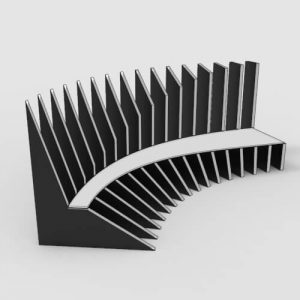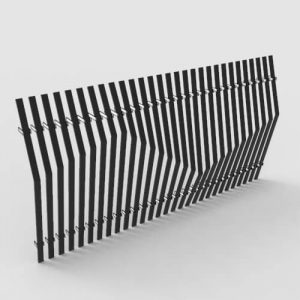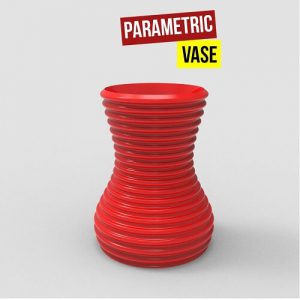In this grasshopper tutorial, you will learn how to use a single section and a curved path to produce a parametric model. First I will explain how we can orient the section into the curve and then we will model the rest.
In this grasshopper tutorial, you will learn how to use multiple sections and a curved path to produce a parametric model. First I will explain how we can orient the section into the perpendicular planes and then we will model the rest.
In this Grasshopper tutorial, I will show you how you can use intersections to design the sections of a parametric model. You can use this technique to control your sections.
In this Grasshopper tutorial, I will show you some techniques which you can use to modify the rail curve. By modifying the rail curve you can also design new parametric models.
In this Paracourse Lesson, we are going to model a parametric freeform surface by defining two sections and a polar based rail. Then we are going to model a series of trusses and convert the surface into triangular panels.
In this Paracourse Lesson (25 Minutes), You can learn how to model a parametric vase by using a Perlin Noise Graph mapper. First, we are going to explain how to model the base surface of the vase by using Graph Mappers, and then we will use the Flow command to move a patterned curve to the Vase.