Sphere Collide
In this Grasshopper Tutorial for beginners you will learn how to use the Sphere collide component to generate evenly distributed holes on a NURBS surface.
lesson 1
First, let’s learn how to use the Sphere collide component to generate equally sized spheres on a surface. Then, we’ll convert them into circles and finally use them to cut holes on the NURBS surface.
Lesson 2
Now that you have learned how to use the Sphere collide component, we will define point attractors on the surface to control where the spheres will be generated.
Lesson 3
The last lesson is how to select a part of the surface with a curve and then generate the spheres inside it. This can be useful for generating holes in a specific part of a model.
Tutorial by Mohammad Yazdi
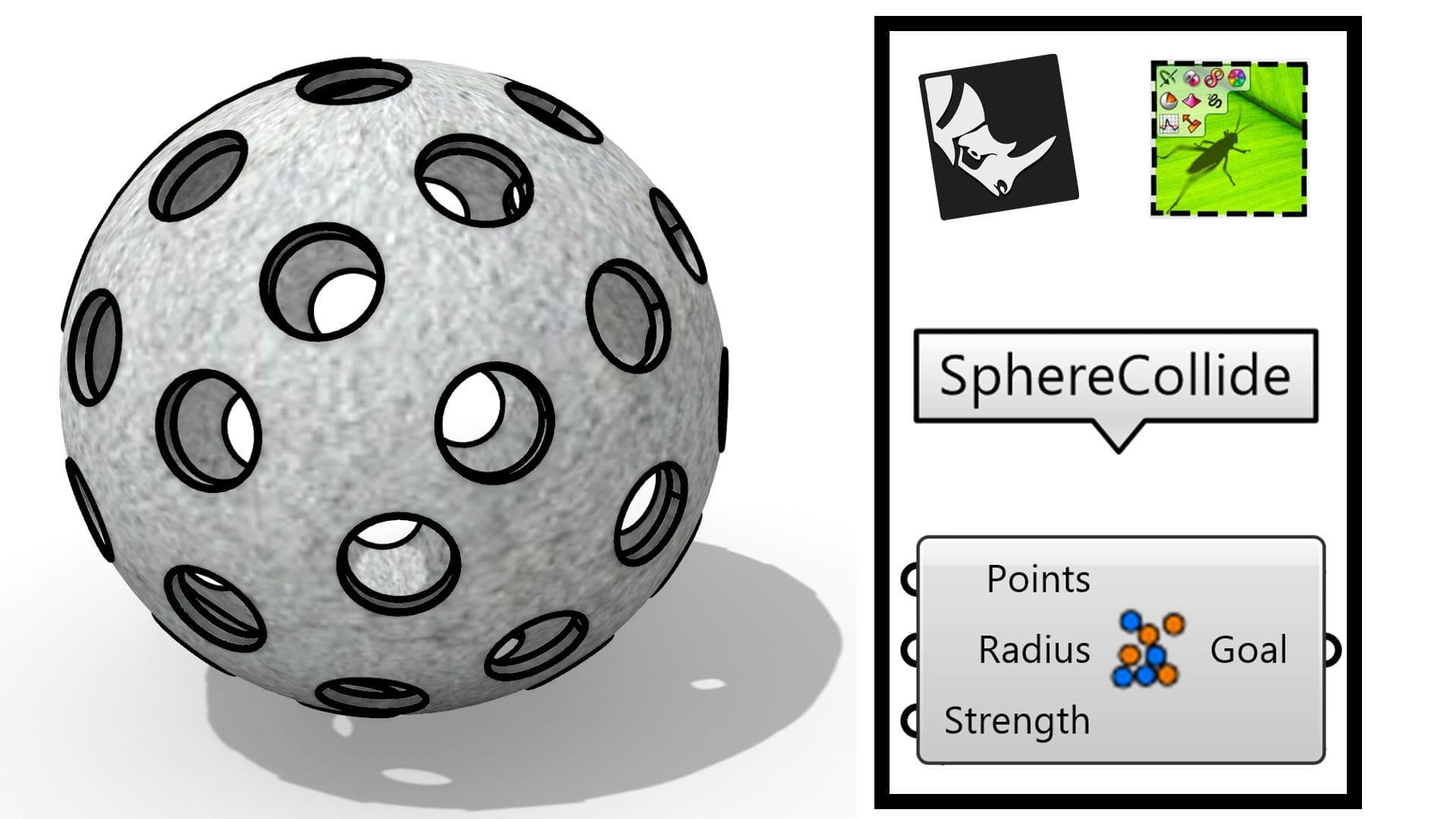




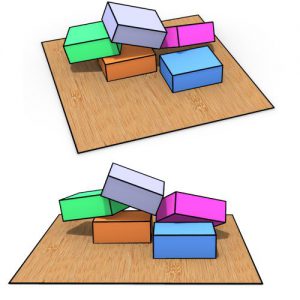
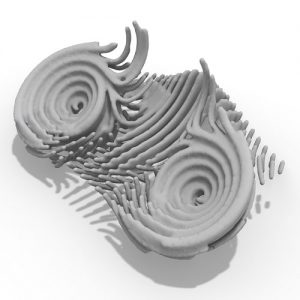
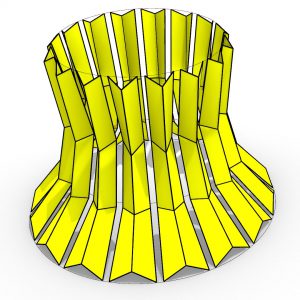

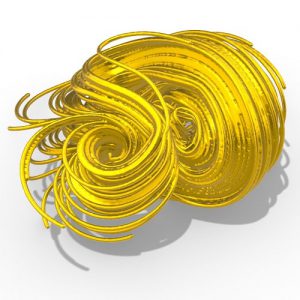
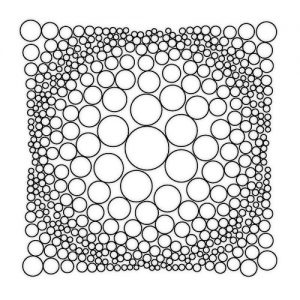

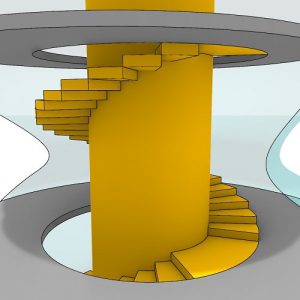
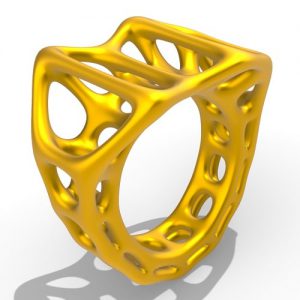


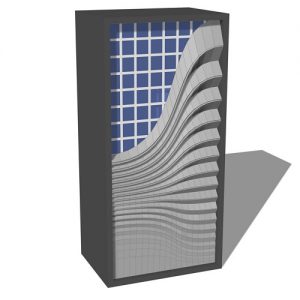
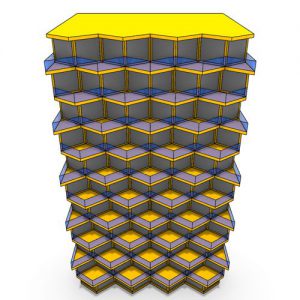
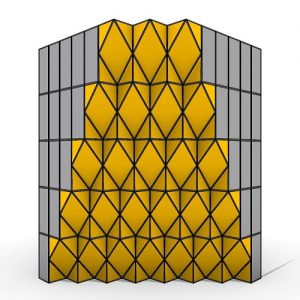


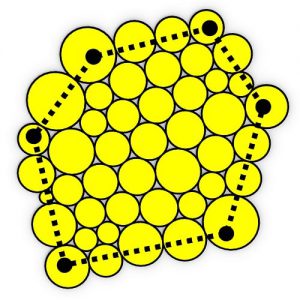
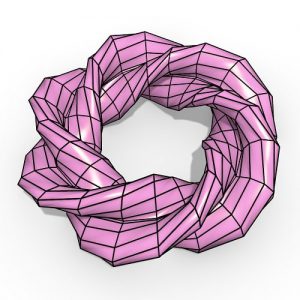
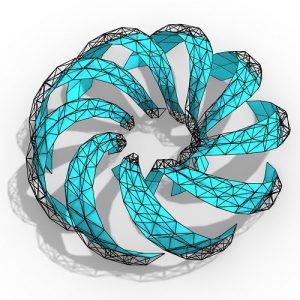
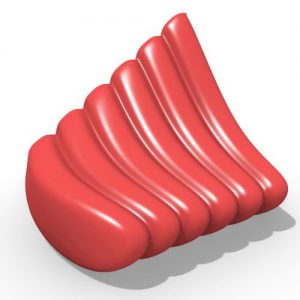
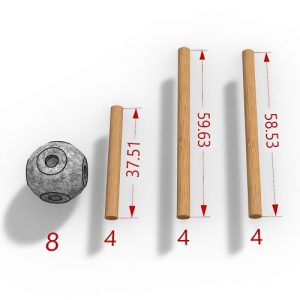
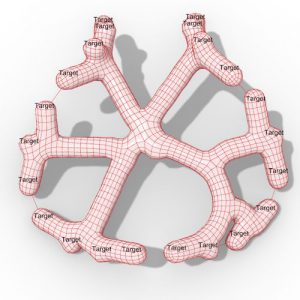
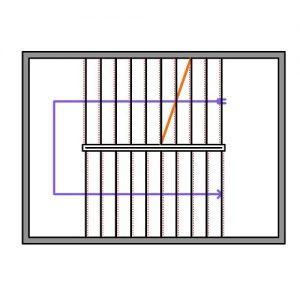
Comments