Curve Growth
In this grasshopper example file you can create a parametric curve growth simulation by using the kangaroo plugin.

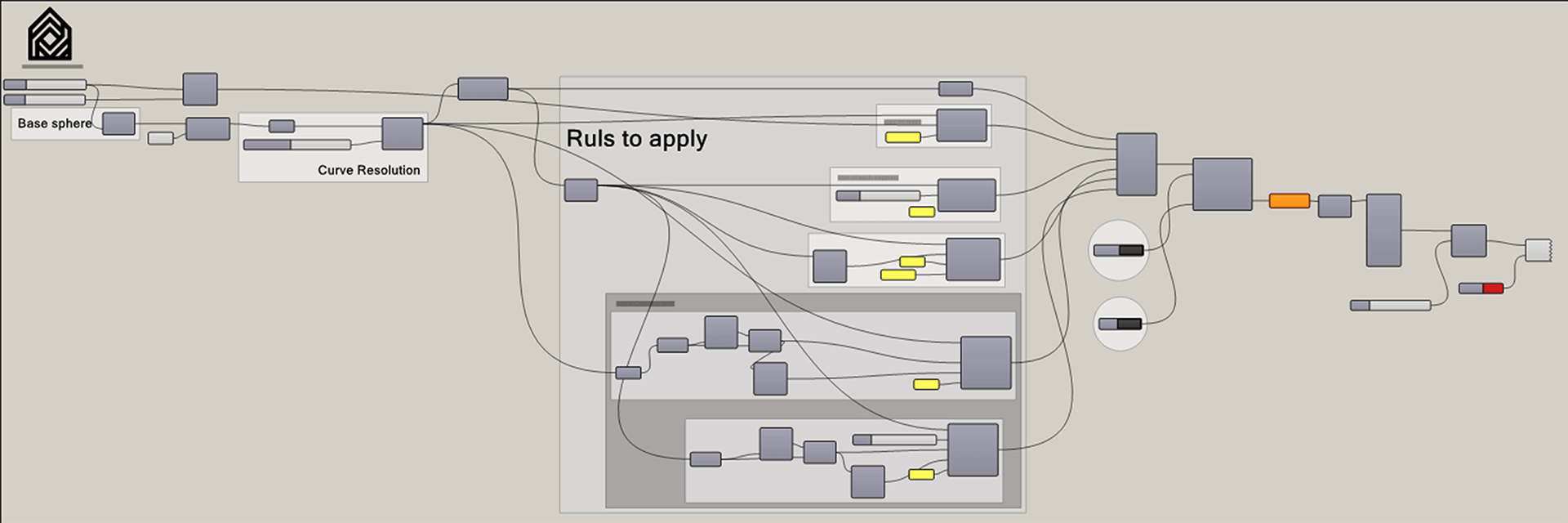
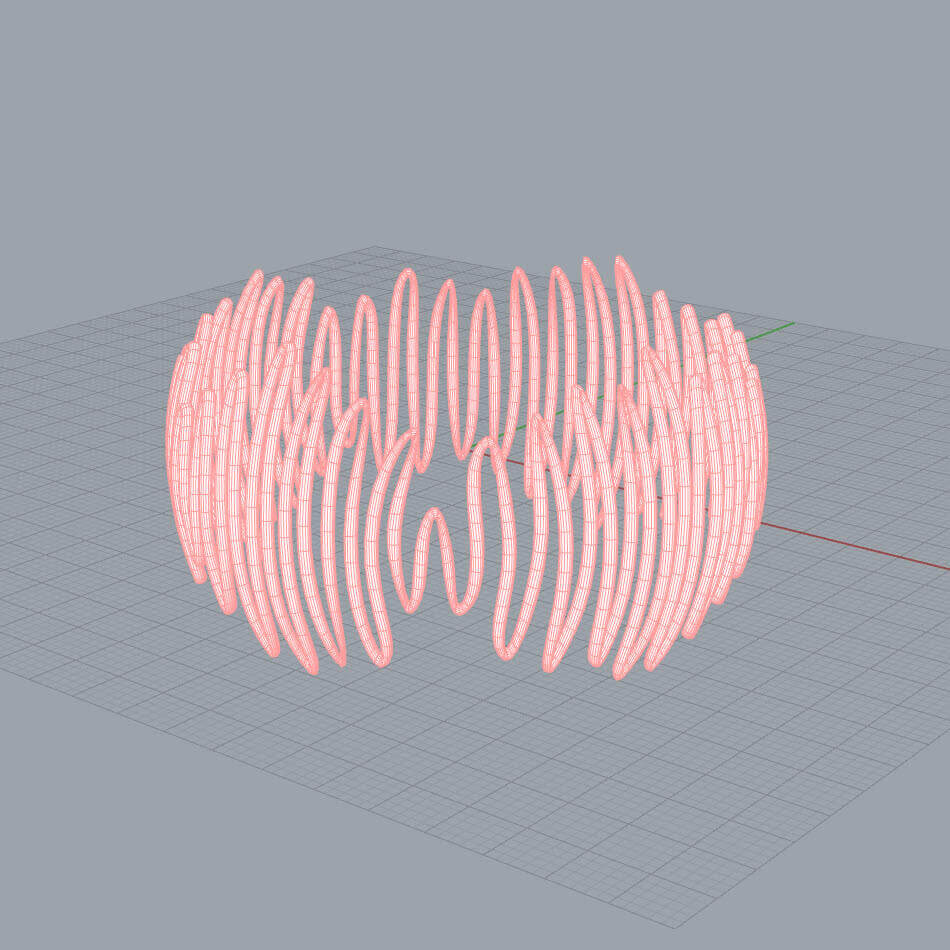
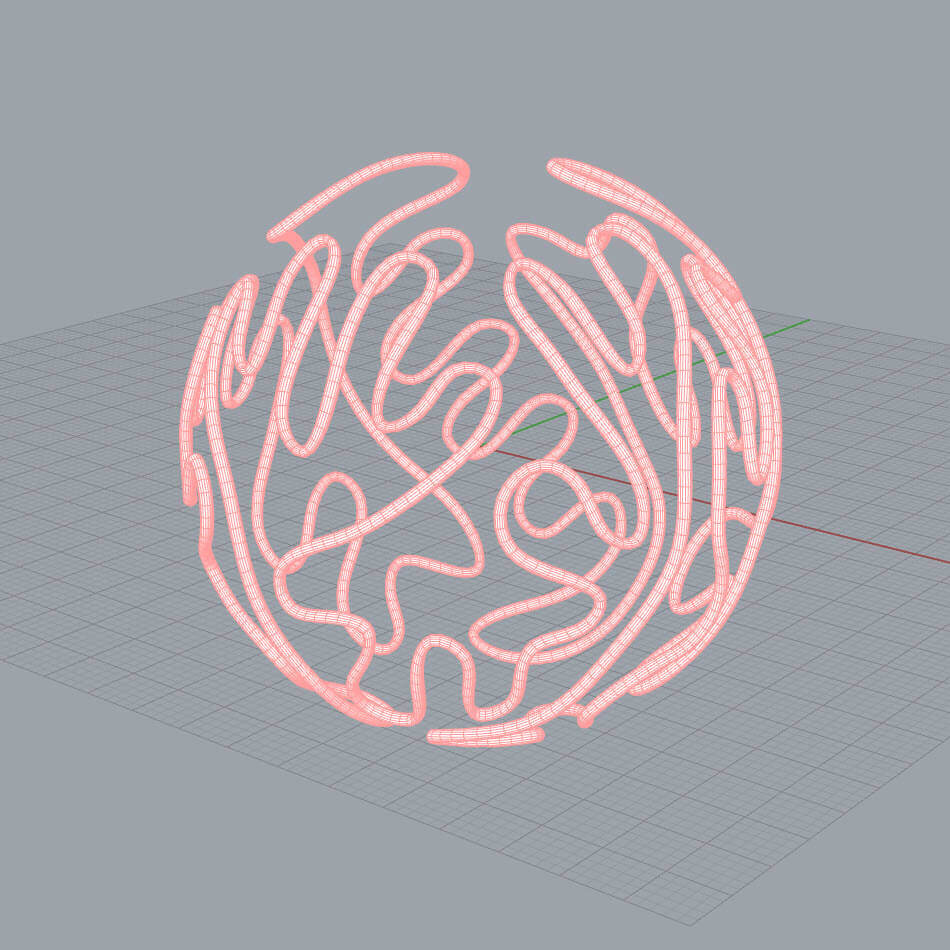

In this grasshopper example file you can create a parametric curve growth simulation by using the kangaroo plugin.

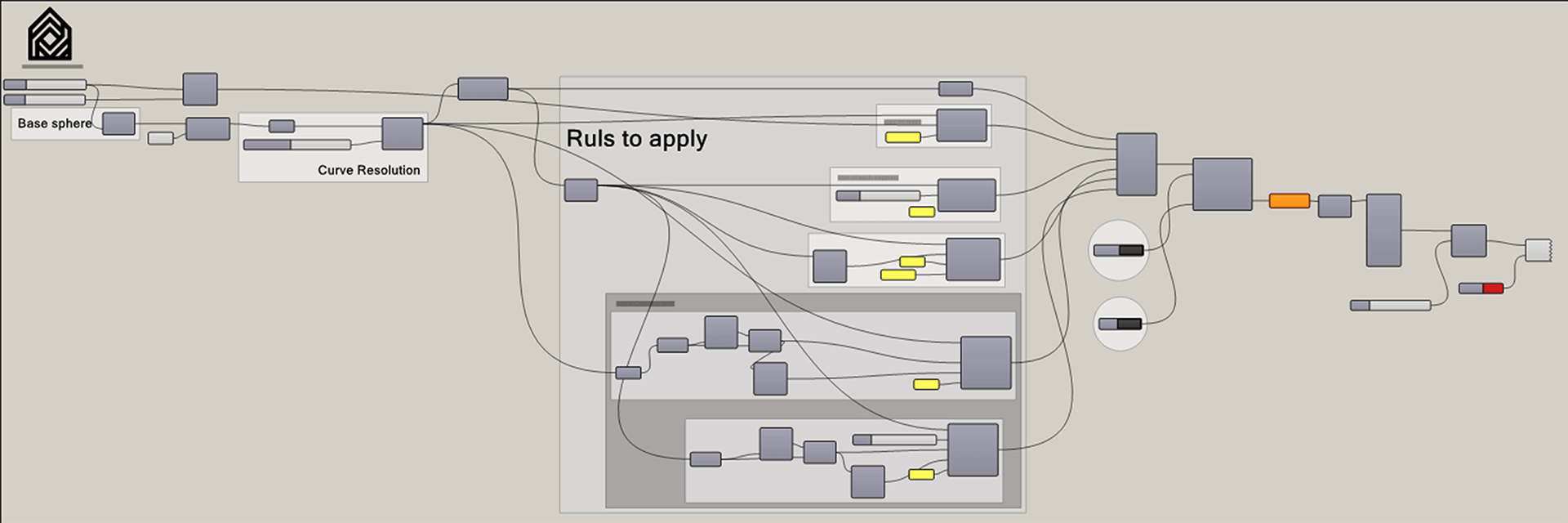
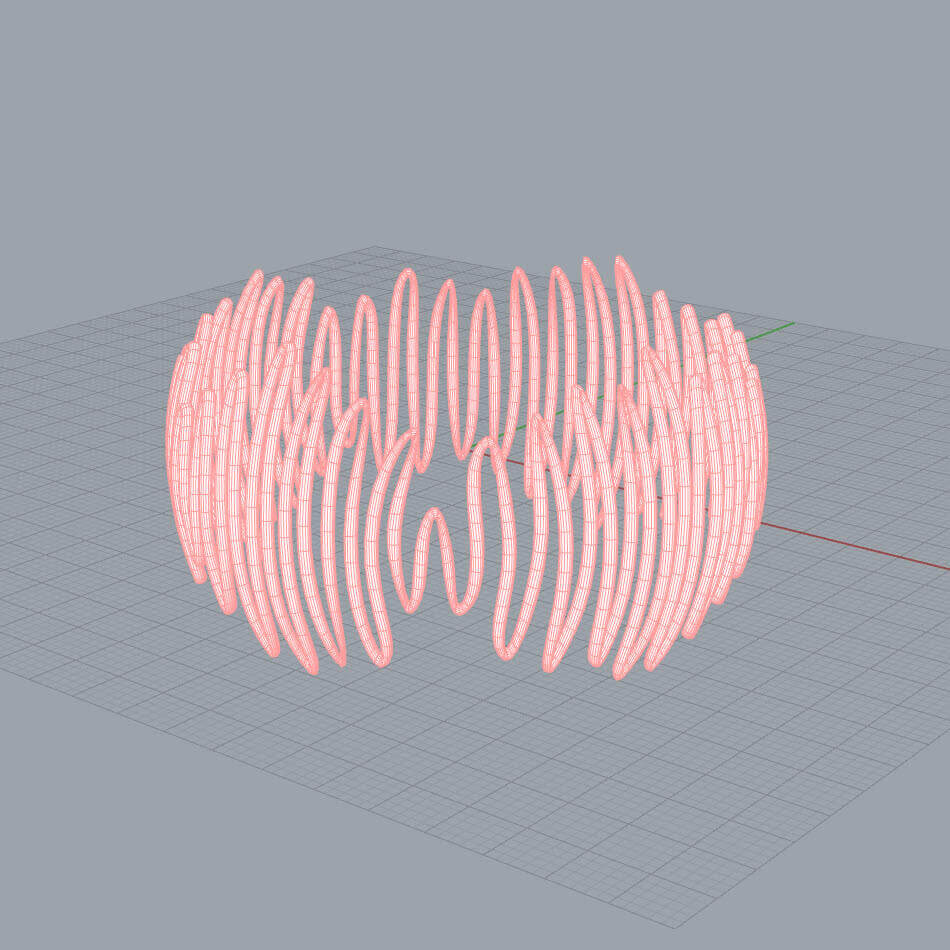
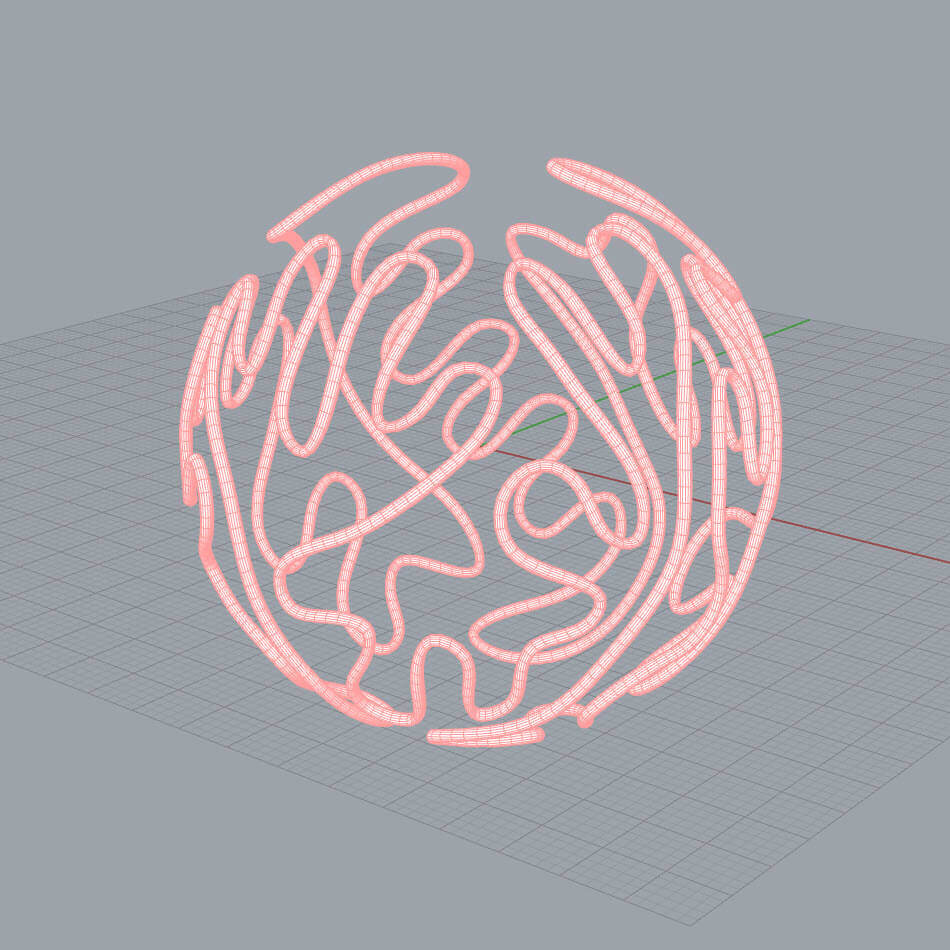


In this Grasshopper Kangaroo example file you can design a parametric earring using the circle packing technique.
In this Grasshopper example file you can design a parametric Louver facade using the Pufferfish Plugin.
In this Grasshopper example file you can design a parametric building using the native grasshopper components.
In this Grasshopper Dendro tutorial, you can learn how to create a growing mesh by defining a series of spin fields on a NURBS surface using the Heteroptera plugin.
In this Grasshopper Tutorial for beginners you will learn how to use the Sphere collide component to generate evenly distributed holes on a NURBS surface.
In this Grasshopper Kangaroo example file, you can circle pack a mesh using the "TangentIncircles" component.
In this Grasshopper example file, you can utilize the Nautilus plugin to design a parametric Twisted Torus.
In this Grasshopper example file, you can model twisted torus strips and convert them into a spaceframe and panels using the Lunchbox Plugin.
In this Grasshopper example file, you can convert a series of curves into a mesh with a 3d groove pattern using the Nautilus and Weaverbird plugins.
In this Grasshopper tutorial, you will learn how to model a parametric joint on the corners of a box with controllable parameters.
In this Grasshopper example file, you can simulate an optimized path from an origin point/points toward a set of targets. The strategy involves branching at diverging points.
In this Grasshopper example file, you can model a staircase detail drawing from the plan view and easily change the parameters.
In this Grasshopper example file, you can design a parametric facade using four different techniques.
In this Grasshopper contour tutorial, we will learn how to extract a series of solids from a part of a mesh by defining the direction and length with a single line.
In this Grasshopper Millipede tutorial, you can learn how to model a series of smooth connecting columns to a roof and then analyze it using Millipede's Finite Element Analysis.
In this Grasshopper Kangaroo tutorial, you can discover how to simulate the flow of a series of particles on a solid and then convert it into a mesh.
In this Grasshopper tutorial, you can learn how to generate Perlin noise on a surface and convert it into a solid.
In this Grasshopper tutorial, we will learn how to generate a structural grid from a series of grid points.
In this Grasshopper tutorial, we will explore how to create a simple parametric gear and a radial mechanism, and also include an example file for the Iris mechanism.
In this Grasshopper tutorial, we will learn how to create a series of parametric solids using the "Tangent Arcs" component.
In this Grasshopper tutorial, we will model a parametric brick wall on a NURBS surface with a rectangular projection. We can also adjust the thickness of the bricks based on point attractors.
In this Grasshopper Kangaroo tutorial, we will model a parametric mesh pavilion by simply defining the top curve and the location and profile of the columns.
In this Grasshopper Kangaroo tutorial, we will learn how to create a mesh with controllable anchor points and n-gon polygons.

Comments
dmttran
I’m running Rhino 7, was able to unblock and install all the plug ins but am still having trouble getting this to run. The “explode tree bang!” node reads “1. Tree contains more branches than this component has output parameters.” and the wbCatmullClark node reads “1. Subdivision level is 0, which returns the original mesh”. Do you think you can post some more step by step instructions and/or video?
rezae
Hi,
Those are warnings and in this case the warnings are Ok.
There is another problem, please send screen shout from your grasshopper screen.
Did you turn toggle to True on “Solver” (like attached image) or reset the component at first because it’s necessary.
rezae
Attachment toggle-on.png
—-
rezae
Attachment toggle-on-1.png
—–
dmttran
Yes! Thank you for clarifying the need to switch from false to true! Now it runs the simulation. Can you tell me how/where to bake the model?
Cfeldman
/To ‘cook’ just touch the button BAKE AT THE END,
turn to render, and you will see it in Rhino.
…………………….
Hello
Sometimes it seems necessary to be able to ‘clarify’ some more things
when one sees a tutorial like these, …
just change to “true”, and gh, the curve begins to grow covering the sphere, until completion, ok.
That’s not difficult, ok, but “try to write the definition yourself”.
Much more difficult if each step is not fully understood.
It seems to me that to understand a definition like this / s,
–when it becomes somewhat difficult to write oneself–,
It would be better explained, to be able to understand how to get there,
more than always being a spectator of what someone else does.
It seems to me that if I should write this definition myself,
I would do it completely differently ….., I think.
Do not ?.Thanks
Greetings