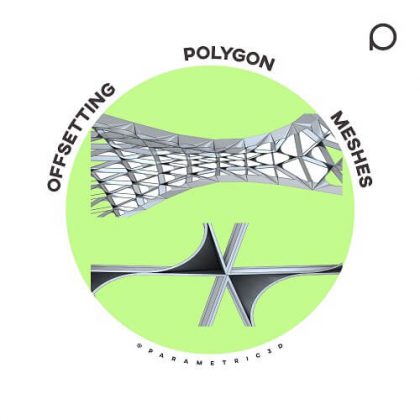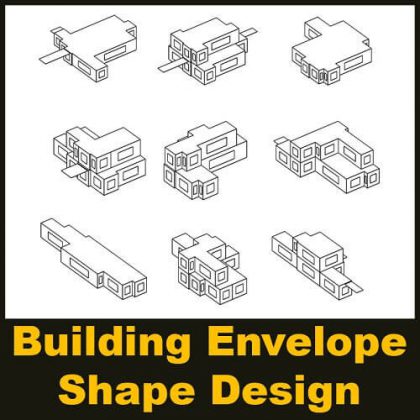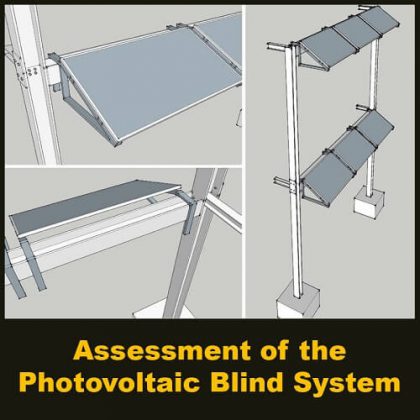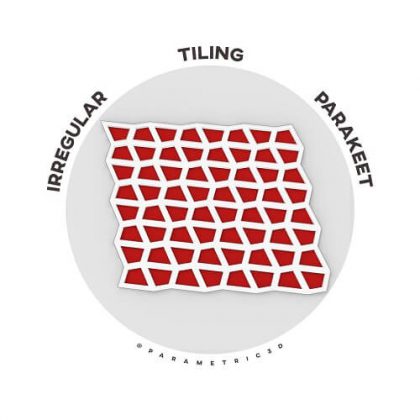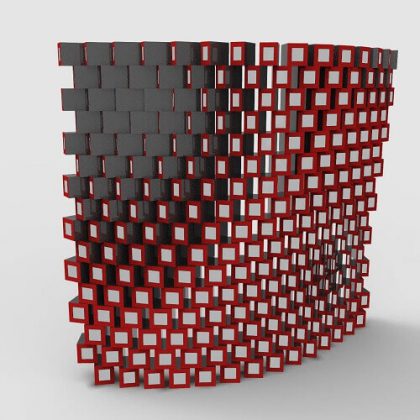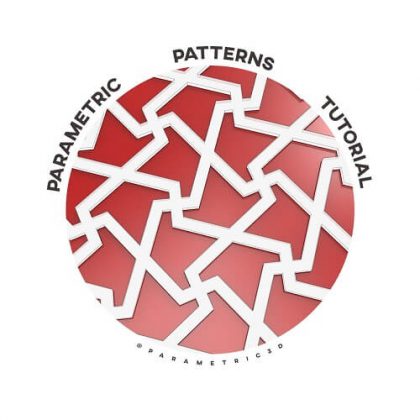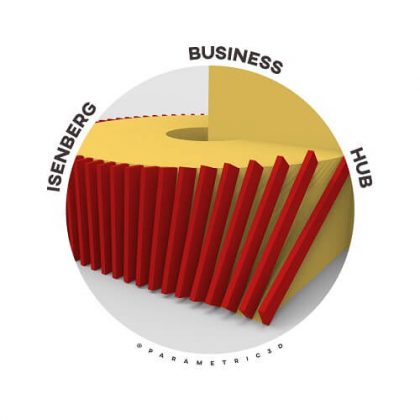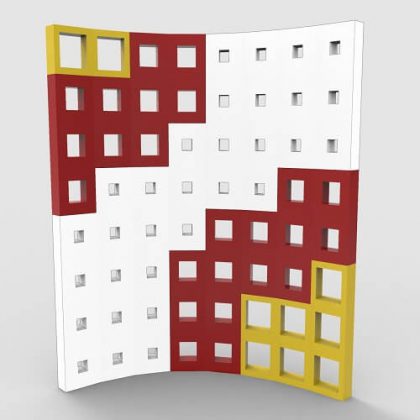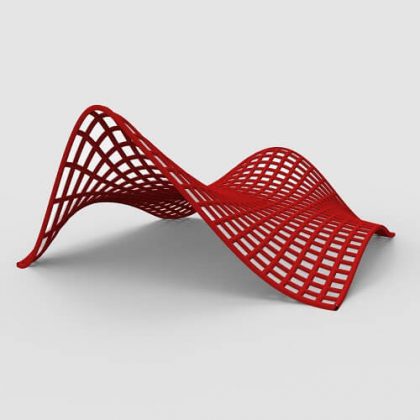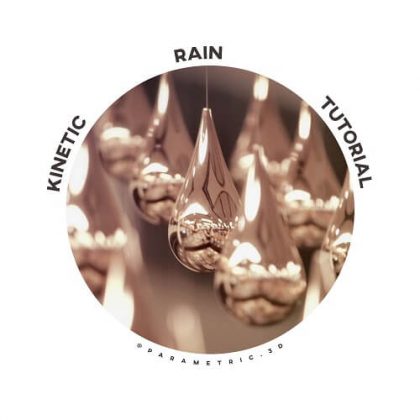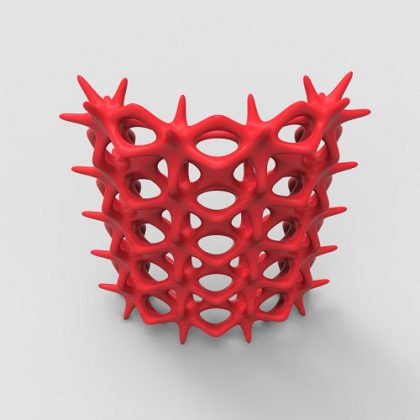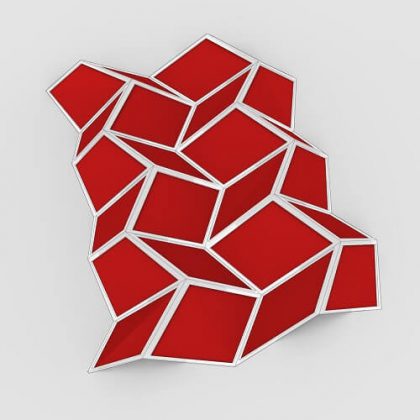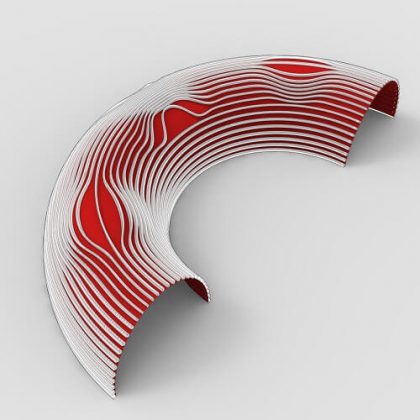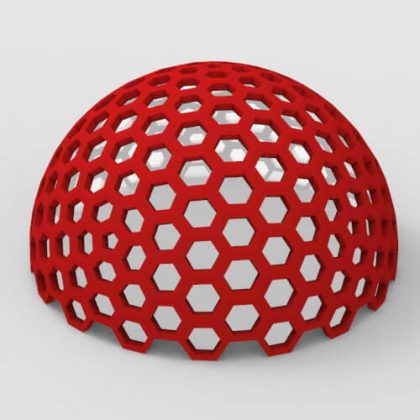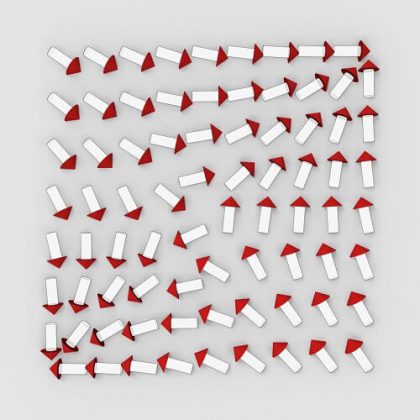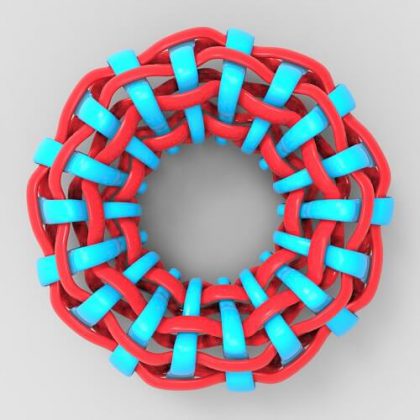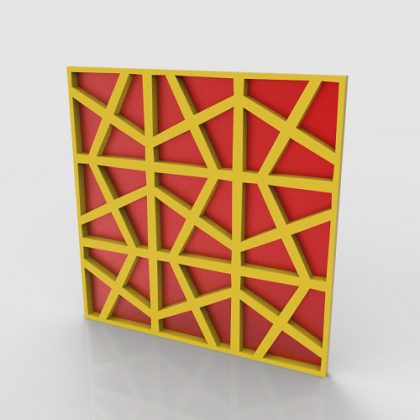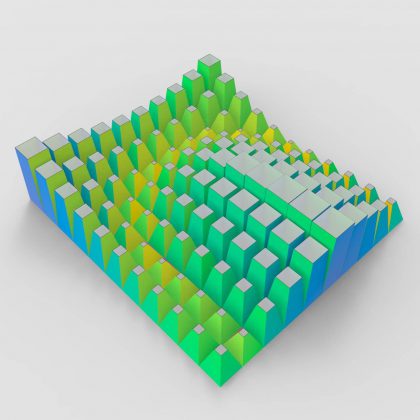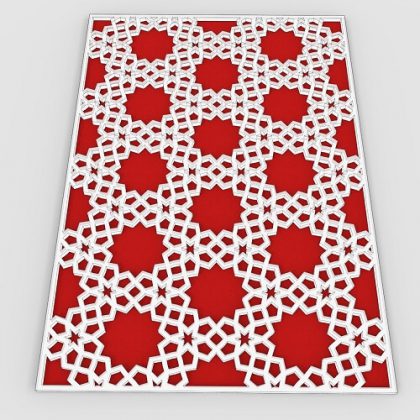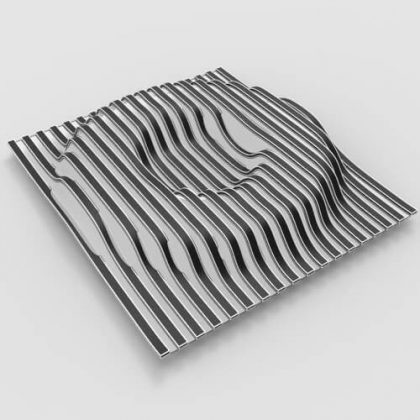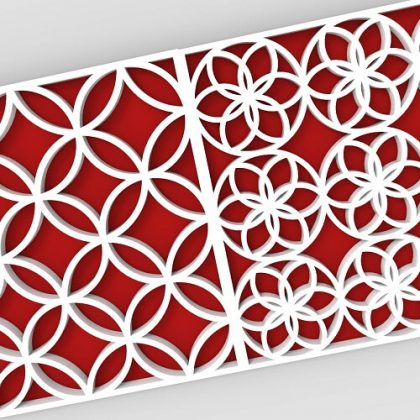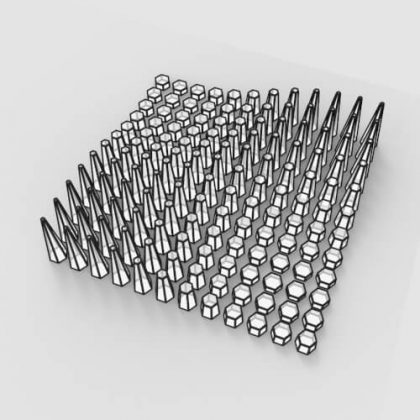Curved Support Structures
Curved beams along freeform skins pose many challenges, not least on the level of basic geometry. A prototypical instance of this is presented by the glass facades of the Eiffel tower pavilions, and the interrelation between the differential geometric properties of the glass surface on the one hand, and the layout of beams on the other hand.