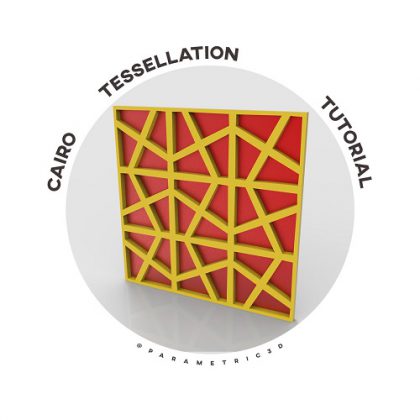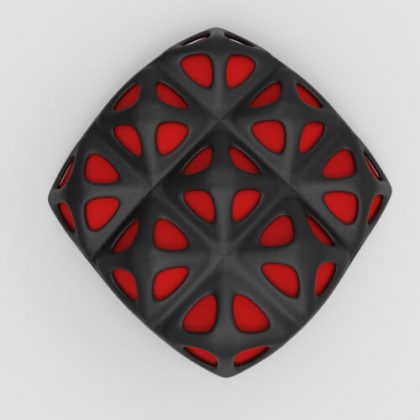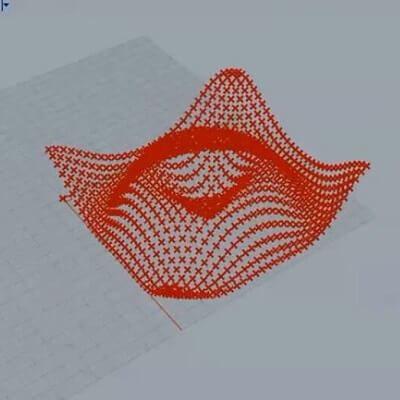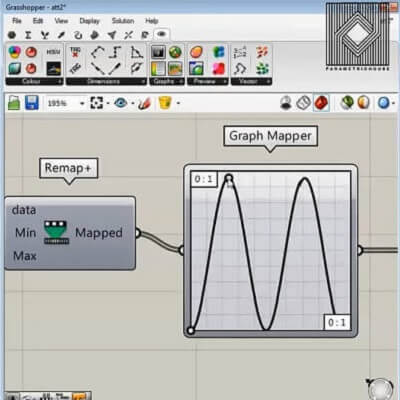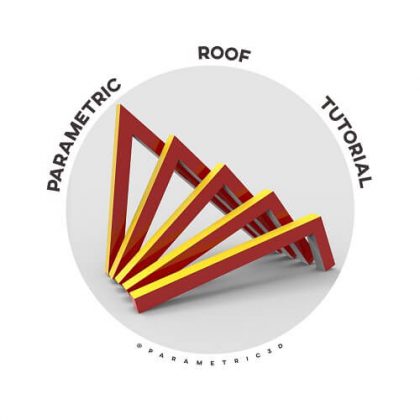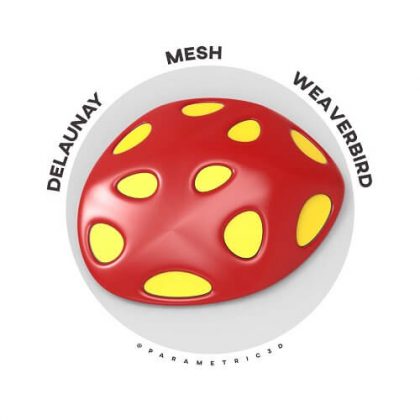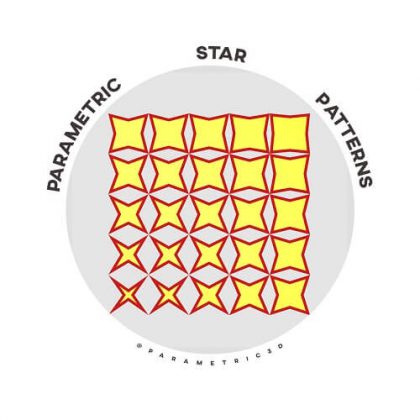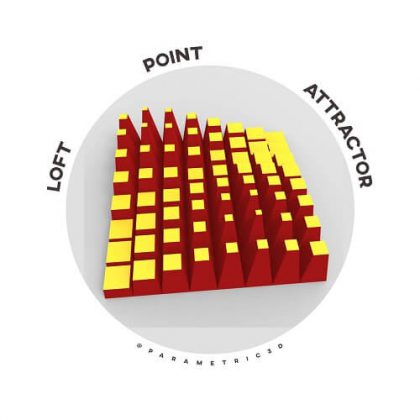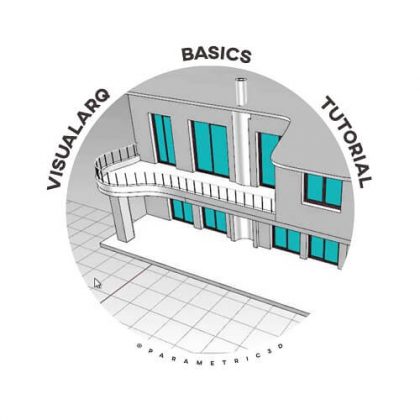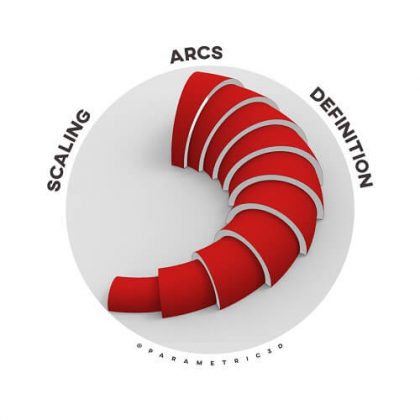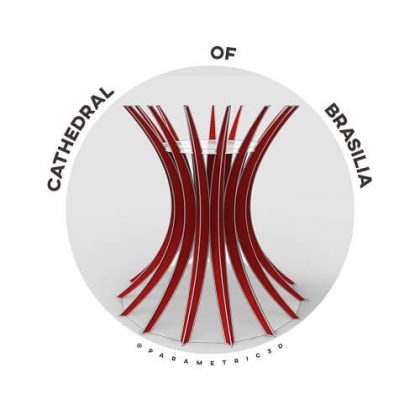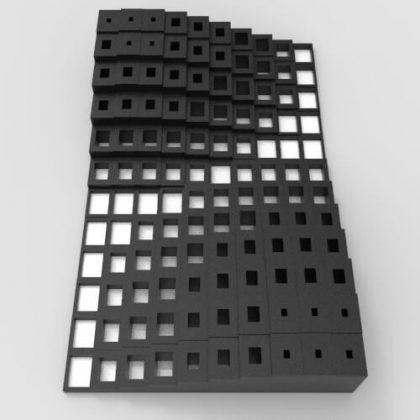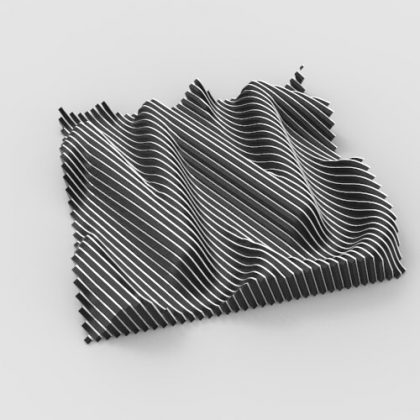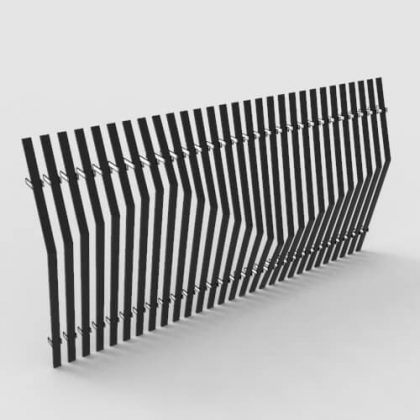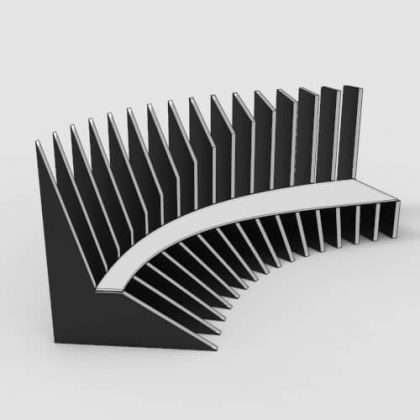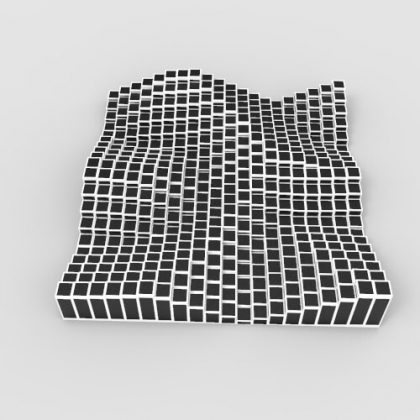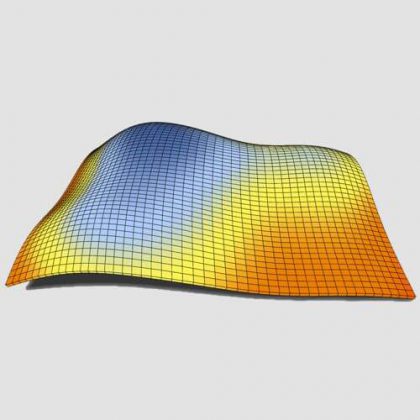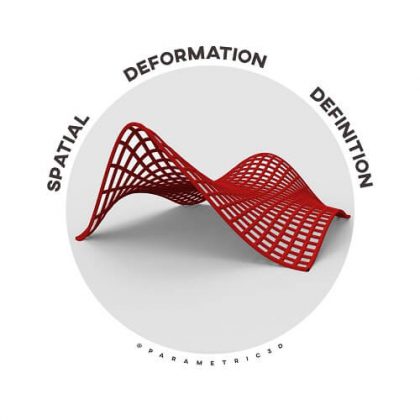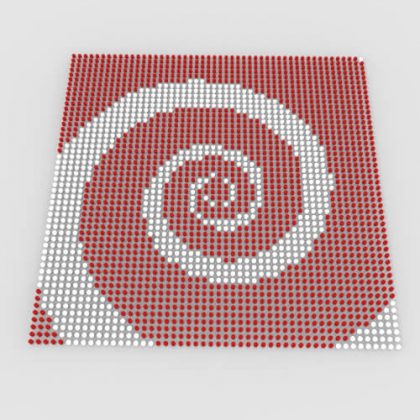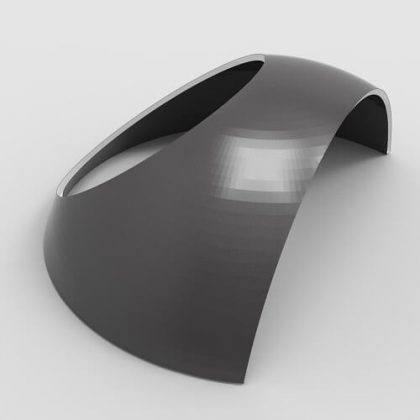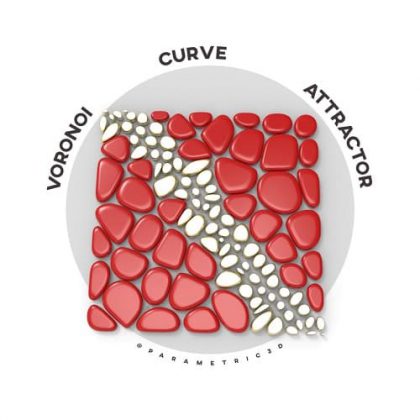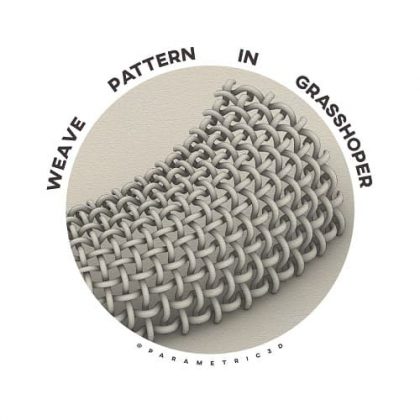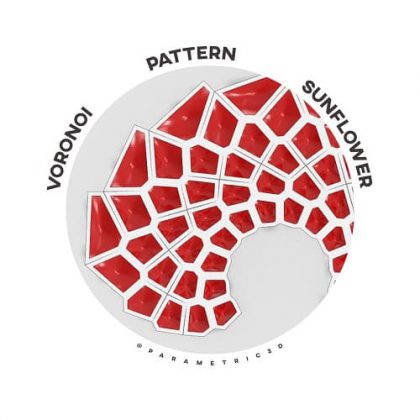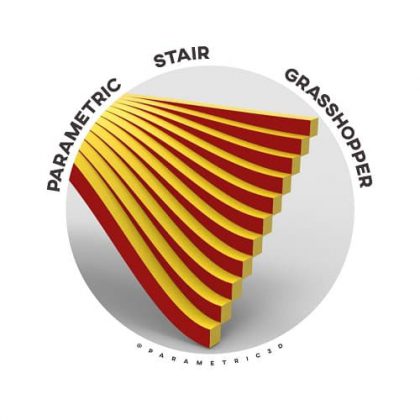2-New to Grasshopper?
In this Grasshopper tutorial, I will teach you the grasshopper basics for beginners to advanced. First I will talk about the Grasshopper canvas and then I will teach you how you can use the grasshopper tools to produce a smooth mesh model.