Wave form
In this grasshopper2 example file, you can generate a parametric wave form with native components.
Script By : Neda Rafizadeh
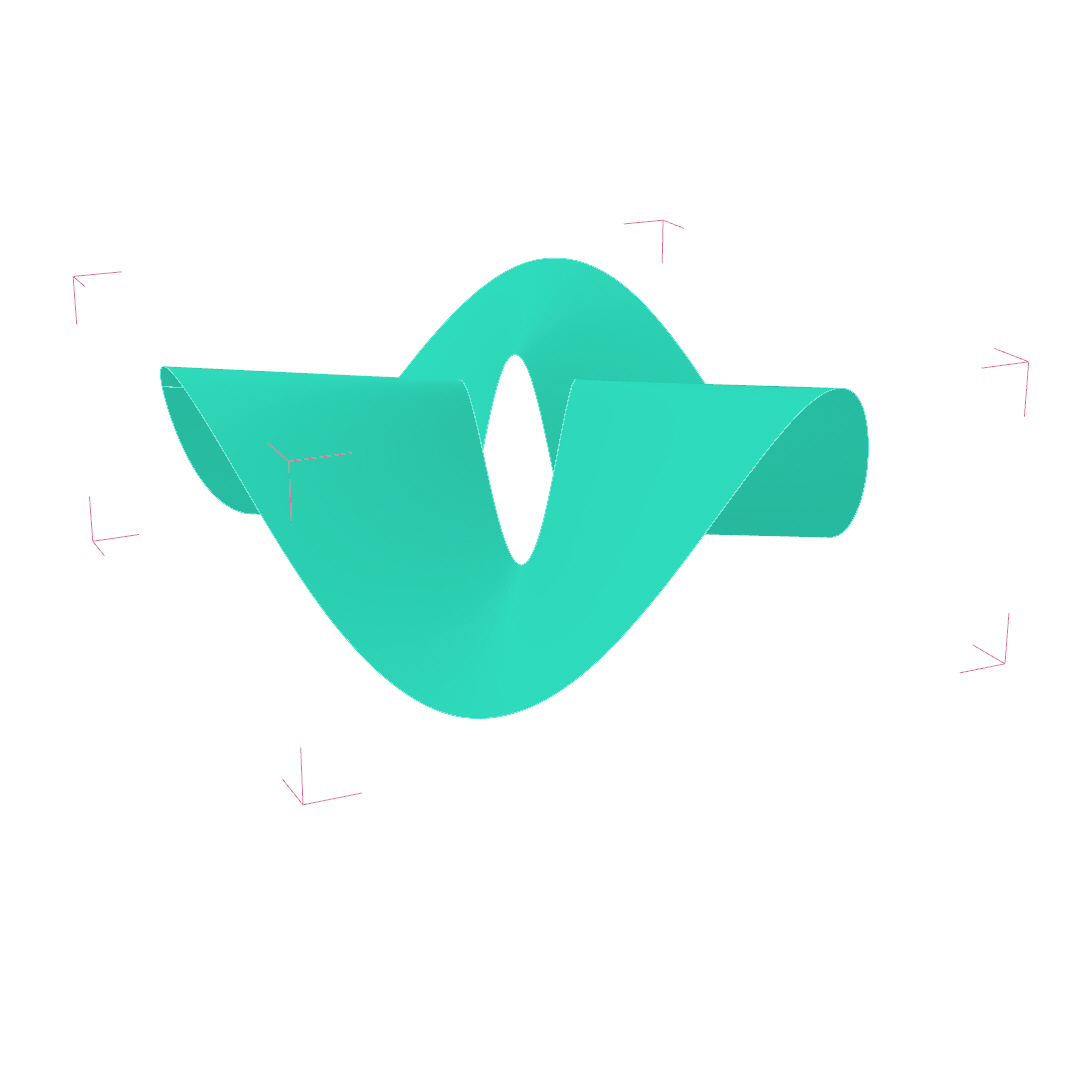

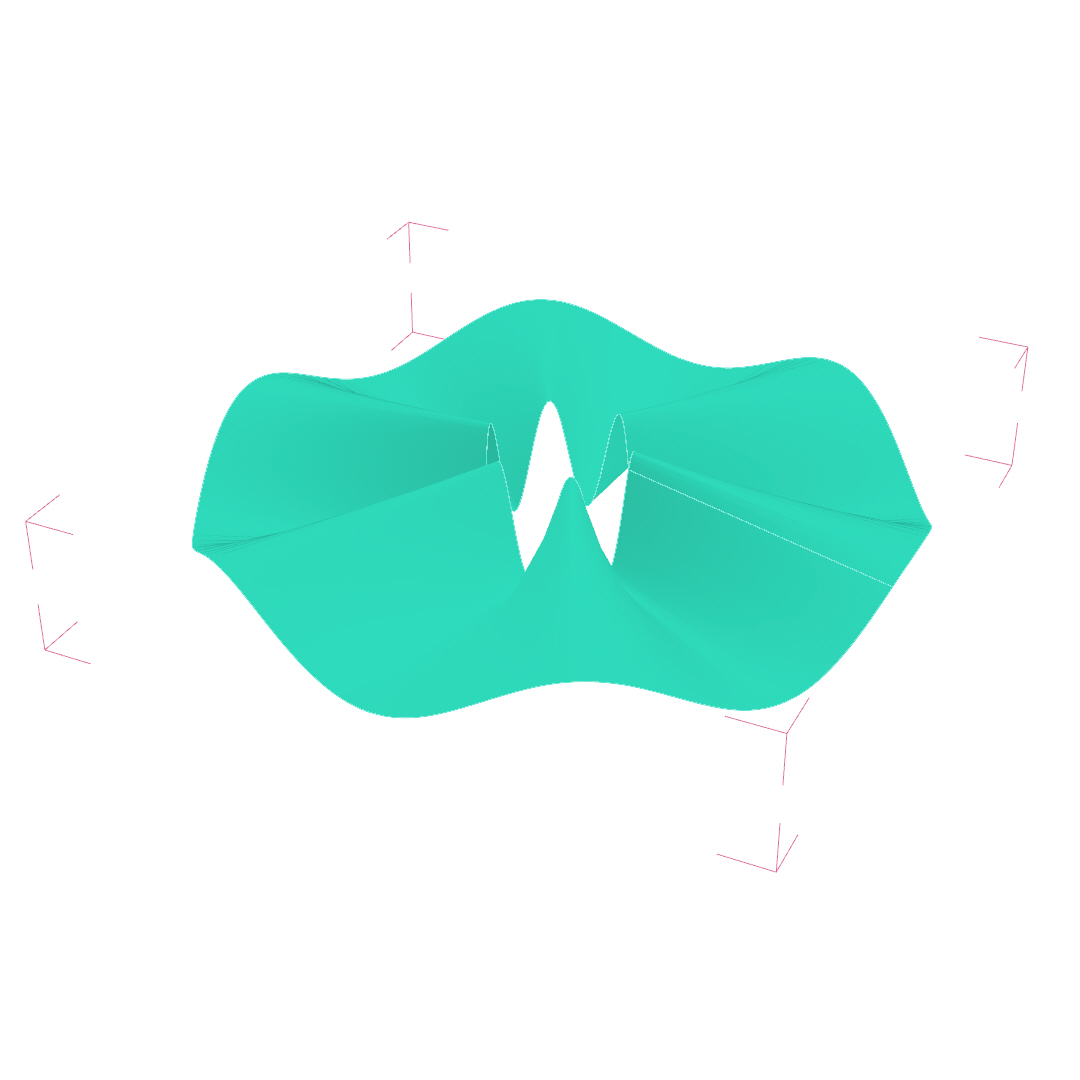

In this grasshopper2 example file, you can generate a parametric wave form with native components.
Script By : Neda Rafizadeh
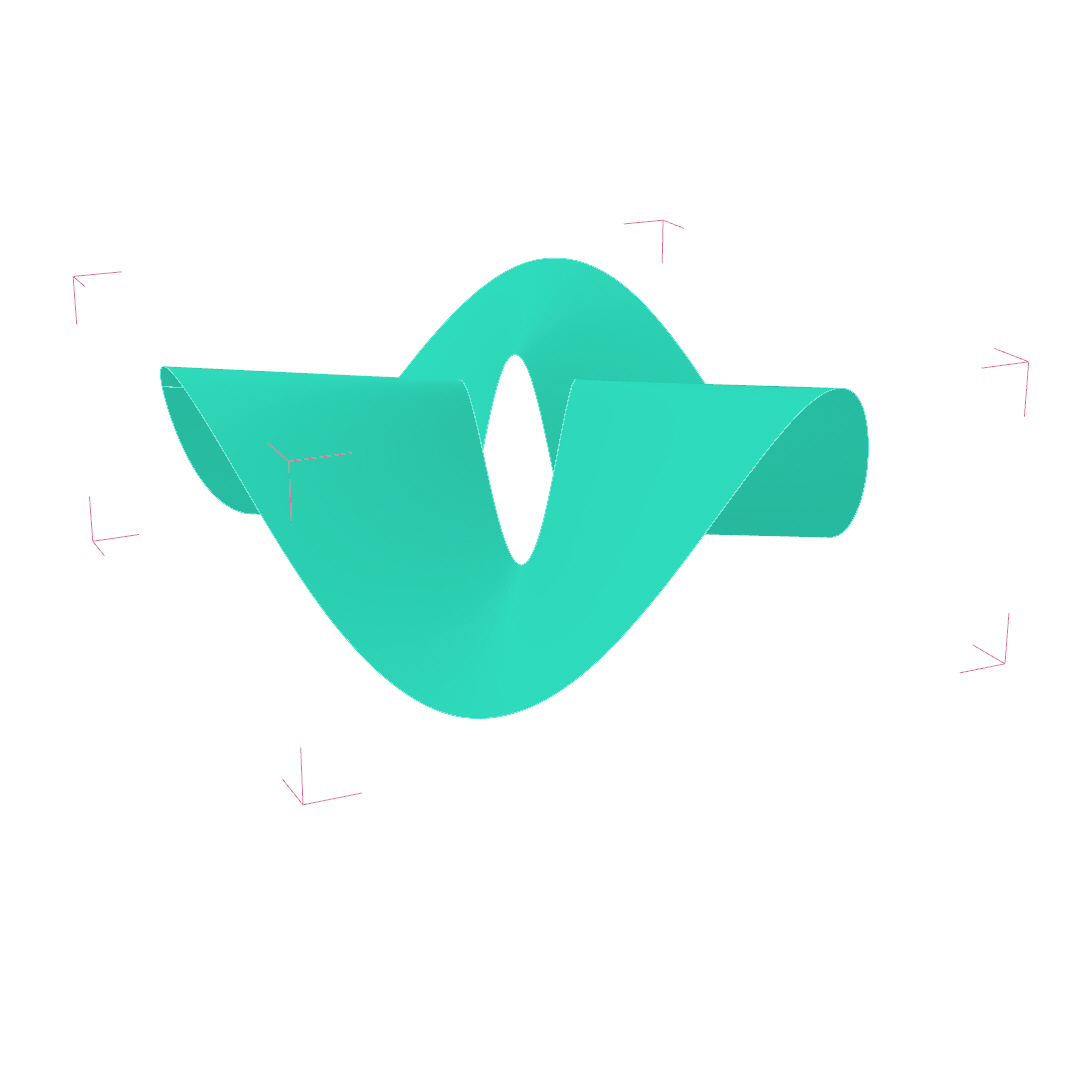

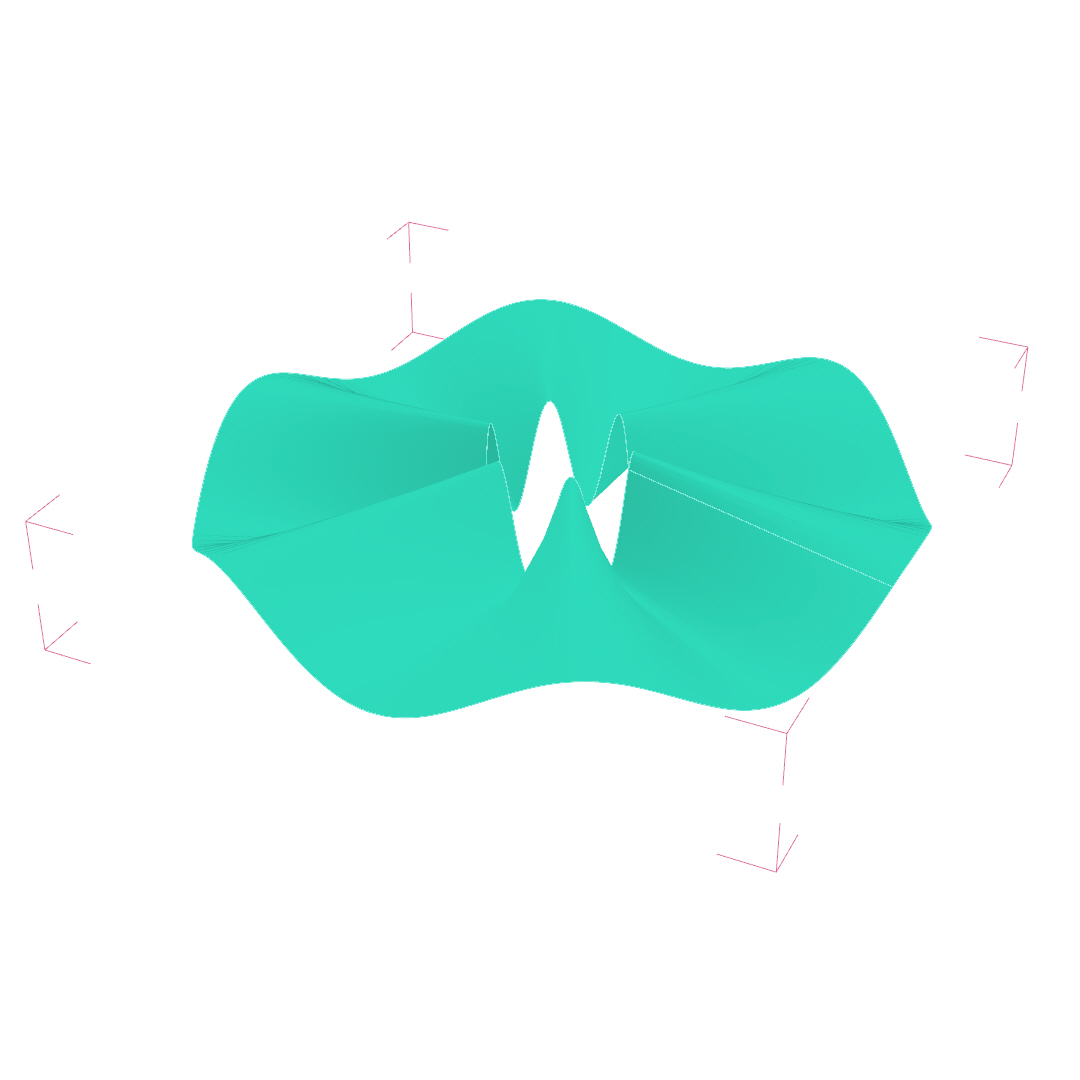


In this grasshopper2 example, you can model a Torus with jagged faces parametrically.
In this Grasshopper2 Example File, You can define a point attractor and then use it to model parametric boxes.
In this Grasshopper2 Example File, You can morph a geometry in a series of boxes with the box mapping component.
In this grasshopper2 example file, you can generate a parametric wave form with native components.
In this Grasshopper 2.0 Example File, you can Design a Parametric stair with native G2 components
In this Grasshopper 2.0 Example File, you can Create a SubD Tube with different Divisions and Variable Sizes.
In this Grasshopper 2 Tutorial, we are going to learn about the basics and how we can install Rhino 8 WIP and Grasshopper 2.
In this grasshopper example file you can create a series of parametric rotating frames by using a Mesh Torus.
In this example file you can use Grasshopper 2.0 to create a pseudo-random-number engine.
In this example file you can use Grasshopper 2.0 to create a series of parametric polygons with a star shape.
In this example file you can use Grasshopper 2.0 to create a series of mesh pipes controlled with a point attractor.
In this example file you can use Grasshopper 2.0 to create a series of polygon stars in the Z direction and create a lofted surfaces from them.

In this Grasshopper Dendro example file, you can use the Trap Field component from the Heteroptera plugin to generate a series of random connecting curves between two faces.
In this Grasshopper tutorial for beginners, you can learn how to model a parametric box ring from scratch without using any plugins.
In this Grasshopper Kangaroo example file you can design a parametric earring using the circle packing technique.
In this Grasshopper example file you can design a parametric Louver facade using the Pufferfish Plugin.
In this Grasshopper example file you can design a parametric building using the native grasshopper components.
In this Grasshopper Dendro tutorial, you can learn how to create a growing mesh by defining a series of spin fields on a NURBS surface using the Heteroptera plugin.
In this Grasshopper Tutorial for beginners you will learn how to use the Sphere collide component to generate evenly distributed holes on a NURBS surface.
In this Grasshopper Kangaroo example file, you can circle pack a mesh using the "TangentIncircles" component.
In this Grasshopper example file, you can utilize the Nautilus plugin to design a parametric Twisted Torus.
In this Grasshopper example file, you can model twisted torus strips and convert them into a spaceframe and panels using the Lunchbox Plugin.
In this Grasshopper example file, you can convert a series of curves into a mesh with a 3d groove pattern using the Nautilus and Weaverbird plugins.
In this Grasshopper tutorial, you will learn how to model a parametric joint on the corners of a box with controllable parameters.
In this Grasshopper example file, you can simulate an optimized path from an origin point/points toward a set of targets. The strategy involves branching at diverging points.
In this Grasshopper example file, you can model a staircase detail drawing from the plan view and easily change the parameters.
In this Grasshopper example file, you can design a parametric facade using four different techniques.
In this Grasshopper contour tutorial, we will learn how to extract a series of solids from a part of a mesh by defining the direction and length with a single line.
In this Grasshopper Millipede tutorial, you can learn how to model a series of smooth connecting columns to a roof and then analyze it using Millipede's Finite Element Analysis.
In this Grasshopper Kangaroo tutorial, you can discover how to simulate the flow of a series of particles on a solid and then convert it into a mesh.
In this Grasshopper tutorial, you can learn how to generate Perlin noise on a surface and convert it into a solid.
In this Grasshopper tutorial, we will learn how to generate a structural grid from a series of grid points.
In this Grasshopper tutorial, we will explore how to create a simple parametric gear and a radial mechanism, and also include an example file for the Iris mechanism.
In this Grasshopper tutorial, we will learn how to create a series of parametric solids using the "Tangent Arcs" component.
In this Grasshopper tutorial, we will model a parametric brick wall on a NURBS surface with a rectangular projection. We can also adjust the thickness of the bricks based on point attractors.

Comments
Lagio
Attachment Problem-1.png
Upon loading the .ghz file I am only able to see the parameter box (red lines) outputting on my rhino file. There are also error messages in GH2 code. Any suggestions to fix this?